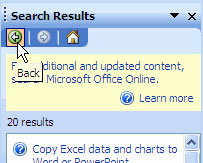MS Excel - Lesson 11: Solving the problem of Excel Help feature?
Are you having trouble using Excel? Try the Microsoft Excel help features
With these features, you can solve all Excel problems. It is also one of the important features, so you can find special features from basic to complex
Follow these steps:
Note : You can connect to the Internet to learn more about the help features of Microsoft Excel 2003
To start Microsoft Excel help
- Click on the Microsoft Excel Help icon (mark ? ) On the Standard toolbar
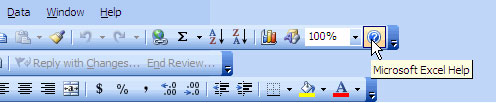
- You will see the task pane of Excel Help displayed on the right side of the Excel screen
- Type the relevant word in the Search for section for help

- Example: Type ' excel chart ' and press Enter. Then the search results are displayed (usually about 20 results)

- Click on a topic, they will mention how to create a chart in Excel, then click Create a chart
- This will give you instructions for creating a chart. There are 2 steps to creating a chart.
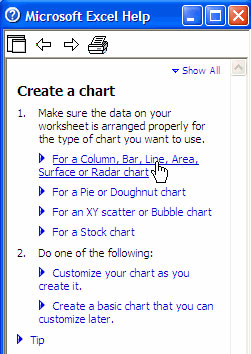
- You can click on the link for more information. After finishing, click the Close button to return to the Search Results pane
- To search for other topics, simply click the Back button from the Search Results pane to return to the viewed pages. You can also use the Forward button to return to previous pages.