MS Excel 2007 - Lesson 13: Format sheets and prints
TipsMake.com - Set up printing labels
The Print Titles function allows you to repeat the column and line headings at the beginning of each new page to read more pages than to read when printing. To set up Print Titles:
• Click the Page Layout tab on the Ribbon
• Click the Print Titles button
• In the Print Titles section, click the box to select the row or column to be repeated
• Select the row or column
• Click the Select Row / Column button
• Click OK

Create Header and Footer
To create a header or footer:
• Click the Header & Footer button on the Insert tab
• Now, the Design tab for Header & Footer will appear on the Ribbon
• To switch between Header and Footer, click the Go to Header or Go to Footer button
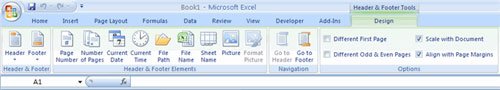
• To insert text: enter text into the header or footer
• To enter pre-programmed data such as page number, date, time, file name or sheet name. Click the appropriate icon
• To change the location of the data, click to select the cell you want
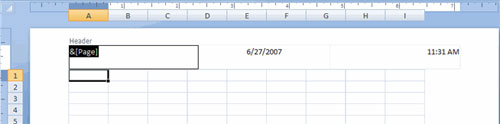
Page margins set
To set page margins:
• Click the Margins button on the Page Layout tab
• Choose one of the options offered, or
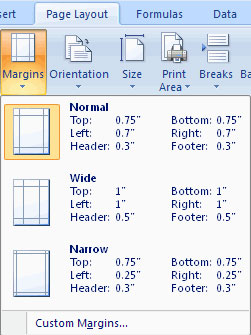
• Click Custom Margins
• Complete the page margin setting dialog
• Click OK.

Change page orientation
To change the page orientation from vertical to horizontal:
• Click the Orientation button on the Page Layout tab
• Choose Portrait or Landscape (horizontal)

Set page breaks
You can set page breaks in a spreadsheet to read sheets easily when printing. To set up page breaks:
• Click the Breaks button on the Page Layout tab
• Click Insert Page Break
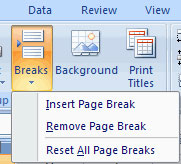
Print a region
You may want to print only part of a spreadsheet. This work is done easily through the Print Range function. To print a region:
• Select the printed area
• Click the Print Area button on the Page Layout tab
• Click Set Print Area .
