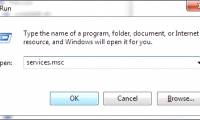
Hide and turn off the HomeGroup feature on Windows 7
homegroup is a feature in windows 7 that allows users to easily share files, folders or devices between computers on the same network and designated groups. but, if you don't need
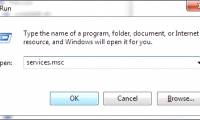
homegroup is a feature in windows 7 that allows users to easily share files, folders or devices between computers on the same network and designated groups. but, if you don't need

the homegroup feature makes it easier to share files and printers between windows 7 computers. in this article we will introduce you more about this new feature, especially how to

microsoft has made a lot of efforts to make home networks easier to use with automatic connections and access to shared files or folders. can tell the homegroup feature in windows
normally, on the windows desktop, the homegroup icon will appear. however, if you have too many application icons on your desktop, it may cause your computer to start up more

with each new version of windows 10, microsoft will remove some features. in the fall creators update update, the two removed programs were paint and syskey. with the next major

homegroup feature is a great feature on windows operating system. this feature helps users to share files and printers with multiple computers running windows 10 operating system

drive mapping is especially useful when working with multiple operating systems on the same network.

as we all know, the new libraries feature in windows 7 is integrated into the homegroup.

in this article, we will access the shared folders and printers in a windows 7 homegroup from windows xp and vista computers.