What is Selenium? Overview of information you need to know about Selenium
Testing is the most important stage in the software development life cycle. In particular, Selenium is known as a popular testing tool widely used in the testing community worldwide. To understand what Selenium is and the general knowledge about this automated testing tool, let's learn more with TipsMake in the article below!
What is Selenium?
Selenium is a completely free, open source automation testing toolkit that supports cross-browser testing on many different platforms such as Linux, Windows, Mac,. for web applications. With Selenium, you are fully capable of writing test scripts in many different popular programming languages such as C#, Java, Ruby, Java, Python , PHP, Perl, Javascript ,.
Selenium is quite similar to HP Quick Test but the biggest difference of Selenium is its web-based capability to focus on automating applications. Selenium testing is not just a standalone tool but also a suite of software tools. Each suite of tools will serve different testing requirements.

Selenium is a specialized software toolkit capable of Automation Testing.
Selenium Development History
To better understand the concept of Selenium, you should learn more about the development history of this tool:
- Selenium is a web application testing tool developed in 2004 by programmer Jason Huggins working at ThoughtWorks under the name JavaScript Test Runner. He developed a Javascript library to automatically run tests on multiple browsers. This is the basis for Selenium IDE and Selenium RC.
- In 2006, Simon Stewart - a Google employee continued to develop Selenium with a job named WebDriver. Thanks to this tool, Google received a large number of Selenium users, but facing the limitations of the product, testers still had to work very hard.
- In 2008, Selenium and WebDriver were officially merged because Selenium was growing and WebDriver was the tool of the future. With this combination, users were provided with a large set of features.
The name Selenium came from a joke Huggins made to Mercury (the company that created a more popular testing framework when Selenium was in development) - his competitor.

Purpose of Selenium
Selenium is commonly used for the following main and common purposes:
- Selenium can automate browser operations or simply simulate interactive browser pages similar to a real user. Therefore, you can proactively program to launch browsers, open links, log data, download data automatically from a web page or a get into page.
- Selenium is customizable so you can use and do many things to maximize the power of this software. Besides testing purposes, you can build your own project for your business to automate boring or repetitive tasks.
Some outstanding features of Selenium
Selenium is open source software with many useful features such as:
- Supports multiple browsers
Selenium supports various browsers (Google Chrome, Mozilla Firefox, MS Edge, Opera and Safari) to execute test cases.
- Multilingual compatibility
Selenium supports various programming languages (Java, Python, C# .Net, Ruby, JavaScript and Kotlin) for writing test cases
- Flexibility (Ability to work with different Operating Systems)
Selenium is portable software. It can work with different Operating Systems like Linux, Mac, UNIX and Windows.
- Selenium supports parallel testing which reduces time and increases the efficiency of testing.
- Easily identify and use Web Elements
Selenium makes it easy to identify Web Elements on a web application with the help of some locators. This makes it much easier to implement elements in test automation suites. There are different Selenium IDEs that you can add to your web through extensions.
- Reusability and additional features
All scripts written with Selenium support are capable of supporting browser compatibility testing. Additional plugins extend the scope of application testing and are customizable.
- No server installation required
You don't need to install a server for Selenium. Selenium can interact directly with the browser.
- Use one language for testing
Selenium uses DSL to test web applications. It consists of 200 statements and is an easy to learn programming language.
- Easy testing
Selenium allows users to automate testing scripts on different devices like Android, iPhone, etc.
Which browsers and operating systems does Selenium support?
Selenium is an open source automation testing tool that supports multiple browsers and operating systems, helping users test web applications effectively. Here are the details of the browsers and operating systems supported by Selenium:
Supported browsers:
- Google Chrome
- Mozilla Firefox
- Internet Explorer
- Microsoft Edge
- Safari
- Opera
Selenium WebDriver can interact with Chrome versions 12 and above, Firefox, IE 7 and above, Edge, Safari and HtmlUnit.
Supported operating systems:
- Windows
- macOS
- Linux
Users can create and run test scripts on one platform and execute them on another without facing compatibility issues.
Important Components of Selenium
Selenium is a specialized software that supports testing, where each component will meet different testing needs. Basically, Selenium includes the following four important components:
- Selenium IDE (Integrated Developer Environment): This component is a plug-in on Firefox browser based on a test case or any process to perform recording or playback of operations.
- Selenium RC (Remote Control): This is a component that can support Selenium Servers to operate and interact with web browsers.
- Selenium WebDriver: The task of this component is to send launch commands and interact with browsers directly without having to go through any server like RC.
- Selenium Grid: Used for the purpose of launching tests, Selenium Grid can execute across different browsers as well as machines at the same specified time.
Although there are four components, due to their similar nature, the Selenium team decided to combine Selenium RC and Selenium WebDriver together to create Selenium with more modern and powerful features. And most Selenium Projects choose to use Selenium 2.
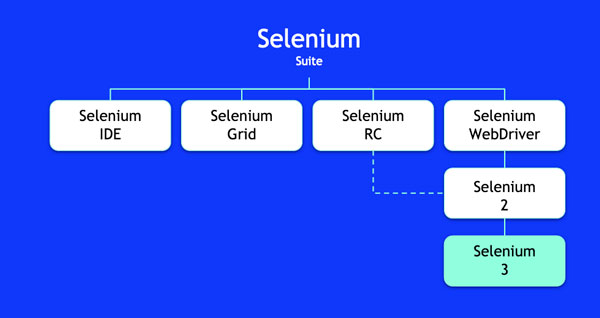
Each component of Selenium will meet different testing needs.
Outstanding advantages and disadvantages of Selenium
A Selenium usually has the following advantages and disadvantages:
- Advantage:
- Selenium installation and usage is very simple.
- Hardware configuration is not too demanding.
- Supports a variety of browsers, operating systems and programming languages.
- Complete API provided
- A large test suite is created with many smaller tests to save time.
- Instead of having to use a fixed human resource to perform time-consuming testing, Selenium can automate testing quickly.
- Disadvantages:
- The Selenium IDE component is only available on FireFox browser but may support more browsers in the future.
- Selenium IDE cannot perform calculations or complex statements.
- Selenium WebDriver installation process is time consuming and requires experience.
- If you run more tests than the hardware's response limit, the test will not return good results or even freeze.
- To be able to use Selenium effectively, you must be a person with a lot of experience as well as programming skills.
- Due to the lack of dedicated support, commercial projects often encounter errors during implementation. And you need to find a third party for support.
- Selenium only supports web applications.

How to choose selenium tool
- Determine project needs: If you just need simple testing, Selenium IDE may be enough. However, if the project requires more flexibility and scalability then you can consider using WebDriver.
- Choose a programming language: Make sure you choose a programming language that you feel is easy to use and has good community support.
- Consider integration: If you need to integrate testing into your CI/CD pipeline, Selenium WebDriver and Selenium Grid are essential tools to execute automated tests in a continuous development environment.
Comparing Selenium with QTP and RFT
Besides Selenium, there are two other equally popular testing support tools: QTP and RFT. Comparing these tools will help you make the most suitable choice.
- Selenium: Because it is an open source application, users can use it completely free of charge with very low hardware consumption. Selenium's support environment is extremely diverse, including Windows, OS, Linux, JVM,. corresponding to programming languages such as Java, C#, Python, Ruby, PHP, Perl, Javascript,. However, Selenium does not have a support team and requires the implementer to have experience and programming skills.
- QTP and RPT: These tools both require high licensing costs and consume much more hardware than Selenium. In addition, the support environment of these two tools is limited to Windows with poor programming languages such as VB Script, Java and C#. However, QTp and RPT have professional support departments.
Through this comparison, we can see the superiority of Selenium in terms of free and resource saving. Of course, to meet this free requirement, you must have professional programming skills and experience.
Depending on the actual conditions of the project or the specific testing, you can choose the right tools for yourself. Besides Selenium, there are still many other popular testing software, but Selenium's position will not fade with Testers. With the useful sharing of TipsMake, it is certainly enough for you to understand what Selenium is as well as the necessary content for using this web application testing support software.
You should read it
- Eating purple foods helps you stay young longer
- The ultra-thin iPhone will launch next year
- How to tame a camel in Mini World
- The Gmail application on the new iPhone has an extra important security feature
- The mysterious 9th planet could be a 'free floating' planet
- Watch the spiral path through the forest in Denmark
 What is Microsoft Access? Instructions on how to use Microsoft Access
What is Microsoft Access? Instructions on how to use Microsoft Access What is Comodo Positive SSL? Comparison between Positive SSL and Essential SSL
What is Comodo Positive SSL? Comparison between Positive SSL and Essential SSL What is Subnetting and its advantages and disadvantages?
What is Subnetting and its advantages and disadvantages? What is DAS? Concept and how Direct Attached Storage works
What is DAS? Concept and how Direct Attached Storage works What is ACID? Learn about 4 important properties in databases
What is ACID? Learn about 4 important properties in databases What is System Idle Process? How to Manage It Most Effectively
What is System Idle Process? How to Manage It Most Effectively