
iOS 13: How to install and use new fonts
a new feature on iphone running ios 13 that you should explore and try.

a new feature on iphone running ios 13 that you should explore and try.

in the process of using, due to work requirements or want to create a certain work, we often search and install new fonts for the system. but if you install too many fonts, it

windows vista (and windows 2000/2003 / xp) are capable of displaying hebrew fonts on your system without having to install language packs.
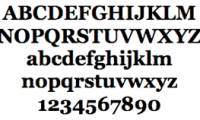
in the following article, we will show you some basic steps to convert mac fonts into compatible fonts on windows. even if you copy the font into the windows system directory, the

in this lesson, you'll learn the basics of text manipulation, including how to insert, delete, select and move text, and how to work with text boxes.
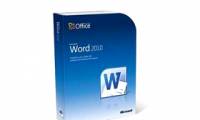
in the article below, we will guide you how to change the default font in word 2010. at first glance it seems simple, but really many people do not know how to do ...

when you want to know which font set is being used in any website, what do you do? the most simple and manual way is to view the source of that html page to find information, but

sometimes you want to split data in one cell into two or more cells. you can do this easily by using the convert text to columns wizard.

in this article, we will learn how to style text in word 2007 through the built-in styles feature.
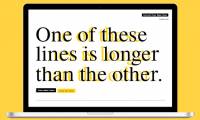
times newer roman will help each word be 5 to 10% wider but still looks no different from academic fonts, so your post will look longer and more beautiful.