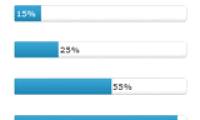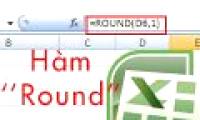
The ROUND function is the perfect tool to help you handle complex calculations. Let's learn the Round function in Excel with Free Download to know how to round numbers.

You want to capture the entire file in the document quickly, but don't know how? Below is the easiest way to capture the entire Word, Excel file for your reference.

Users can completely insert watermark into documents like inserting watermark into Google Sheets. Below are instructions for inserting watermark into Google Sheets.

Users can completely use Google Docs offline to edit their documents when there is no Internet connection.

If you are new to spreadsheets, basic functions in Excel such as SUM, MIN, MAX, IF will help you solve your work quickly and effectively. Let's learn with Free Download now.

Common calculation functions in Excel not only help you process data quickly but also increase the accuracy of calculations. Let's learn about the SUM, AVERAGE, MAX, MIN functions

With just a few operations to arrange data in Excel, you can transform your spreadsheet to become neat and easy to see. Let's find out with Free Download now!

Word's skipping error causes text layout problems. If you encounter this error, you can follow the instructions from TipsMake to quickly fix it.

In today's digital age, sharing information via QR Code is widely used, especially in work. You can create QR codes for documents for others so that they can easily access the

Working with large data sets requires knowing how to quickly find what you need. Fortunately, Microsoft Excel has a number of functions that can help with this.

Microsoft PowerPoint is a popular presentation tool, but it can sometimes present slowly. The most common cause is that the PowerPoint file has too much content, animations, or

While Google Docs has a template gallery that lets you choose from available templates, you can also create custom templates for different purposes.

Google Slides, like PowerPoint, has a variety of presentation modes, which can be useful when you're giving a presentation and want your slideshow to look smooth.

The holiday season is here, have you found your perfect holiday presentation slides? Slidesgo will introduce you to some beautiful and free holiday slide templates on Slidesgo for

When you think of Google Slides, you probably just imagine something you can use to design slides for your various presentations. What you might not realize is that Google Slides

While Google Docs and Sheets are powerful tools, they are notorious for being memory-hungry applications.

Excel has a feature to get data from the web into Excel, such as a price list, and can automatically update the data for the table according to the source data.

In the process of using Word to edit documents and make reports, you must feel annoyed when red and blue underlines appear under the text, making the text not beautiful and

Progress Bar is a visual tool that shows the progress of work, allowing users to easily track data changes. How to create a Progress Bar in Excel not only makes the spreadsheet

Auto Save in Excel is a useful feature that automatically saves your files while working, minimizing the risk of data loss due to unexpected incidents such as power outages or
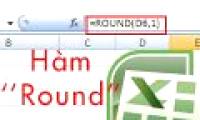 The ROUND function is the perfect tool to help you handle complex calculations. Let's learn the Round function in Excel with Free Download to know how to round numbers.
The ROUND function is the perfect tool to help you handle complex calculations. Let's learn the Round function in Excel with Free Download to know how to round numbers. You want to capture the entire file in the document quickly, but don't know how? Below is the easiest way to capture the entire Word, Excel file for your reference.
You want to capture the entire file in the document quickly, but don't know how? Below is the easiest way to capture the entire Word, Excel file for your reference. Users can completely insert watermark into documents like inserting watermark into Google Sheets. Below are instructions for inserting watermark into Google Sheets.
Users can completely insert watermark into documents like inserting watermark into Google Sheets. Below are instructions for inserting watermark into Google Sheets. Users can completely use Google Docs offline to edit their documents when there is no Internet connection.
Users can completely use Google Docs offline to edit their documents when there is no Internet connection. If you are new to spreadsheets, basic functions in Excel such as SUM, MIN, MAX, IF will help you solve your work quickly and effectively. Let's learn with Free Download now.
If you are new to spreadsheets, basic functions in Excel such as SUM, MIN, MAX, IF will help you solve your work quickly and effectively. Let's learn with Free Download now. Common calculation functions in Excel not only help you process data quickly but also increase the accuracy of calculations. Let's learn about the SUM, AVERAGE, MAX, MIN functions
Common calculation functions in Excel not only help you process data quickly but also increase the accuracy of calculations. Let's learn about the SUM, AVERAGE, MAX, MIN functions With just a few operations to arrange data in Excel, you can transform your spreadsheet to become neat and easy to see. Let's find out with Free Download now!
With just a few operations to arrange data in Excel, you can transform your spreadsheet to become neat and easy to see. Let's find out with Free Download now! Word's skipping error causes text layout problems. If you encounter this error, you can follow the instructions from TipsMake to quickly fix it.
Word's skipping error causes text layout problems. If you encounter this error, you can follow the instructions from TipsMake to quickly fix it. In today's digital age, sharing information via QR Code is widely used, especially in work. You can create QR codes for documents for others so that they can easily access the
In today's digital age, sharing information via QR Code is widely used, especially in work. You can create QR codes for documents for others so that they can easily access the Working with large data sets requires knowing how to quickly find what you need. Fortunately, Microsoft Excel has a number of functions that can help with this.
Working with large data sets requires knowing how to quickly find what you need. Fortunately, Microsoft Excel has a number of functions that can help with this. Microsoft PowerPoint is a popular presentation tool, but it can sometimes present slowly. The most common cause is that the PowerPoint file has too much content, animations, or
Microsoft PowerPoint is a popular presentation tool, but it can sometimes present slowly. The most common cause is that the PowerPoint file has too much content, animations, or While Google Docs has a template gallery that lets you choose from available templates, you can also create custom templates for different purposes.
While Google Docs has a template gallery that lets you choose from available templates, you can also create custom templates for different purposes. Google Slides, like PowerPoint, has a variety of presentation modes, which can be useful when you're giving a presentation and want your slideshow to look smooth.
Google Slides, like PowerPoint, has a variety of presentation modes, which can be useful when you're giving a presentation and want your slideshow to look smooth. The holiday season is here, have you found your perfect holiday presentation slides? Slidesgo will introduce you to some beautiful and free holiday slide templates on Slidesgo for
The holiday season is here, have you found your perfect holiday presentation slides? Slidesgo will introduce you to some beautiful and free holiday slide templates on Slidesgo for When you think of Google Slides, you probably just imagine something you can use to design slides for your various presentations. What you might not realize is that Google Slides
When you think of Google Slides, you probably just imagine something you can use to design slides for your various presentations. What you might not realize is that Google Slides While Google Docs and Sheets are powerful tools, they are notorious for being memory-hungry applications.
While Google Docs and Sheets are powerful tools, they are notorious for being memory-hungry applications. Excel has a feature to get data from the web into Excel, such as a price list, and can automatically update the data for the table according to the source data.
Excel has a feature to get data from the web into Excel, such as a price list, and can automatically update the data for the table according to the source data. In the process of using Word to edit documents and make reports, you must feel annoyed when red and blue underlines appear under the text, making the text not beautiful and
In the process of using Word to edit documents and make reports, you must feel annoyed when red and blue underlines appear under the text, making the text not beautiful and Progress Bar is a visual tool that shows the progress of work, allowing users to easily track data changes. How to create a Progress Bar in Excel not only makes the spreadsheet
Progress Bar is a visual tool that shows the progress of work, allowing users to easily track data changes. How to create a Progress Bar in Excel not only makes the spreadsheet Auto Save in Excel is a useful feature that automatically saves your files while working, minimizing the risk of data loss due to unexpected incidents such as power outages or
Auto Save in Excel is a useful feature that automatically saves your files while working, minimizing the risk of data loss due to unexpected incidents such as power outages or