How to create QR codes for PDF, Word, Excel documents for free, super fast
QR Code is a type of two-dimensional barcode that can store information in the form of characters. When a QR Code is scanned, users can instantly access the linked content, such as a web page, PDF document, Word file, Excel file, or product information.

Some notes when creating QR codes for documents
- It is recommended to choose PNG format to ensure higher image quality.
- Make sure the QR Code size is large enough to be easily scanned by phone.
How to generate QR code for PDF document
To generate a QR code for a PDF document, you can follow these steps:
Step 1: First, you need to access the link HERE
Step 2: Select Upload PDF File and select the PDF File to create QR Code, click the purple Customize & Download button.
- You can name your QR in the box below (optional)

Step 3: Then you customize and choose available templates , frames , shapes , logos . customize to make the QR code for your document more beautiful and impressive.
- See the shape and style of the QR code on the right side of the screen.
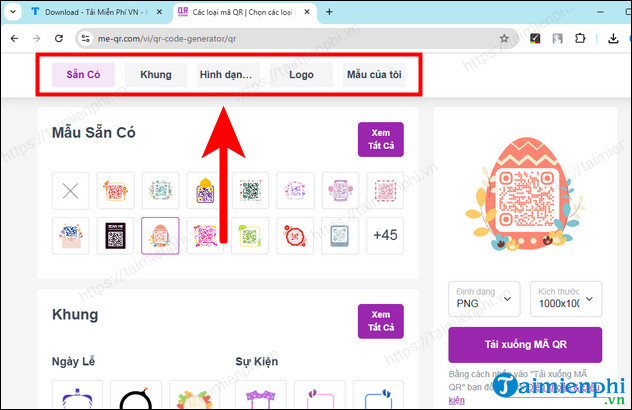
Step 4: After you have finished editing, select Format and Code Size => click the Download QR Code button on the right.

How to create QR code for Word, Excel documents
The process of generating QR codes for Word and Excel documents is quite similar to that of PDF.
Step 1: Access the link HERE and select Upload File
Step 2: Select the Word or Excel file to create the QR Code, click Open
Step 3: Next, select Generate dynamic QR code
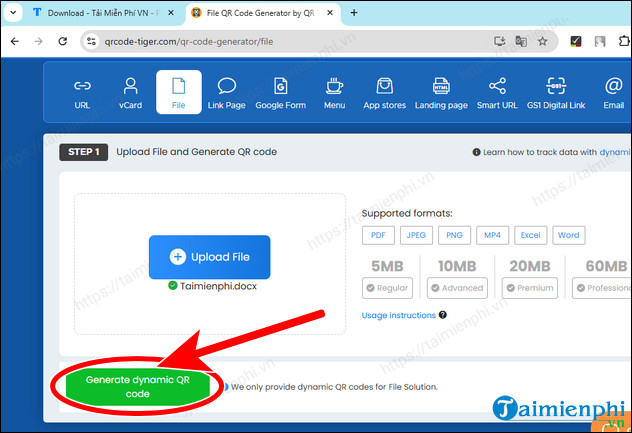
Step 4: Select the QR code for your Word or Excel document in this panel.
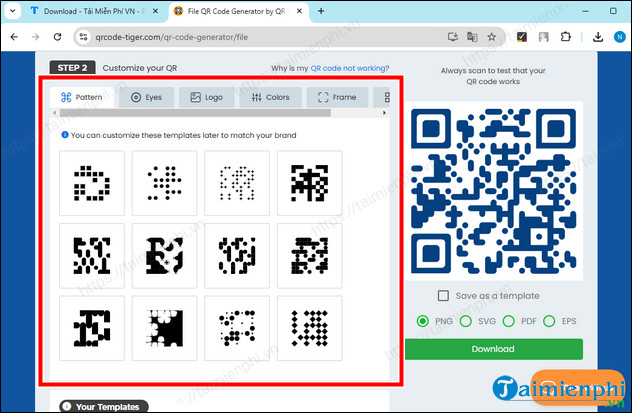
- Finally choose the format and click Download .

- Immediately after that, your QR code will be downloaded to your device, you can open it to share or send it to other users.
+ Or click Download if you don't see the automatic download.
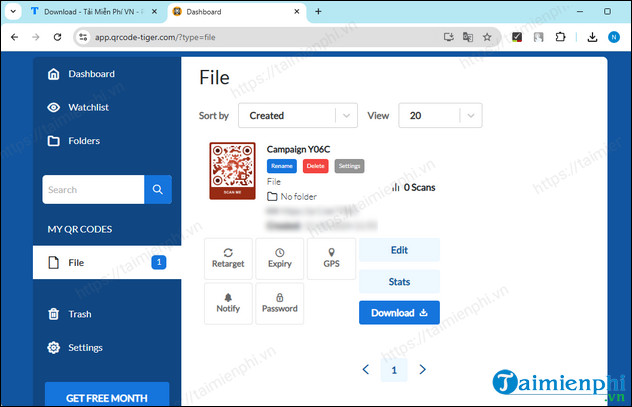
QR Code Scanning Instructions
To scan the QR Code you just generated
Step 1: Open the Zalo app on your Android or iOS phone.
Step 2: Select the QR code scan icon and point the camera at the QR Code
- After a successful scan, you will receive a link to the document and can open it immediately.
==> Refer to how to scan QR code on Zalo
Creating QR codes for PDF, Word and Excel documents is an effective office application trick to share information quickly and conveniently. With the simple steps we have guided above, you can easily create useful QR Codes for personal or work needs.
You should read it
- Create a new document in Word
- What is Low-Code? And how does it work?
- Instructions on how to create QR codes on Android with QR Code Generator
- 4 best QR code generator tools for PDF
- How to create Spotify QR codes for songs and playlists is very simple
- How to generate QR codes with Me QR Generator on phones and computers
 How to get data from web into Excel
How to get data from web into Excel How to remove underline in Word, remove red and green underline under words
How to remove underline in Word, remove red and green underline under words How to create Progress Bar in Excel, conditional progress bar
How to create Progress Bar in Excel, conditional progress bar How to change auto save time on Excel, Auto Save Excel File
How to change auto save time on Excel, Auto Save Excel File How to print multiple Word files at once on your computer
How to print multiple Word files at once on your computer How to calculate the number of days between two time points extremely quickly using Excel
How to calculate the number of days between two time points extremely quickly using Excel