How to create custom templates in Google Docs
This will remove the limitations of pre-made templates, allowing you to create templates for specific purposes, such as company flyers, internal communication materials, etc. Here are instructions for creating custom templates in Google Docs.
How to Create Custom Templates in Google Docs
Step 1:
In the Google Docs interface, users click on Blank document to perform.
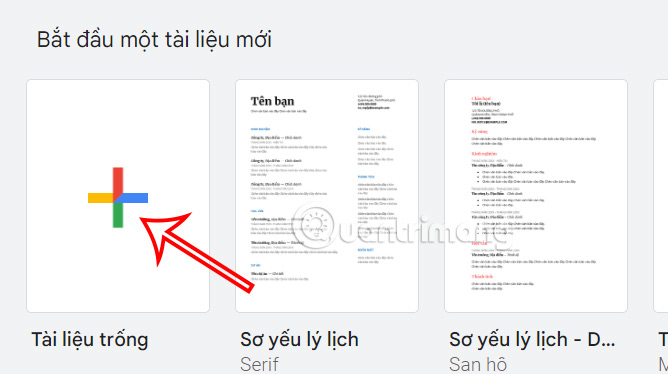
Step 2:
You'll name this custom Google Docs template. Next, click the File button and select Page Setup to make adjustments.
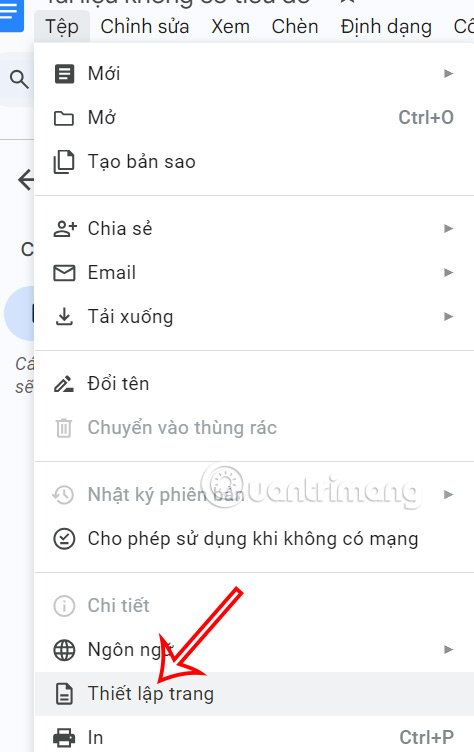
Displaying the new interface, we will adjust the margins for Google Docs, choose the Google Docs text background color if desired.
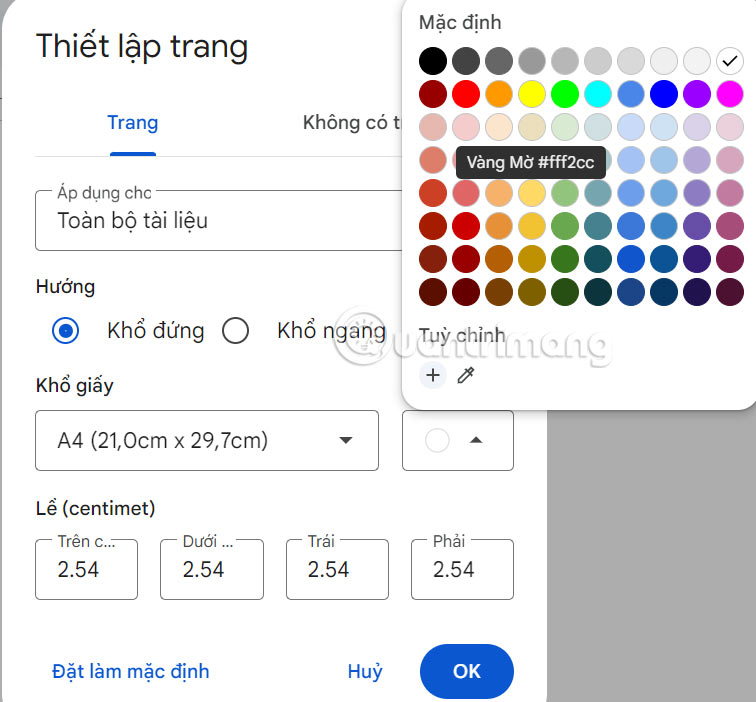
Step 3:
Next, you add titles to the document, adjust the text format depending on the purpose of creating a custom template in Google Docs for the content you need.
Then you insert other content such as logo to Google Docs document.

Step 4:
Click File and select Make Copy from the list shown below.
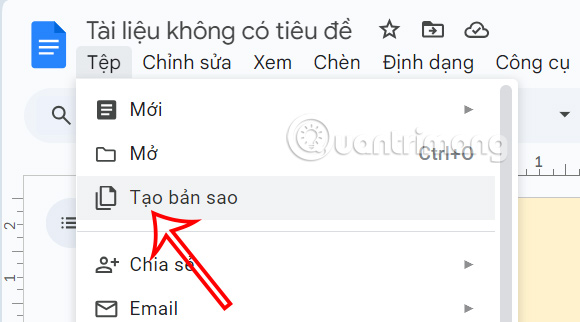
We will create a copy of this document template and then click Create a copy below. In addition, users have some options to share this custom template on Google Docs. So next time you can use this copy as a text template.

With the free version of Google Docs, we do not have the option to save custom templates, so we will use it through the above step. If you use a Google Workspace account, it is simpler. We return to the Docs homepage and select Template Library. Then the user clicks on the name of the business or organization that you registered an account for. Click Submit template then click Select document and select the custom Google Docs template that has been created for members to review.