Instructions for inserting watermark into Google Sheets
To avoid the case of documents being copied without permission, inserting watermark into the document is very necessary, such as inserting watermark into Word for example. However, Google's online services do not have the insert option available, but users can completely insert watermark into the document such as inserting watermark into Google Docs or inserting watermark into Google Sheets. Below are instructions for inserting watermark into Google Sheets.
How to insert watermark into Google Sheets
Step 1:
First, you must have a watermark that needs to be inserted into Google Sheets. The logo must have its background removed before it can be inserted into the document. Next, in the spreadsheet interface, click Insert and then select Drawing from the list below.
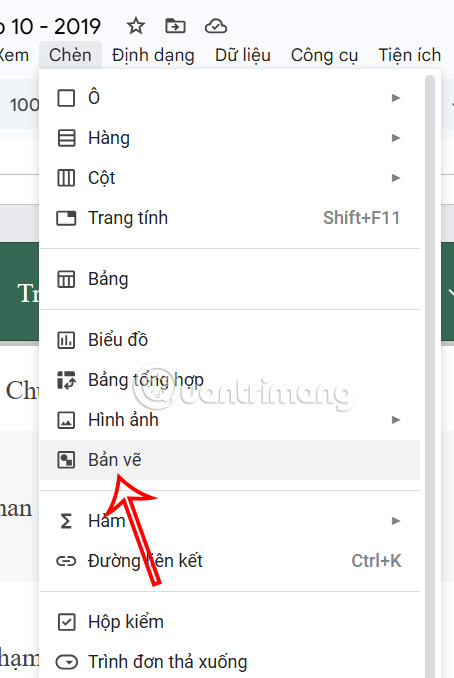
Step 2:
Displaying the new interface, users click on the image icon to download the watermark image to insert into Google Sheets.

Next, you adjust the newly inserted image such as size, color if needed, then click Save and Close to execute.

Step 3:
As a result, you will see the image inserted into the data table. Here you adjust the display position and size according to your needs for the watermark in Google Sheets and you're done.
