How to change auto save time on Excel, Auto Save Excel File
In the previous article, tipsmake instructed readers how to set automatic time in Excel 2016, 2013, 2010, 2007 and 2003. Today, we would like to share with readers how to change the automatic save time in Excel as desired, quite simple and ensures that data is not lost when problems occur.
1. Change the automatic file save time on Excel 2019, 2016, 2013
Step 1: To change the auto-save time on Excel 2016, 2013, go to File on the menu bar.
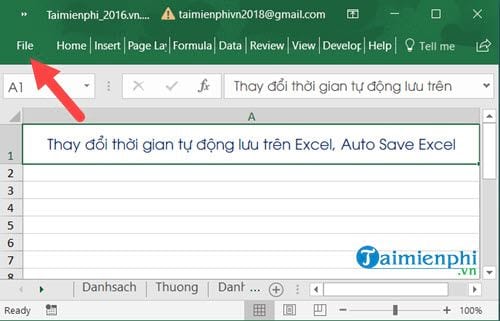
Step 2: Here you select Options to access Excel Options .
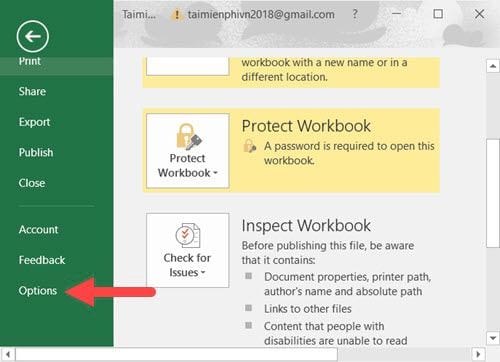
Step 3: Here you go to Save and pay attention to the line Save AutoRecover information every minutes , this is the number of minutes representing the automatic save time each time, if you set it to 1, it means 1 minute to save once.

2. Change the automatic file save time on Excel 2010, 2007
Step 1: To change the auto save time on Excel 2010, 2007, just click File on the menu bar.

Step 2: Next, we go to Options to access Excel Options .

Step 3: Then go to Save , here we can easily see Save AutoRecover infomation every and next to it is the corresponding number of minutes for each save of the Excel system.
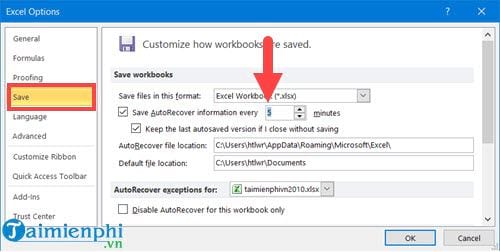
3. Change the automatic file save time on Excel 2003
With Excel 2003 version, changing the auto save time on Excel is not difficult and just follow the instructions below and you can set up Auto Save Excel.
Step 1: In Excel 2003, we click on Tools on the menu bar.
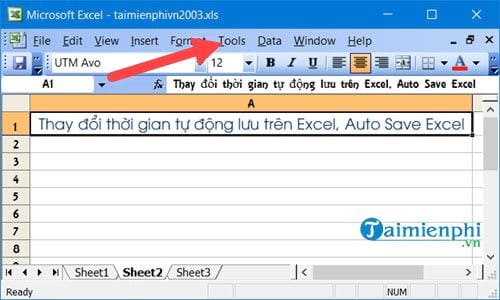
Step 2: Then you access Options to go to Excel Options, play set everything in Excel.

Here you select Save and you can easily see the Save AutoRecover every feature that allows you to change the auto-save time on Excel with the time unit being minutes.

Above is how to change the auto save time on Excel, with the instructions above will help you change the auto save time on Excel 2016, 2013, 2010, 2007, 2003 this is very important for those who are doing accounting need to calculate a lot as well as use tables regularly. The Auto Save Excel feature will help you not miss any data when you forget to save.
In addition, for those who are new to Excel, in addition to changing the auto-save time on Excel, we need to learn more about Excel, among which Excel shortcuts are important things that you need to learn. Excel shortcuts will help you a lot, not only mastering the functions but also helping you save a large amount of time for work.
Line breaks in Excel and Google Sheets are a simple but very useful trick to present data in a spreadsheet in a more scientific and readable way. However, not everyone knows how to do line breaks in Excel and Google Sheets correctly. So if you often work with spreadsheets, you should not ignore this trick.
You should read it
- ★ Time settings are automatically saved in Excel
- ★ Test your understanding of Excel
- ★ Instructions for searching and replacing in Excel tables
- ★ Instructions automatic text carriage return in Excel - Auto line breaks when the width of the column in Excel
- ★ How to turn off content suggestions on Excel