Windows Notepad is now a real writing tool thanks to this AI upgrade!
Notepad is one of the most basic Windows tools that ever existed, but Microsoft decided it was time for a change. You can still write in Notepad as usual, but from now on, there will be support for Copilot .
Notepad becomes a serious writing tool
The latest Windows Insiders update brings Copilot AI to Windows Notepad. In Windows Insiders build 26120.4161, you'll see the following new features in the Notepad context menu:
- Rewrite
- Customized re-write
- Summary
TechRadar reports discovering the Write feature or editing existing text based on the prompt you write, just like any other chatbot like ChatGPT , Perplexity, Gemini , etc. Once created, you can further tweak the text or accept the changes.
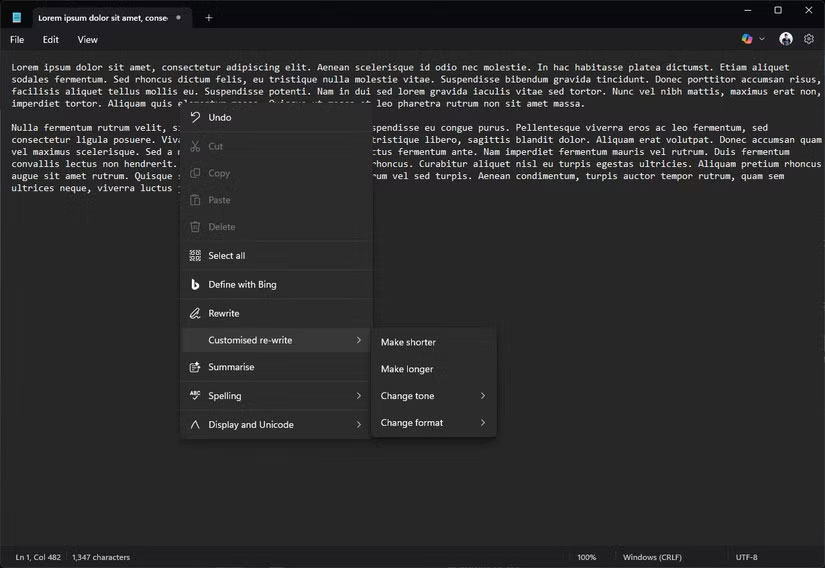
The Customized re-write feature allows you to adjust the length of the text, making it longer or shorter. You can also change the color scheme and formatting of the text, with 5 options for color scheme and 6 options for formatting. The Summarize feature , as the name suggests, provides a summary of everything in the text file.
You'll also see the Copilot icon in the top right corner, next to the settings gear icon, with all the options mentioned above grouped together in a drop-down list. The update seems inconsistent, as the Rewrite and Write features offer more or less the same functionality, so it seems likely that they could swap places in future updates.
Now, if you actually want to use Notepad for writing, there's a big problem. This feature requires AI credits, which you get when you sign up for Microsoft 365 Personal or Family, so you can't use them for free, even after signing into Notepad with a Microsoft account.
Microsoft hasn't yet announced how many tokens are needed to use these features, but it turns a useful AI implementation into a useless novelty. Surprisingly, you can also disable Copilot via Notepad settings, a welcome sight as companies embrace AI in everything.
Not everything needs AI
Notepad is just the latest in a long line of Windows apps to get AI features. Paint is getting an AI sticker maker and AI-powered object selection tools like Photoshop , and the Snipping Tool can now automatically crop and resize screenshots based on what you're trying to highlight on the screen. Windows Search is also getting one of its biggest upgrades in years, though there's a catch.
While some of these features are useful, they certainly don't make sense everywhere. Take Notepad's AI writing tools, for example. As someone who uses Notepad almost every day, these tools are really useful. However, because they're locked behind Microsoft 365 credits, you're forced to use online tools that can do a better job without spending a dime.
Then there's the question of whether you really need these tools in Notepad. The only reason this app exists is for its simplicity, and adding AI features that require registration and login isn't part of the charm.