Why is Notepad still a great note taking application?
We are in an age where there are countless hyperlinked note-taking apps, one that has always been there, simple yet really effective: Windows Notepad. Here are the reasons why you should make a habit of using Notepad to take notes.
Pros and cons of Notepad
- Benefits of Notepad
- Fast and light
- Notepad uses an archive format that is never outdated
- Easy to manage
- Privacy and security are completely in your hands
- Difficulties when using Notepad
- There are no beautiful text formats
- Do not use cloud computing for synchronization and backup.
- No encryption or account based security
- There is no search feature
- There are no sorting features
Benefits of Notepad
Windows Notepad is 35 years old and has been with every version of Windows since Windows 1.0. Its work is extremely simple: making it easier to view, create and edit text, is one of the building blocks of modern computer science.
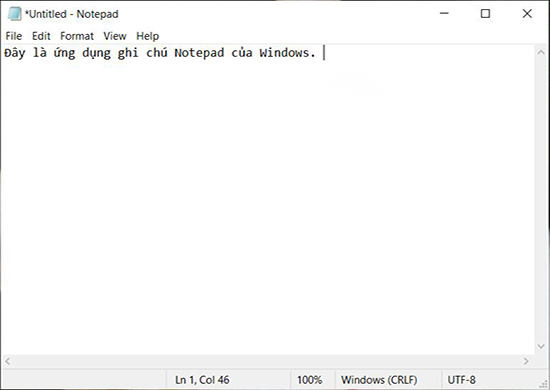 Notepad window
Notepad window Even in this day and age, Notepad is still a useful tool for taking notes quickly on your computer. Certainly, note-taking applications will support more formats, build data, and store and sync on other platforms as well. But for some, those extra features are really unnecessary. These are the reasons why Notepad still works great.
Fast and light
If you want to record something really fast while the idea is still new, Notepad really shines. Just click on the Notepad icon and the program window will pop up quickly. No need to wait for libraries or other features to load into memory before you can use the program. When ideas come to you, every moment counts and Notepad is always ready to 'listen' to your ideas.
By the way, if you want to quickly record notes in Notepad, just press F5 and the time will be added to your file immediately.
Notepad uses an archive format that is never outdated
Text files exist for a long time on a computer (actually longer), and as long as Windows still writes these text files in an industry standard format like ASCII or Unicode, you can still read the text. My uncle on any future computer platforms. Other programs write notes on proprietary formats or even databases that are not easily readable in the future.
Easy to manage
Notepad allows you to save notes (as text files) wherever you want and do not need anything other than the operating system to show you how to organize, copy or backup them. You can transfer your notes to another application by opening them in any application that can read the text file.
If you use a note taking app, your notes may be locked for cost and kept in the cloud. The manufacturer stores data and they will hold the key to your room full of ideas.
Privacy and security are completely in your hands
Note apps that use cloud sync, your notes will be pushed to the Internet and easily viewable on any device. This means you won't have much control over all your notes, like lending your device to family or friends.
Moreover, the notes synchronized via the cloud are usually stored on remote servers, which are publicly accessible. This means the possibility of your data being stolen from anywhere in the world is very high. Just a breach of security in your account and all your most private information will be exposed.
With a text file in Notepad, the data is completely in your hands, stored on your device. As long as you follow good computer security and safety habits, those text files won't run anywhere unless you delete them.
Difficulties when using Notepad
Notepad is easy to use, but it cannot be said to be the best note taking solution for everyone. And here are Notepad's shortcomings if you consider it with other note-taking applications today.
There are no beautiful text formats
This is the truth. If you need text formatting features, such as bold, italic, or font changes, Notepad can't help you. However, you can use symbols and punctuation to create basic formats. For example, the asterisk instead of the bullet points. The Tab key is used to indent and Caps Lock if you want to write a title.
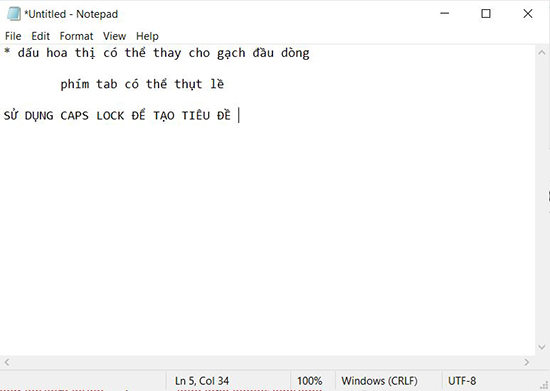 Use symbols and punctuation to change formats
Use symbols and punctuation to change formats If you really can't live without basic formatting, you should try WordPad or a more professional text typing application called Microsoft Word.
Do not use cloud computing for synchronization and backup.
If you prefer working with medium-format text and are capable of backing up and syncing, save your Notepad file to cloud services like Dropbox or OneDrive. Every time you save something in Notepad, your changes will be available on all devices that use that cloud application.
No encryption or account based security
Text files cannot be locked into a default encrypted account, unless you save them in a file partition managed by VeraCrypt or Microsoft's Bitlocker. And if you want to restrict access to your notes with a password, there are many ways to keep them private. For example, do not let anyone use your computer.
There is no search feature
It is true that you cannot find a word or a sentence in Notepad by pressing Ctrl + F. But what if you have up to 500 text files and need to find the information of one of them? In this case, Windows Search will rescue you. This program will help you find information in many text files.
There are no sorting features
If you want to organize notes by subject or date, create a folder structure in File Explorer and copy your file to the right place.