What is Notepad ++? Compare Notepad ++ and regular Notepad
For those who learn and do programming, code processing, code editing, it is very important to give yourself a good browser to work with. On Windows operating systems available for us, Notepad software can edit Code quickly. But Notepad available does not have many features and support for users. In this article, which software tips will guide you about Notepad ++? Compare Notepad ++ and regular Notepad.
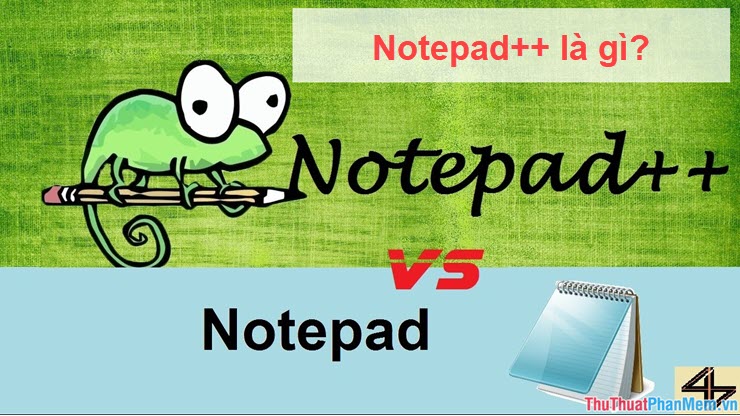
1. What is Notepad ++?
Notepad ++ is a Code editor software developed for many different programming languages available in the world today such as: HTML, PHP, Python, C #, C +, Java, ASP, . The software is currently being developed. Free release for all users. Notepad ++ is currently very much appreciated by users and used as a main editing tool on their computers. Some major improvements of Notepad ++ make it impossible for other competitors to chase.

Notepad ++ is also based on the default Windows Notepad so it will take the most quintessential of Notepad and further improve to become a more complete software in every way. Compared to the features, surely Notepad ++ will let Notepad breathe long smoke.
Despite being developed with many features integrated into the software, Notepad ++ still keeps the compact, simple and easy to use. The founder of Notepad ++ is also a big name in the Gifhub community. Notepad ++ is constantly updated with new versions with bug fixes, additional features added.
Notepad ++ will definitely be an indispensable tool for anyone working with Code on computers today. Link Download: https://notepad-plus-plus.org/
2. Compare Notepad ++ and regular Notepad
Compared to regular Notepad, Notepad ++ excels with a lot of features. Here are some of the distinctive features that we easily identify most.
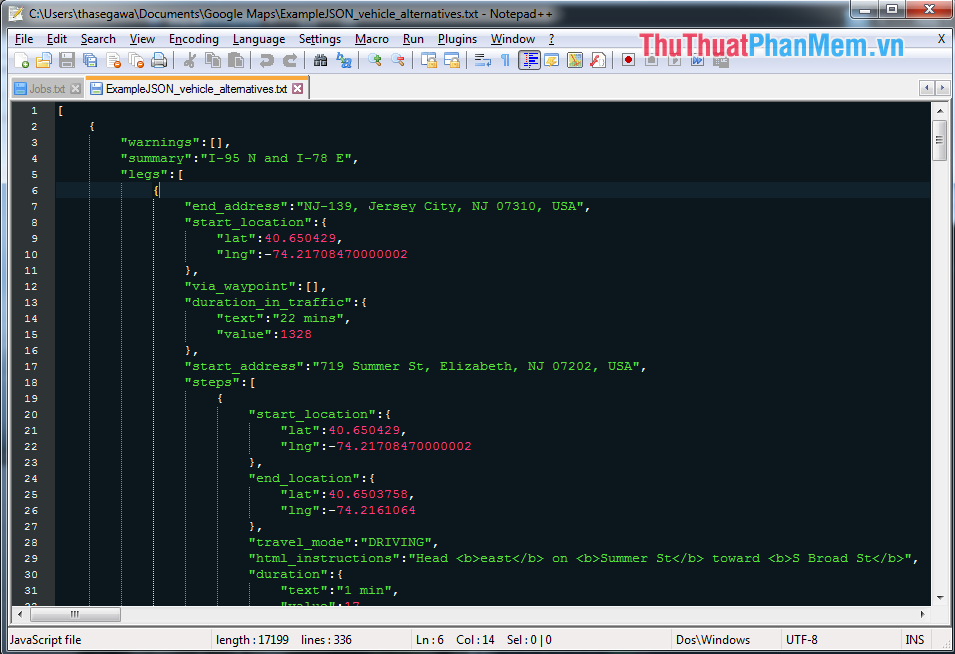
NotePad
NotePad ++
Display
Display by default with white background, black text with all types of characters, all codes, .
Automatically highlighting the syntax of Code with different blood so that users can correct errors and check quickly
Customizable interface
No support
There is support, both Wraptext support makes it easy to see source code
Support suggestions
No support
Support features Auto-Complete feature suggestions when you write the Code to save time.
Parallel work window
No support
There are parallel windows support for quick check
Multitasking
No support
Multitasking support for many different projects
Plug-in
No support
Additional support for plug-ins from third parties.
Thus, in this article, the Software Tips introduced you to Notepad ++ and the difference of Notepad ++ compared with regular Notepad. Have a nice day!