Windows Defender in Windows 10 April 2018 Update What's new?
New version Windows 10 April 2018 Update launches users with lots of new features, including Windows Defender. According to the review, this data security feature has been improved to improve the safety of data from malicious software.
Users will install the configuration more easily, adding 2 new options to protect the login account, the device used. Particularly, the new feature added with Windows Defender Application Guard (WDAG). This feature is available for businesses and is now integrated into the Pro version for use. And many other outstanding changes will be introduced to you in the article below.
- How to download Windows 10 April update 2018 Update 1803
- Notable new features on the Windows 10 April update 2018 Update
- Turn off Windows Defender on Windows 10
New updates for Windows Defender
First you need to access Windows Defender Security Center by going to Settings> Update & Security , then clicking Windows Security> Open Windows Defender Security Center .
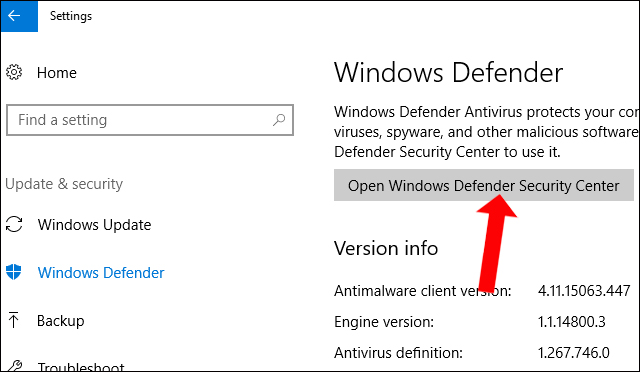
1. Home
In the new version of Windows 10 April 2018 Update, when you click on the Home item, you will see two new features updated: Account protection and Device security .
In addition, the page title has been changed to Security at a glance and there is no antivirus information like before.
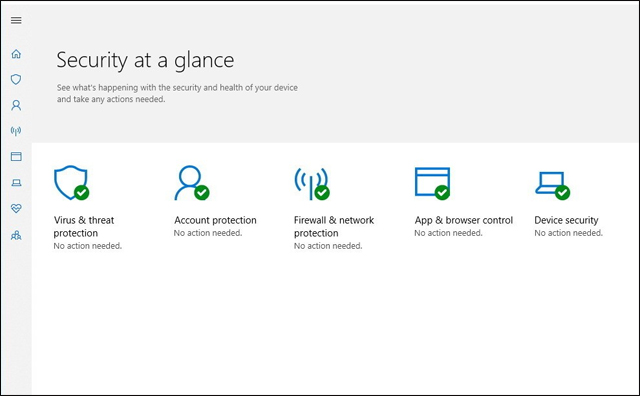
2. Virus & threat protection
Next when you click on Virus & threat protection section, you will see some modifications. Part names have been changed, such as Scan history has been renamed to Threat history. The Quick scan button has been renamed to Scan now.
Next, the Advanced scan option is changed to Run a new advanced scan. Protections updates become Virus & threat protection updates.
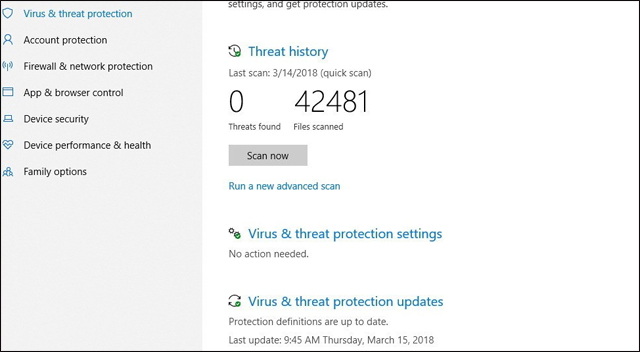
In this section there is a new option of Ransomware protection . In fact, this is not a new feature, but a link to open the Controlled folder access configuration page. This feature will control access to certain folders, restricting viruses from entering those important directories. This feature is also available in Fall Creators Update.
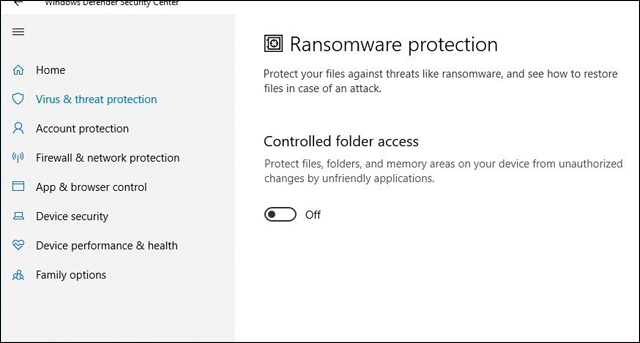
3. Account protection
This is a new feature in the Windows 10 April update 2018 Update. Here, users will see Microsoft provide and encourage the use of security modes such as Windows Hello, fingerprint (fingerprint), PIN password (Pin Lock) to login faster and safer.
Dynamic Lock password lock feature by phone still appears in this new operating system version.
- How to enable Dynamic Lock in Windows 10 Creators Update
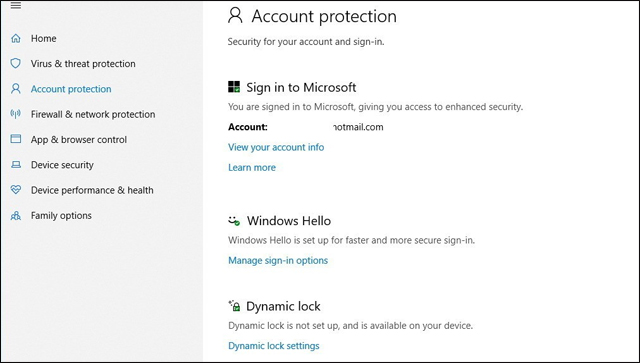
4. Device security
This is also a new feature in Windows Defender. This will be the place to provide status reports and manage security features related to the device in use.
Features may vary depending on each computer hardware configuration.
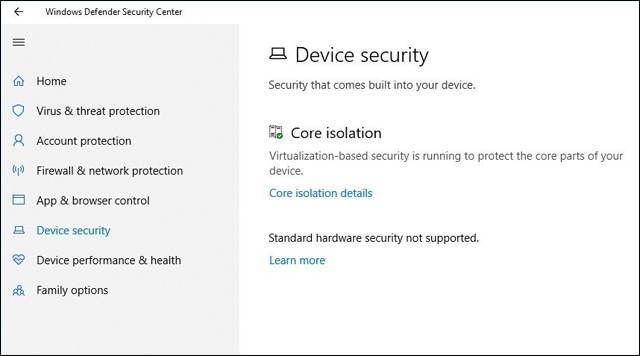
With Windows 10 April 2018 Update, feature Control isolation is the only security option for the device. In this function there will be the option of Memory integrit , security based on chemical technology to protect the computer against virus threats or malicious code.
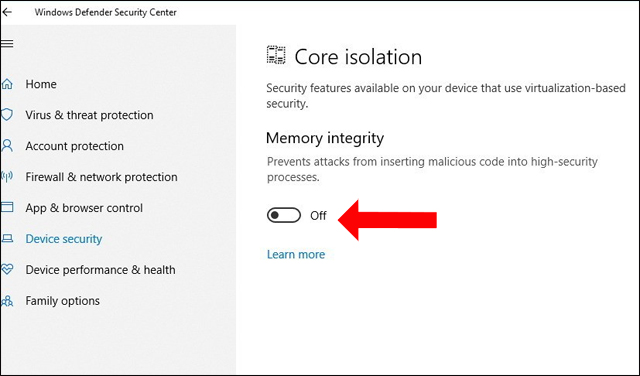
5. Settings
In addition to the options available on Settings, there are some new options in the Windows Defender Antivirus notifications section. There are 3 options here:
- Recent activity and scan results: Displays results after virus scanning
- Found, but immediate action is needed: Detect the dangers, but don't need to act immediately.
- Files or các blocking Activities: Files have been blocked.
Next to Account protection notifications section will notify the user if the Dynamic Lock feature has problems.
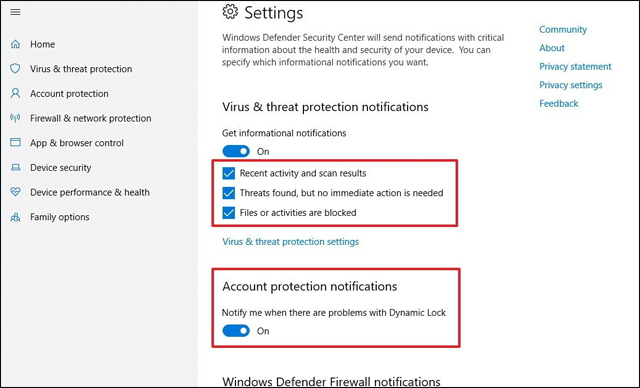
6. Windows Defender Application Guard
This feature is designed for Microsoft Edge browser to prevent malicious software on the Internet. This feature has also appeared on Windows 10 Enterprise.
In addition, Microsoft has made changes to speed up performance and download files from the browser to Windows Defender Application Guard server. To enable this feature you need to access the Local Group Policy Editor, then turn on Windows Defender Application Guard.
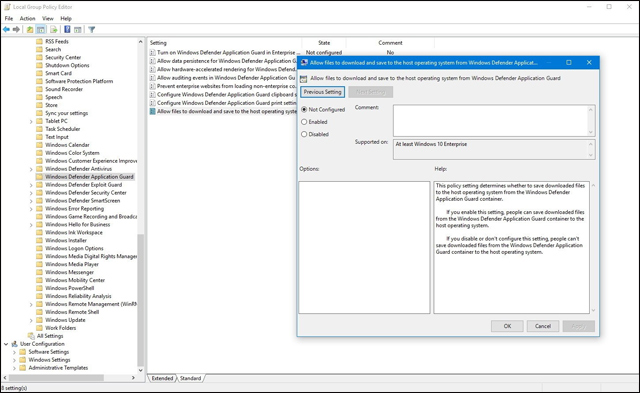
7. Interface changes
Besides the new features, Windows Defender Security Center also offers some minor modifications. The context menu of the Windows Defender icon in the notification area is updated to quickly scan, update definitions, launch Windows Defender security control panel and access.
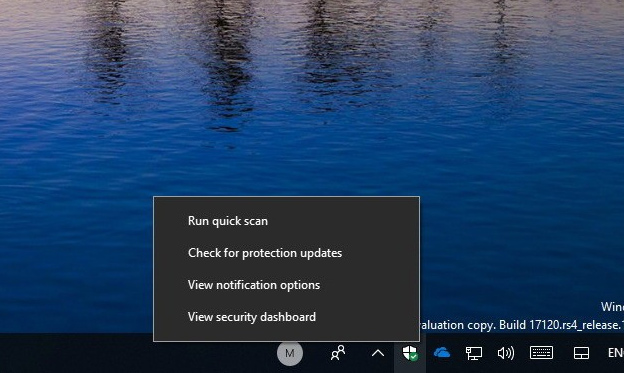
The above are the major changes, highlighted in the Windows Defender security feature of Windows 10 April 2018 Update. It is easy to see that this new version has many useful security features compared to previous versions. The features are customized to suit each machine's configuration.
See more:
- How to enable the auto-lock feature when users leave - Dynamic Lock on Windows 10
- Error 0x8007042b when updating Windows 10 April 2018 and how to fix it
- How to monitor and save Internet capacity on Windows 10 April 2018 Update
Hope this article is useful to you!
You should read it
- ★ How to download Windows 10 April update 2018 Update 1803
- ★ Experience fast Windows 10 April 2018 Update
- ★ Notable new features on the Windows 10 April update 2018 Update
- ★ Windows 10 April Update 2018 Update makes taskbar invisible
- ★ Error 0x8007042b when updating Windows 10 April 2018 and how to fix it