Windows 7 allows users to delete IE8
Windows 7 users will be able to completely remove Internet Explorer (IE) from the operating system .
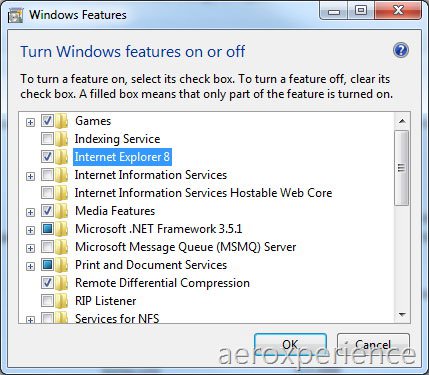
The window allows removing IE8.
This is what is said about the latest test version of Windows 7 to leak out. If this is true, this is the first time since 1997 - the year IE began to be tightly integrated with Windows - Microsoft now allows users to remove IE from Windows.
The above-mentioned move by Microsoft may be aimed at dealing with the European Union (EU) investigation into claims that it incorporates IE into Windows has affected competition. on the global web browser market.
According to articles posted on Chris's personal blog pages' Repository of Knowledge and AeroXperience, the version of Windows 7 Build 7048 has integrated the ability to allow users to completely remove IE.
In addition, two blogs also provide full screen screenshots of Internet Explorer 8 removal feature in Windows 7 Build 7048 version. These include a picture of the file that runs Internet Explorer 8 (iexplore.exe). completely removed from the default folder in ' Program Files '.

IE8 disappeared completely.
The removal process will require the system to reboot at least twice so that the operating system can configure to reformat features that are closely linked between Internet Explorer and Windows.

Program Files is no longer IE.
Windows 7 Build 7048 is an internally used version of Microsoft, not widely released. However, this version has recently leaked out and was released on BitTorrent's peer-to-peer network.
Microsoft does not currently have any comments on the above information.