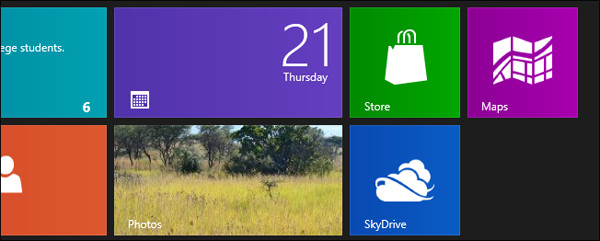How to remove Internet Explorer 10 in Windows 8
Instructions on how to remove Internet Explorer from Windows 8-based computers.
Although Internet Explorer 9 and 10 have greatly improved compared to previous versions, many people still want to use another browser to replace Microsoft's browser. Here are the steps to remove Internet Explorer 10 from a Windows 8 computer.
Press Windows + R key combination and type ' appwiz.cpl' in the Run box, then press Enter .

When the ' Programs and Features' window opens, click on the 'Turn Windows features on or off' link on the left.
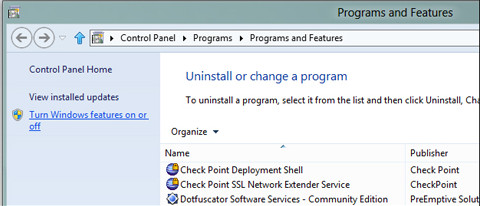
Navigate to Internet Explorer 10 and uncheck the box.

When the 'Windows Features' message box appears, click 'Yes' to continue.

Press the ' OK ' button, then restart the computer.
After the computer has restarted, you will see that Internet Explorer no longer appears in the taskbar.

You will also see that the Metro version of Internet Explorer has been removed.