Instructions to remove Internet Explorer 10 in Windows 8
Although Internet Explorer 10 has improved a lot compared to previous versions, it seems to be a secondary choice when users want to surf the web. If you also do not want to use and want to remove, you can refer to the instructions below of TipsMake.com.
Step 1 : Press Windows + R key combination and type ' appwiz.cpl' in the Run dialog box, then press Enter .
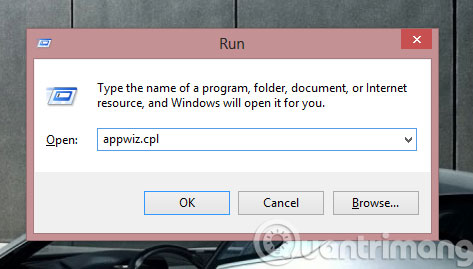
Step 2 : When the Program and Features window opens, click the Turn Windows Features on or off link on the left.
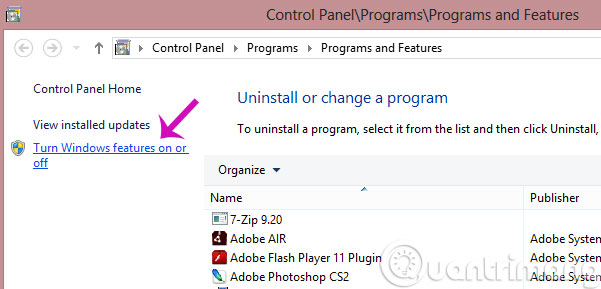
Step 3 : Please uncheck the Internet Explorer 10 section .

Step 4 : A warning will appear. Click Yes to continue.

Step 5 : Now, click OK and reboot the machine.

After the machine has finished booting, the Internet Explorer icon will no longer appear on the TaskBar bar.

- Add the Start button for Windows 8 in just a few minutes
- The trick for Windows 8 to boot straight into the desktop
- How to display confirmation when deleting files on Windows 8
Having fun!