Windows 10 Troubleshooter has the ability to scan and detect errors automatically
The latest build of Windows 10 Redstone 6 in Windows Insider program has revealed new features of the Troubleshooter fix tool, promising to automatically help solve computer problems.
Accordingly, this tool will be able to automatically detect problems in the computer system without the user notifying the components, features or components that may be having problems.
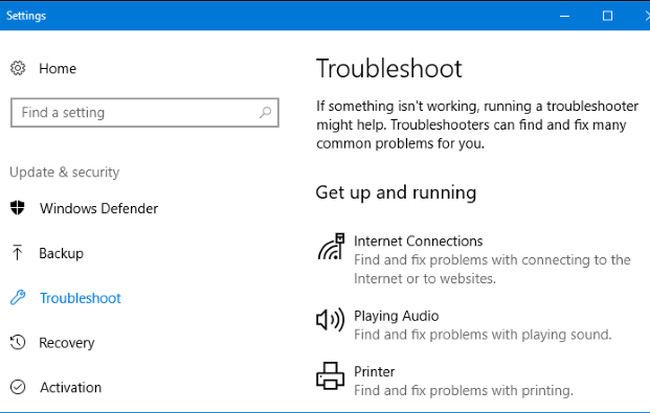
In the current version of Windows 10, users must have certain knowledge and know what problems their computer is having to run the troubleshooting program. But to the 19H1 version released in early 2019, the Troubleshooter tool will automatically determine which problems exist in the system and automatically proceed to fix without notifying the user.
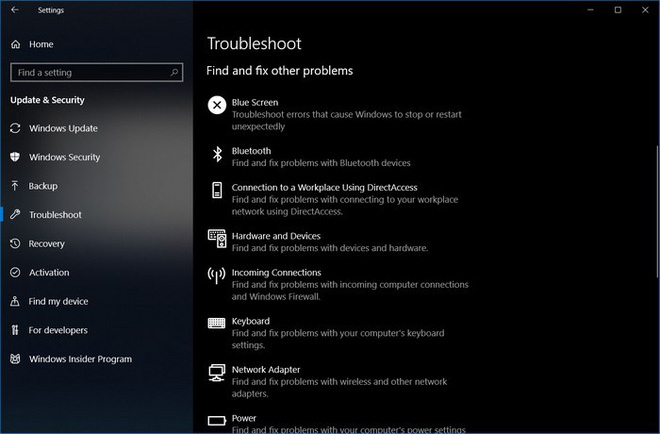
Microsoft added, the new feature of the Troubleshooter tool has appeared in the latest build (19H1 - 18262) but has not been implemented yet. This new feature will be activated in upcoming builds, before being released in early 2019.
The information on the more advanced improvements of the Troubleshooter tool has not been revealed yet.
See more:
- Microsoft will not notify you of the amount of memory required to install Windows 10 updates
- Microsoft died of Windows 10 Creators Update version
- The latest Windows 10 October patch has a dead blue screen error (BSOD)
- Microsoft warns, clicking Check for Updates new update will make Windows 10 unstable
You should read it
- ★ How to download and use the Program Install and Uninstall Troubleshooter in Windows
- ★ Improve the battery status in Windows 7 with Power Troubleshooter
- ★ 15 diagnostic tools to check Windows PC health
- ★ 7 best network troubleshooting tools 'save' your home network
- ★ 7 leading hardware error diagnosis tools for Windows 10