What is the difference between CapCut Free and CapCut Pro?
What do you get with CapCut Free?

CapCut's free video editing software offers a large number of features for free. You can edit videos on both your computer and mobile device, then save them to use anywhere. The free version limits video preview quality to just 720p, although exported video can go up to 4k.
When editing CapCut free videos, the video will naturally end with the CapCut logo on the final screen. Although this is automatic, you can delete it before saving your video.
You can edit professional-quality videos up to 15 minutes long; however, CapCut shines brightest in creating dynamic short-form videos - especially for TikTok. Its image and sound libraries as well as available tools are constantly updated; not only to keep up with trends, but also to add new, intuitive ways to enhance your videos.

You'll find hundreds of TikTok templates and filters to apply to your videos for free. CapCut also includes featured audio for trending TikTok videos, a royalty-free audio library, and trending templates ready for customization. If CapCat's audio library isn't enough, check out our list of legal free music download sources.
While you can schedule videos from CapCut directly to TikTok, you can save your videos externally to upload elsewhere without penalty - remember that commercial licenses for audio and typography are only listed for using TikTok and CapCut.
What does CapCut Pro have?
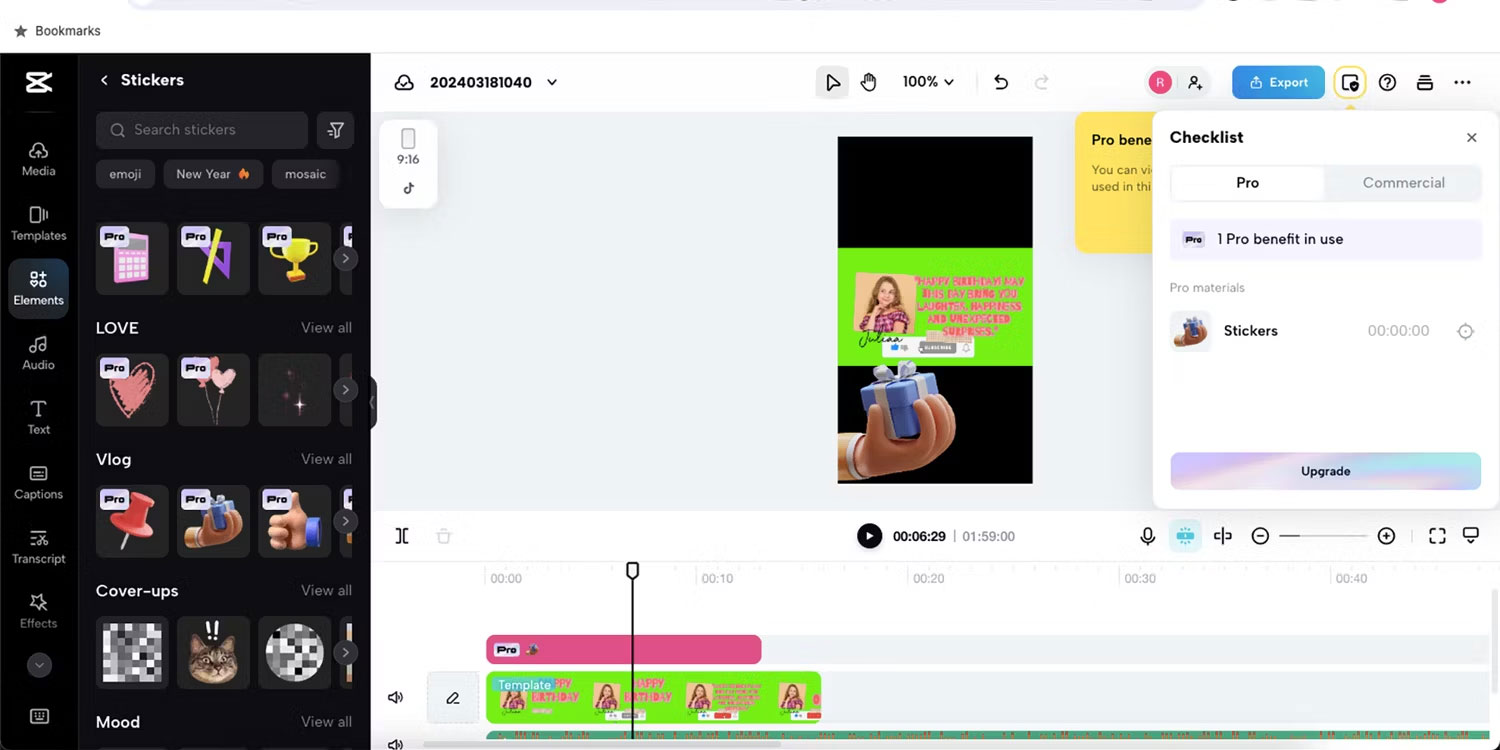
CapCut Pro offers everything available in the free version plus templates, filters, transitions, premium sounds and exclusive Pro tools. Premium services can help your videos stay on trend, create new trends faster, or provide less overused editing options to give your videos an edge.
CapCut Pro is affordable compared to other premium video editing tools. TipsMake compared CapCut with Adobe Premiere Pro and found CapCut to be a strong contender but with an easy-to-learn interface and a much better price.
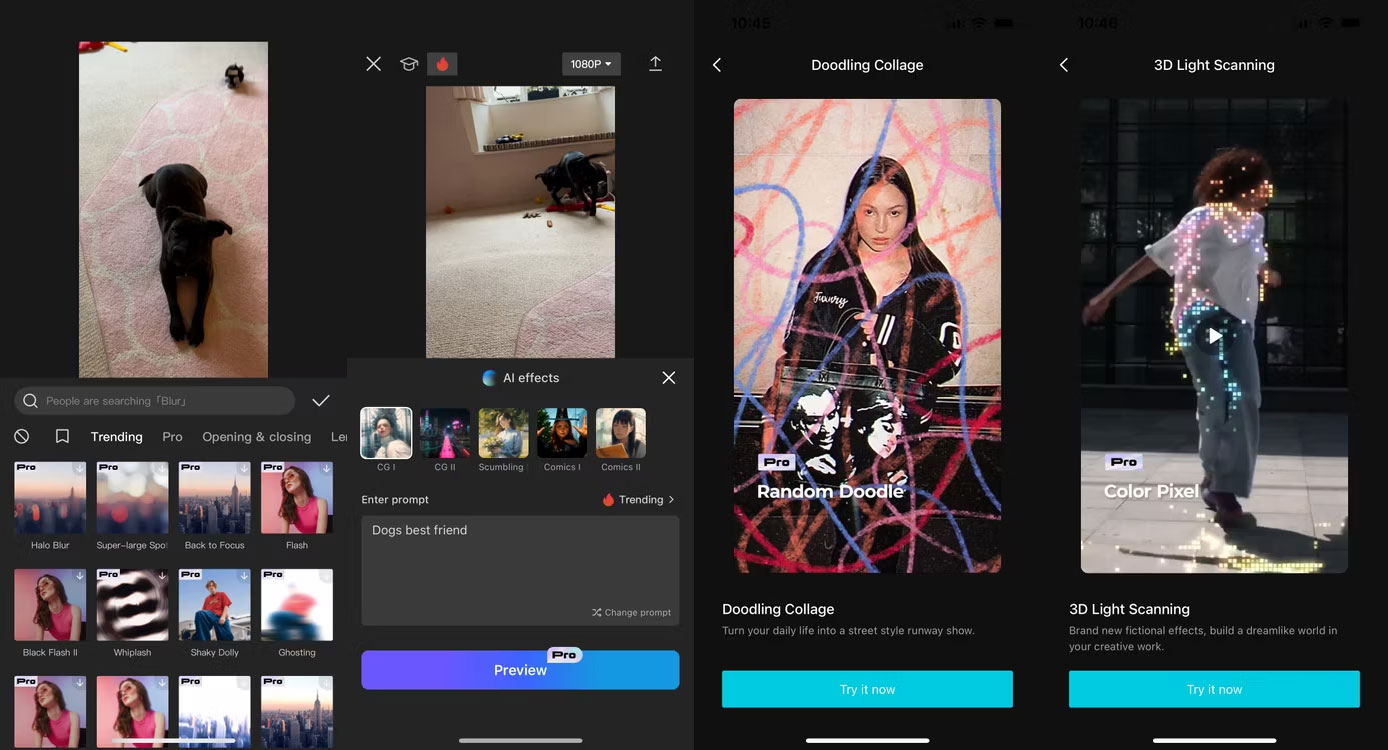
CapCut Pro is available in different pricing settings, including monthly or annual subscriptions as well as one-time pricing for one month of use. The second offer puts CapCut Pro above many subscription software, which often only offer expensive annual or monthly payment options and are hard to stop with.
You can add manually written subtitles using the CapCut Free version, but to create automatic subtitles you will need CapCut Pro (or use the browser version provided for free). Adding captions or subtitles to videos can be laborious when they're not automated, so this may be a feature worth paying for.
Although the video output is the same for both CapCut Free and Pro versions, if you are looking to create GIFs, you are better off using CapCut Pro as it has a higher output quality for GIFs.
Compare CapCut Free and CapCut Pro
Let's take a close look at the different features available on CapCut and CapCut Pro to help you decide if the subscription is worth it.
| Feature | CapCat Free | CapCut Pro |
|---|---|---|
| Price | Free of charge | 7-day free trial, then $7.99/month or $9.99 for one month of use. Annual subscription from $74.99. |
| Template | Thousands of user-created templates. | Thousands of user-created templates. There are no Pro-specific templates. |
| Font | Hundreds of typefaces - including commercial license, all text presets, several pre-designed or animated text templates as well as several artistic text effects. | Commercial-use typefaces, text templates, and additional text effects. |
| Sound | Commercial license audio for TikTok use. All sounds are available to users for free. | Commercial license audio for TikTok use. All sounds are available to all users. Voice separation feature. |
| Transition effects | Limited transition effects. | All transition effects, including trendy and artistic styles. |
| AI features | AI characters, AI models for products, conversion from long to short videos, and product photos. | Turn script into video, clip into video, text into design, product URL into ad and ad script generator. |
| Edit image | Text to image and image to image generator, all 17+ image filters and background removal feature. | Batch editing, restore old photos, portrait maker, image enhancer, image style transfer, photo color corrector and low light image enhancer. |
| Color classification | Basic color correction, HSL, Curves and AI. | Basic color correction, HSL, Curves and AI. |
| Scheduler | Scheduling is free for all users. | Scheduling is free for all users. |
| Brand set | Brand set for branded designs across multiple videos. | Brand set for branded designs across multiple videos. |
| Subtitle | Subtitles, featured subtitles, automatic subtitles are free from the browser version only. | Automatic subtitles, bilingual subtitles, filler word identifiers and several preset settings for subtitle design. |
| Memory | 1GB cloud storage. Memory can be expanded with small tasks like inviting friends to join CapCut. | 100GB cloud storage. |
| Platforms supported | Browser, Windows, Mac, Android, iOS. | Browser, Windows, Mac, Android, iOS. |
| Download quality | Video: 480p, 720p, 1080p, 2k/4k. GIF: 240p. | Video: 480p, 720p, 1080p, 2k/4k. GIFs: 240p, 320p, 640p. |
Is CapCut Pro worth a subscription?
CapCut's free video editor offers so many features that even without a Pro subscription, it is comparable to some professional video editors. The main benefits of subscribing to CapCut Pro are the rich choices of animations and transition filters as well as the addition of AI tools.
Whether or not a subscription is worth it depends on whether you use CapCut as a video editor or not. There are tons of transitions and filters available for free without the need to upgrade. However, you can still create great videos without additional Pro tools.