Link Capcut Online instructions for online access and use
I. Latest Capcut Online Link
Capcut Online is a free video editing website, with many diverse and convenient features, supporting users to share products on famous websites such as: Facebook, Tik Tok. Youtube,.
- Access the latest link HERE.
II. How to log in
Step 1: Access the link above to log in to Capcut Online => click Log in .
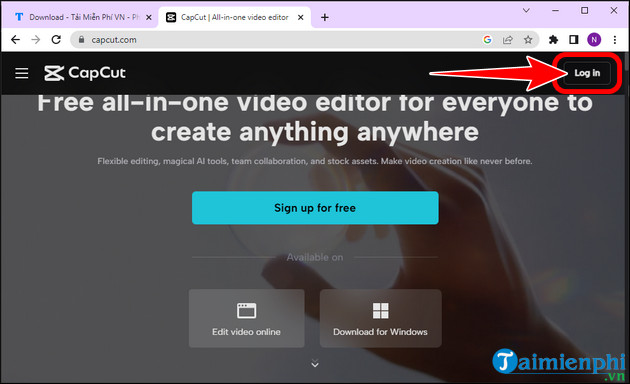
Step 2: Log in with Google , Tik Tok , Facebook or Capcut account => click Log in .
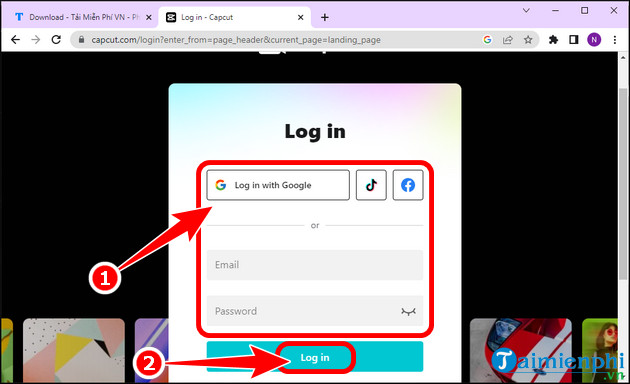
Step 3: The main interface of Capcut Online will display as shown below.

III. How to edit videos online for free on Capcut Online
To edit videos on CapCut Online, readers can follow the instructions from the steps below:
Step 1: Access the Capcut Online link. At the main interface, click Blank canvas .
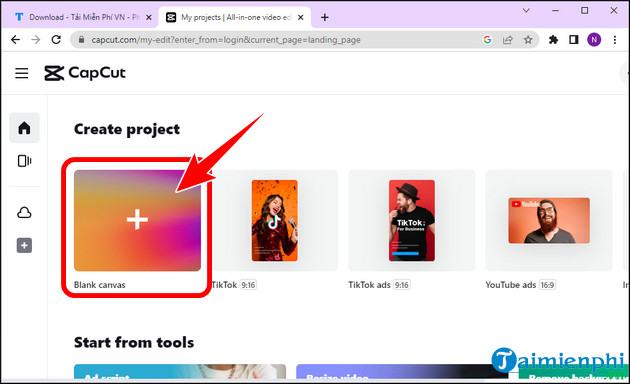
Step 2: Click the cloud icon to download videos from your device.
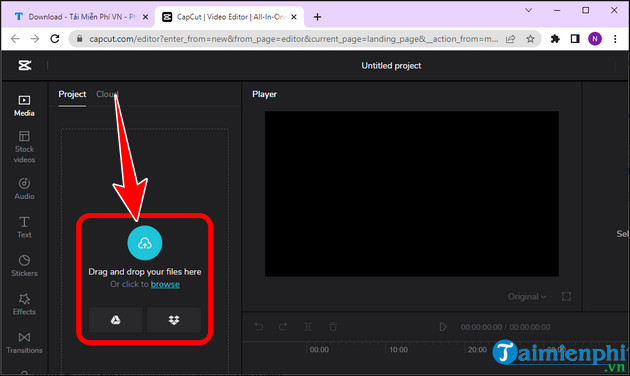
- Select the Video you want to edit => press Open .
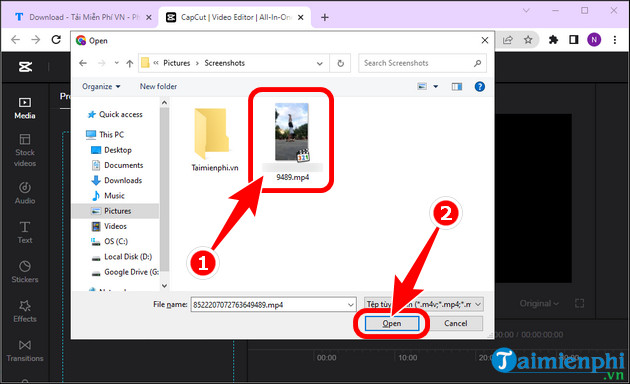
Step 3: Select Video edit => drag and drop into the Timeline frame .
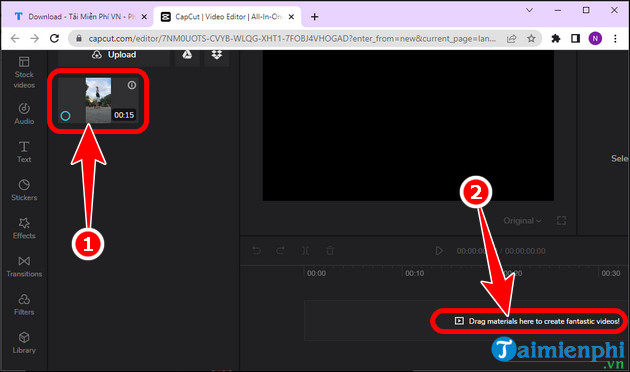
- Move the border bar to the section that needs to be adjusted => click the Cut or Delete icon depending on the user's wishes.
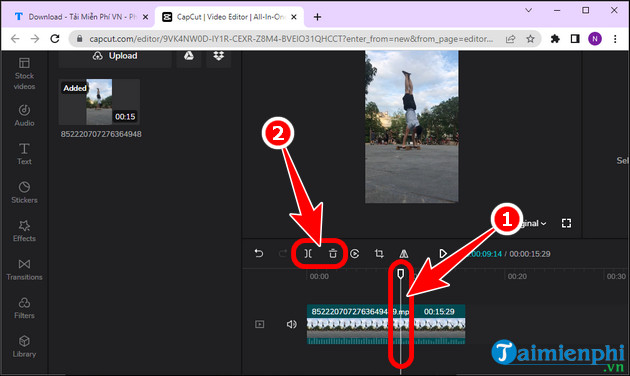
Step 4: Use video editing tools . For example, Taimienphi clicks Audio => selects the song and drags and drops it into the Timeline .
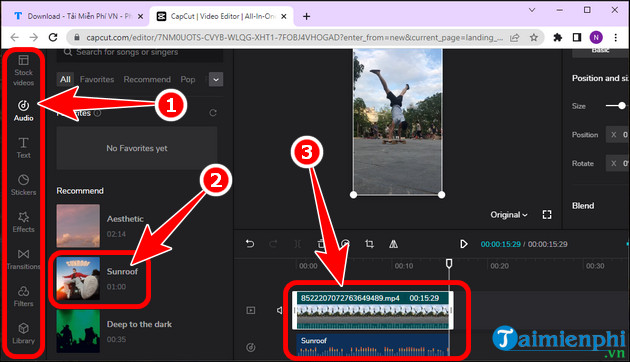
- Adjust song length => customize audio properties . You can apply the same with other tools.
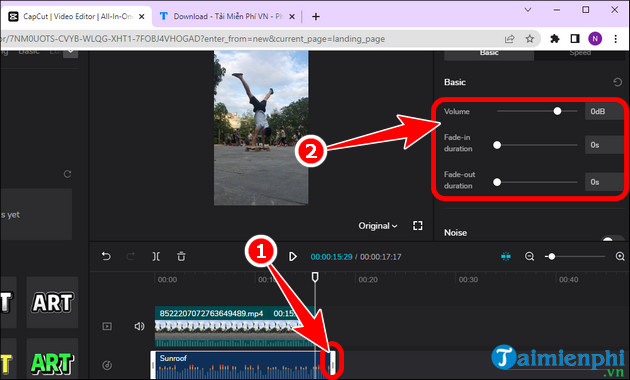
Step 5: After editing the video, press Export .
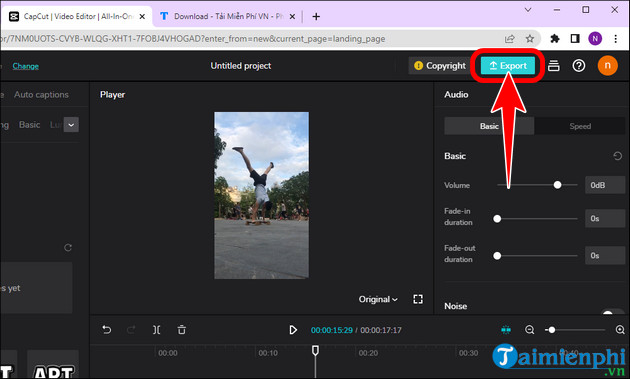
- Adjust File name , resolution , Video quality ,. => click Export .
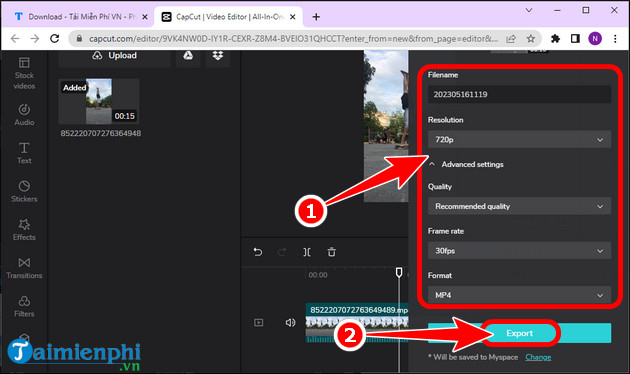
IV. Outstanding features of Capcut Online
- Supports cutting and merging videos to make them rich and vivid.
- Easily adjust playback speed to be fast or slow depending on user needs.
- Integrates many basic video editing tools such as: Inserting music, text, subtitles, beautiful visual effects.
- Supports posting on popular social networking sites today such as: Youtube, Tik Tok, Facebook,.
Once you have mastered how to log in and edit videos on Capcut Online for free, you can create vivid products in the form of videos, share them with people around you and attract more interactions. Not only that, you also have the opportunity to become a real CapCut Creator if your videos get a lot of views, earn a small income and withdraw money on CapCut to your bank account easily. However, to do this, you will need to fully meet the requirements of the publisher.