Is the CapCut application safe to use? Is CapCut a privacy risk?
You may have come across Capcut, an app that is trending on the Apple App Store and Google Play Store. It's easy to be swayed by the popularity of a popular app, but should you install it just because it's made a splash around the world? In short, you should ask yourself, is CapCut safe?
You need to learn more about security and privacy features before installing any app, even trending apps. Can you trust CapCut with your personal information? Where does the CapCut application store user data? All answers will be in the following article!
What is CapCut application?
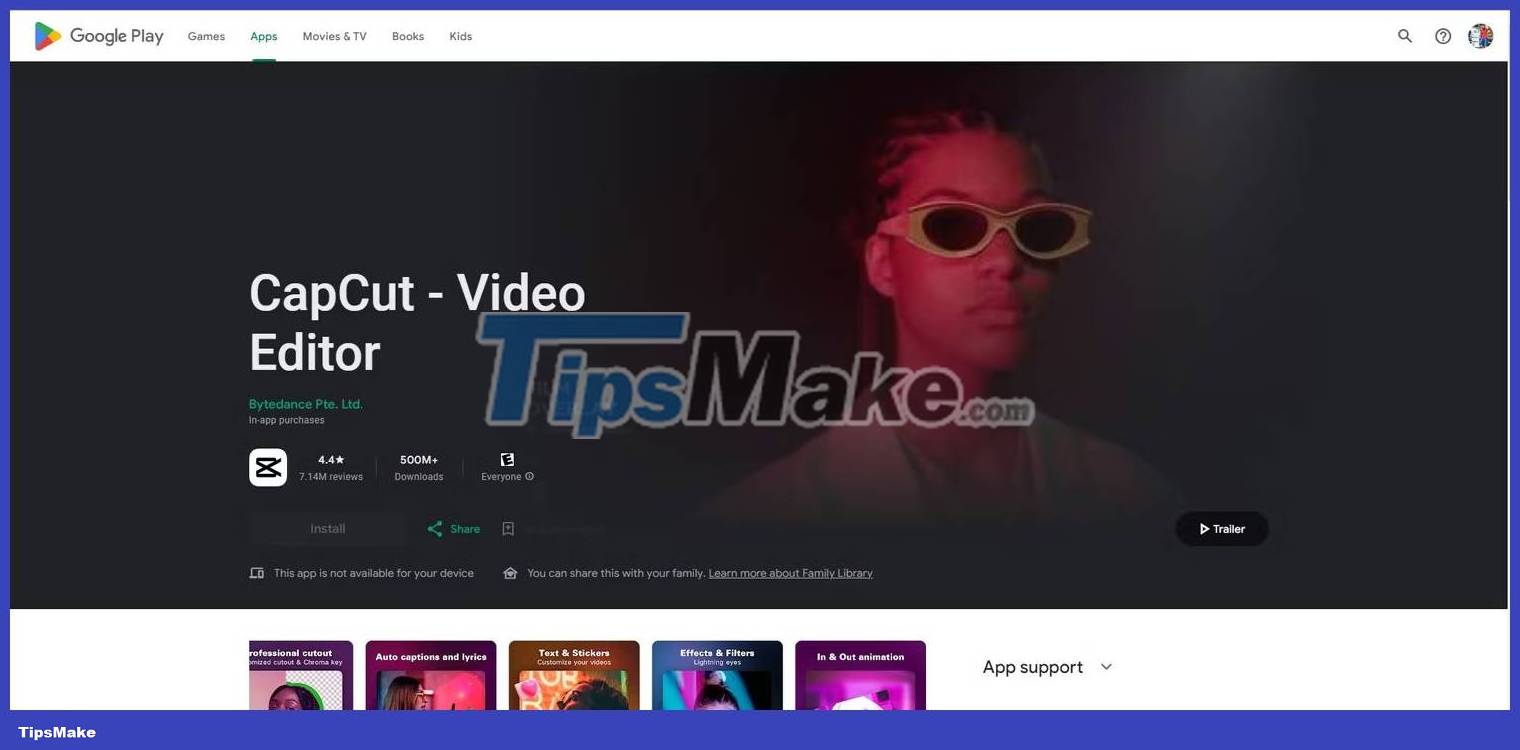
CapCut is a free video editing app available for both Android and iOS.
As an app, it offers several useful editing features that allow you to edit videos on your smartphone to share on platforms like Instagram, TikTok, and others. However, there are many other video editors available for Android and iOS, so why is this one especially popular?
The CapCut app, as a video editor, is not exactly unique. However, it is easy to use and includes a large music library with exclusive songs that you can use for your videos. Additionally, it does not show any ads, which many users consider a positive point.
Who created CapCut?
CapCut is a product of ByteDance - TikTok's parent company. Since it is a Chinese app, it was initially only available to Chinese users in 2019 under the name Jianying.
ByteDance became available worldwide as CapCut in 2020. In 2021, it successfully entered the top charts of iOS Store and Google Play Store. Since it is developed by the same company as TikTok, there are obvious concerns as many consider TikTok a security hazard.
What data does CapCut collect about you?
You might be surprised to learn what data apps collect about you. For example, TikTok's privacy policy allows it to collect users' biometric data. Most will skip that part because few people consider the inherent terms and conditions.
That's why you need to know what data CapCut collects when you install and use it on your device.
According to the Google Play Store page, the app collects a lot of data about you.
CapCut collects user identifiable information such as how you use the device, IP address, connection, manufacturer information, etc. It may store contact information, diagnostic information and content users, each of which may be linked directly to you.
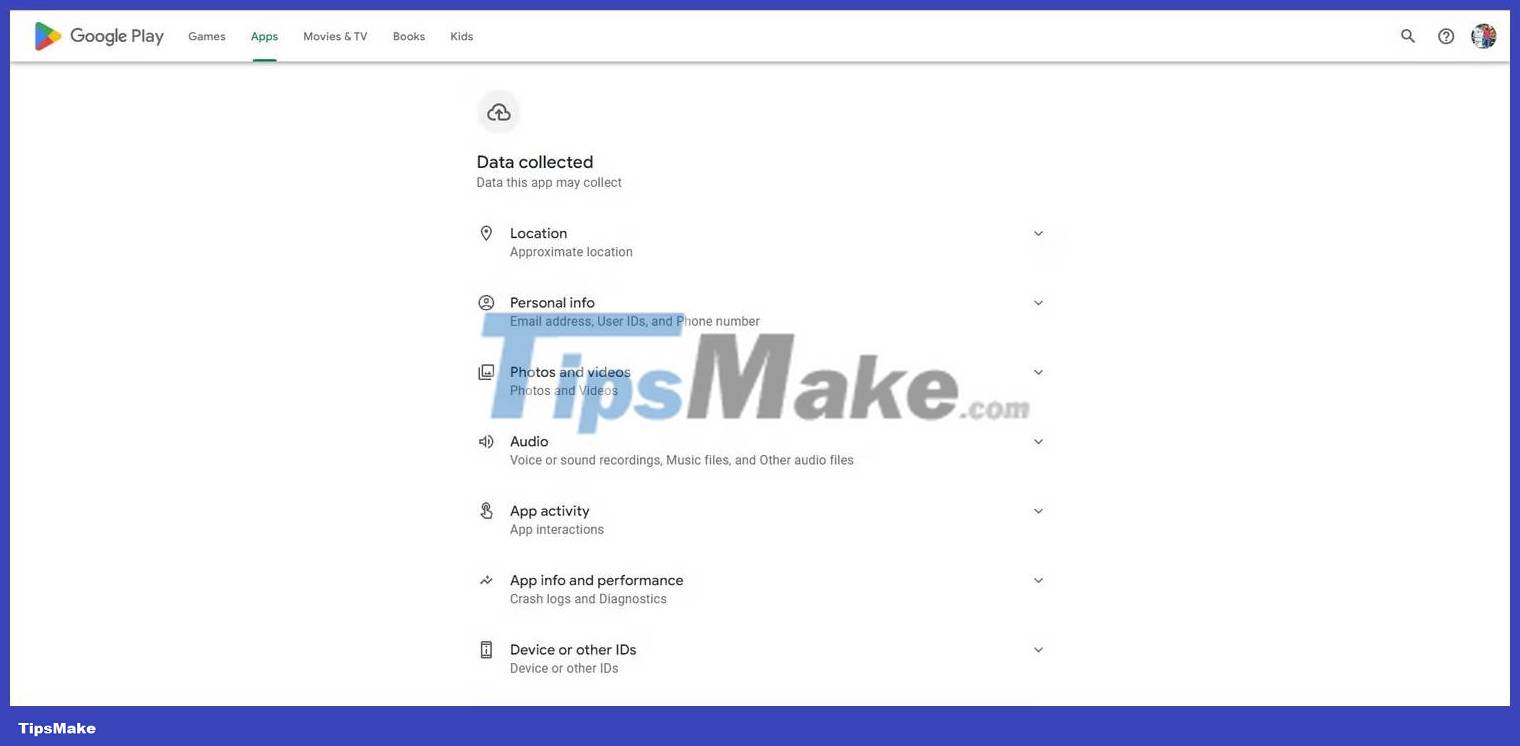
The video editing app doesn't need personal information to work. However, in this case, the CapCut video editor will collect a significant amount of data about you.
If you feel comfortable sharing that amount of data, you can continue to use it; If not, quickly remove CapCut.
For comparison, you can check out InShot video editor, another popular video editor for iPhone that uses minimal data.
While some are collected, they are not directly linked to you through diagnostic or usage data.
Things to note before using CapCut
CapCut app is not malicious but does collect your data. However, there are some privacy tips you should know:
- Your data may be stored inside or outside your country.
- Data collected through CapCut may be shared across all other services owned by ByteDance, including .
- Personal data may be shared with many third-party services.
CapCut asserts that the information is collected "to improve, develop and administer [the service]. We use personal information to ensure your safety."
If you're curious, you can check out CapCut's privacy policy for more details.
https://sf16-draftcdn-sg.ibytedtos.com/obj/ies-hotsoon-draft-sg/capcut/via_clause_privacy_policy_en.htmlIs Capcut safe for children?
This is a controversial question and is always of concern to parents. This application is not suitable for children under 13 years of age; The platform promises to delete the collected data of an underage individual as soon as it collects personal statistics during use. By platform:
We will delete user information in accordance with applicable law if we become aware that personal information was obtained from a person under the specified age.
Therefore, underage people should not use CapCut.
Should I download CapCut?
There are currently no security reports confirming that the CapCut application is a dangerous application when used on smartphones.
If the idea of ByteDance collecting data doesn't bother you, you can consider CapCut a safe enough app for now. But if you don't want video editing apps to collect data from your smartphone, it's best to avoid installing the CapCut app and look for an alternative.