Using MP3 Splitter & Joiner to merge audio files
Music compositing with MP3 Splitter & Joiner software will merge multiple audio files into a single file. MP3 Splitter & Joiner is one of the professional audio file editing software used by many people today.
Many people used to think that editing audio files, cutting or merging files would need to use technical software that requires knowledge to use. However, MP3 Splitter & Joiner has a simple interface and easy to use. We can download audio files up to 4G, then proceed with editing operations such as cutting or merging without compromising quality. The following article will guide you how to join music by MP3 Splitter & Joiner software.
- How to use MP3 Splitter & Joiner to cut audio files
Step 1:
You start MP3 Splitter & Joiner software on your computer after the installation is completed. The free version will try out within 10 days. At the main interface click on the MP3 Joiner item , then click on the Add button to download the audio file.
- Download MP3 Splitter & Joiner software

Step 2:
A folder appears on the computer. Users navigate to the folder containing the audio files you want to merge, click and then click Open .

Step 3:
In the interface of the software will display the music file you selected, along with the time of each song. Here, users can select the output audio file folder after completing the transplant, at Target Folder . Click on the Save icon and select the archive folder.
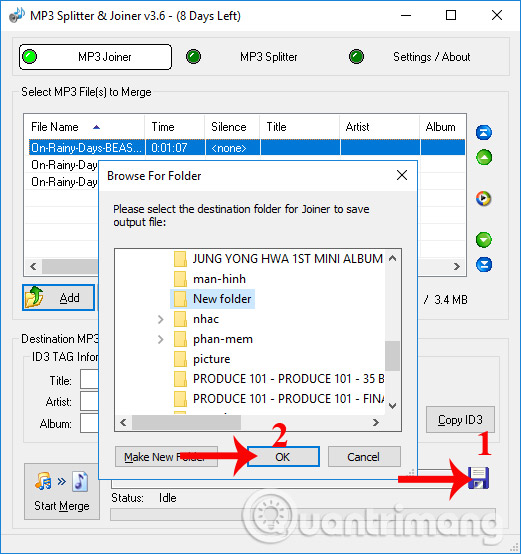
Finally click Start Merge to conduct music compositions.

Step 4:
Name the complete audio file after transplanting, then click Save to proceed to merge the file and save it to the previously selected folder.

When the file merge process is completed, the user will see the interface below. If you want to stop the file merge process, press the red Stop Merge button. The process of merging files quickly or slowly depends on the number of files you want to merge, as well as the size of each audio file.
Click Open Folder to immediately open the output audio file folder, or click Play Now to listen to the complete audio file right away.
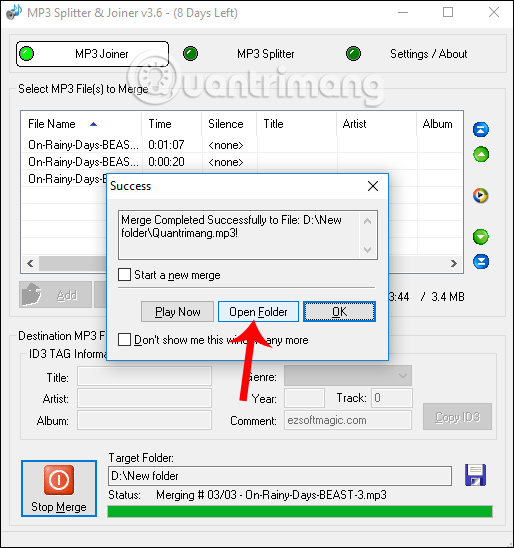
Finally, you only need to use music and video playback software such as Windows Media Player, VLC, . to run the audio file. The sound quality is always guaranteed, there are no flashy or tripping phenomena when connecting audio files with MP3 Splitter & Joiner.

MP3 Splitter & Joiner music compositions are extremely simple and fast. You just need to select the audio file you want to merge and the software will do the rest. If you want to search for audio file editing software, cut or merge music, MP3 Splitter & Joiner is a quality choice.
I wish you all the best!