Instructions for checking MD5 code when downloading files
In the previous article, we helped you understand the concept of MD5 code with its function. Today, we will show you how to check MD5 code with Fastest File Splitter and Joiner software (FFSJ). Please consult.
Step 1 : In the main interface of FFSJ, select the MD5 Checksum tab and then click on the folder icon to select the file you want to check
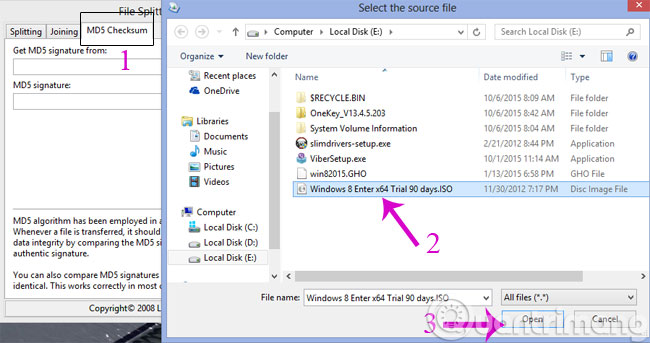
Step 2 : Click Get & Copy to check MD5 code
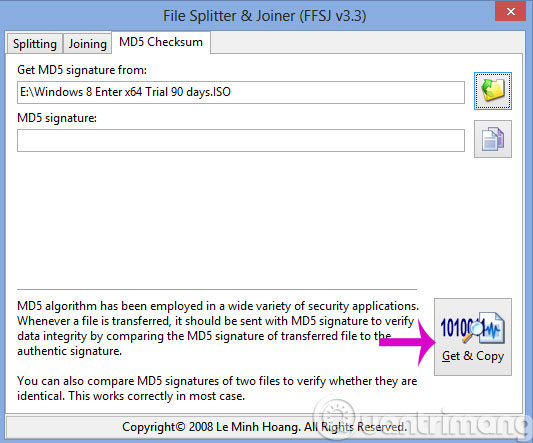
Step 3 : The process of checking MD5 code will take place
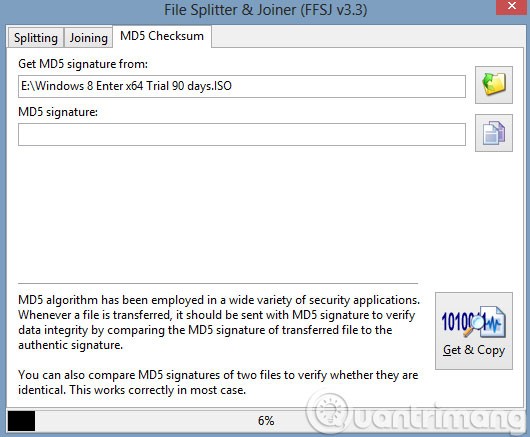
Step 4 : When the checkout process finishes, the MD5 code dialog will appear, click OK to finish.

- Applications that support the best download
- Instructions for fixing 99% download errors are stopped on IDM
- How to download Torrent file by IDM?
- What is the MD5 code of a file?
Good luck!
Share by
Micah Soto
Update 25 May 2019