Cut music with MP3 Splitter & Joiner
MP3 Splitter & Joiner cuts music on a computer to help users get quality audio files, create fast phone ringtones, support WAV, MP3, MPA, WMA, OGG, AIF formats. Especially the software allows downloading audio files up to 4GB.
Along with many software to cut music, edit popular audio files such as Format Factory , Mp3splt or Online Audio Cutter services , MP3 Splitter & Joiner also helps users to cut quality audio files with specialized features. career. In addition to the ability to cut audio files, the software also features the ability to merge audio files into a single file, without sound quality being changed. In particular, the tool supports downloading audio files up to 4GB, which quite a few software is available.
The following article will guide you how to read music by MP3 Splitter & Joiner software.
Step 1:
Click on the link below to download MP3 Splitter & Joiner software for your computer.
- Download MP3 Splitter & Joiner Windows
Step 2:
At the first installation interface, the user clicks Next to continue.
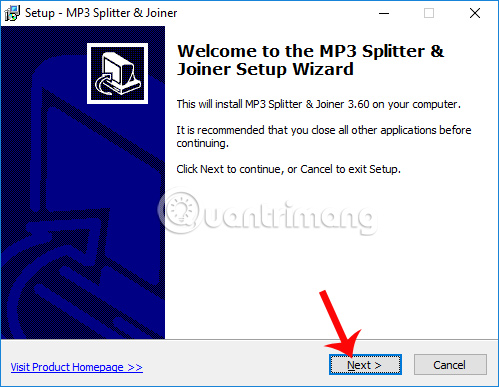
Step 3:
Next, if you want to change the software installation directory, click the Browse button, or do not click the Next button to move to the next step.
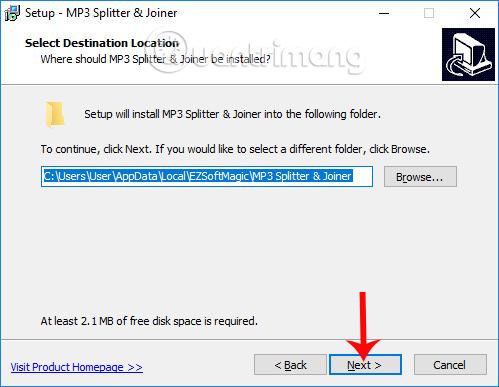
Step 4:
Click Install to install the software on the computer.
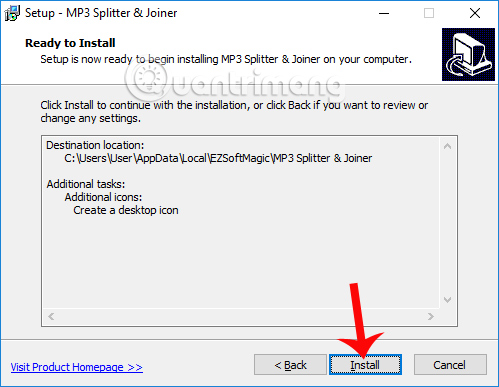
We wait for the installation of MP3 Splitter & Joiner to finish on the computer and then click Finish to turn off the installation interface.
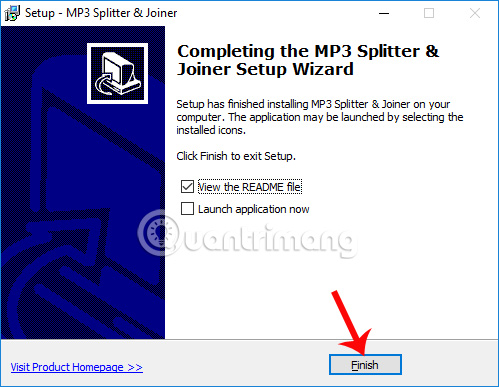
Step 5:
Start the software after the installation is complete. To proceed to cut music you click on MP3 Splitter , then click on the folder icon with the blue arrow to upload the file to the software. Or you can press Alt + A to quickly open the computer folder.
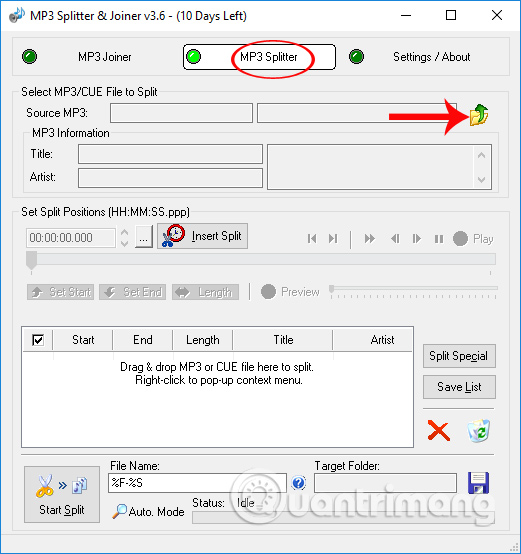
The computer folder appears, navigate to the audio file you want to cut in MP3 Splitter & Joiner and click Open to open it.
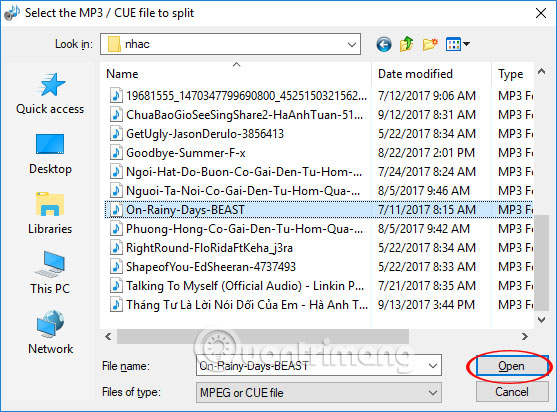
Step 6:
Next you will select the time frame at the beginning and end to cut the audio file. At the blue horizontal bar , move the mold button to the first point you want to cut . To check the correct point to cut, click on the Play icon as shown below.
A quick way to select that time is to enter the time directly into the time frame within the interface. Finally click Set Start to select this cut point.

Step 7:
We continue to move the landmark to the end of the song we want to cut , then press Set End to select this end point.
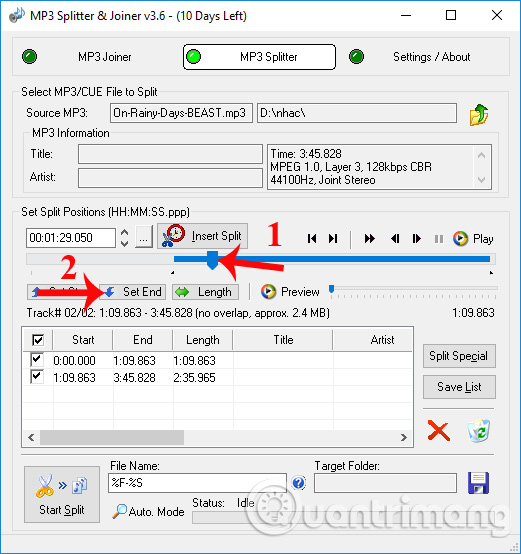
Step 8:
Soon we will see the time frame of the music file with 3 different segments, showing the detailed time for each piece. The time segment that the user proceeds to cut above will be in the 2nd position. If you want to change it, click on the beginning and the end time and then edit again. Or if you do not want to export any paragraph, leave the volume at that time.
After completing the time editing, as well as selecting the music you want to use, press Start Split to perform the audio cut.
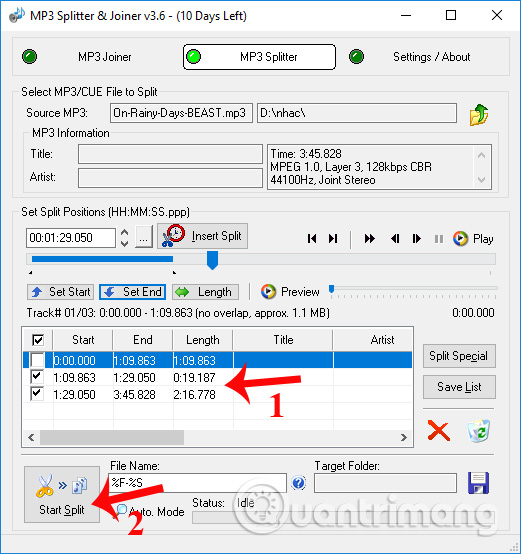
Step 9:
A folder to save audio files appears after cutting. Click the folder to save the output file and then select the OK button .
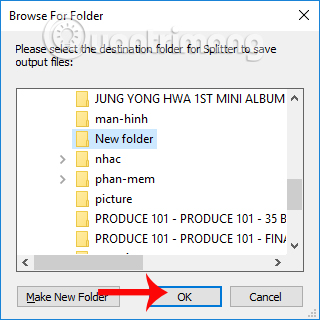
Step 10:
The audio file will be cut immediately afterwards. The software interface will display the Success notification interface as shown below. We can click Open Folder to immediately access the folder to save music files after cutting is finished.

Audio files can be opened with popular audio playback software, such as Windows Media Player, VLC, . Sound quality has not been changed and remains the same.
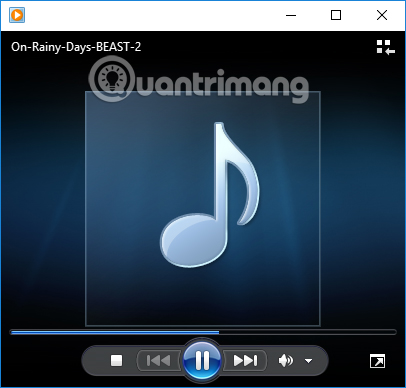
Above is the instruction to use MP3 Splitter & Joiner to cut music, audio files with the same sound quality. Operation is quick, not time consuming. Besides, the software also allows users to select the music tracks they want to cut to convert them into separate audio files, based on the time frame you set yourself.
I wish you all success!