How to use VideoShow to merge music into videos
VideoShow is a video editing application that allows you to edit videos and add music to videos to refresh your videos. The app provides you with an audio repository to insert into the video or you can download the audio file yourself to merge into the video. When you shoot a normal video, there will be no sound or mix of background noise. Inserting music into the video will make the video more interesting, eliminating all the noise in the video. Currently there are quite a lot of software or applications for you to insert music into videos. The following article will introduce readers how to use the VideoShow application to edit as well as insert music into videos on your phone.
Pair music into videos with the VideoShow application
Step 1:
We download VideoShow application for Android, iOS by following link.
Download the VideoShow Android application
https://play.google.com/store/apps/details?id=com.xvideostudio.videoeditor
Download the VideoShow app for iOS
https://apps.apple.com/vn/app/videoshow-video-editor/id930380089
After installation is completed, users access the application. Currently the application is a 3-day trial program with a VIP account.
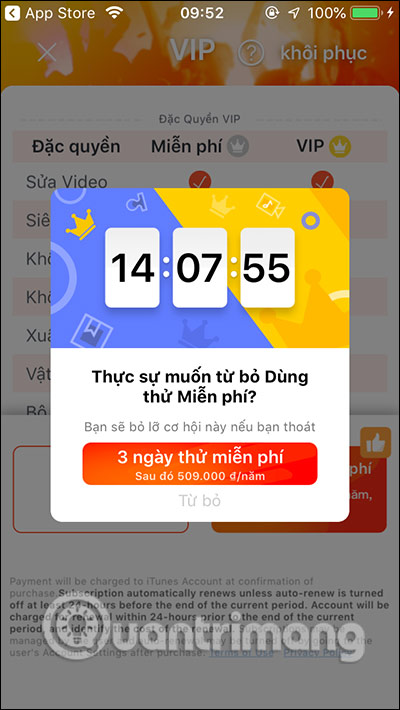
Step 2:
In the main interface, click Edit video and then agree to let the application access the album on the device. Then select the video you want to add music and then press the Add button below.
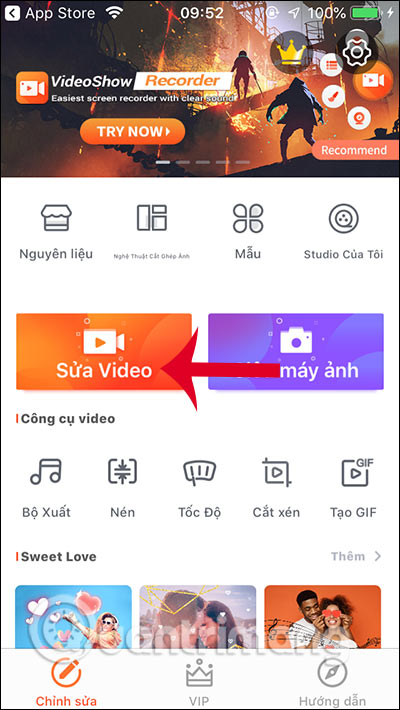

Step 3:
Display the editing interface, click on the Music Audio item at the bottom of the screen. In the interface to insert music into videos, you can select the available music in the device by clicking Music, or insert recording sound, sound effects, etc.
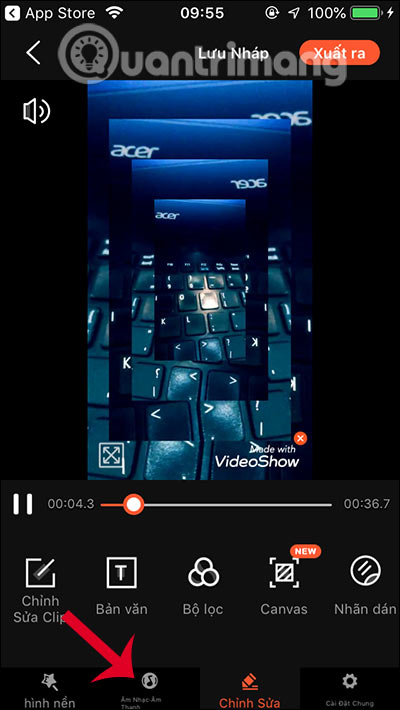
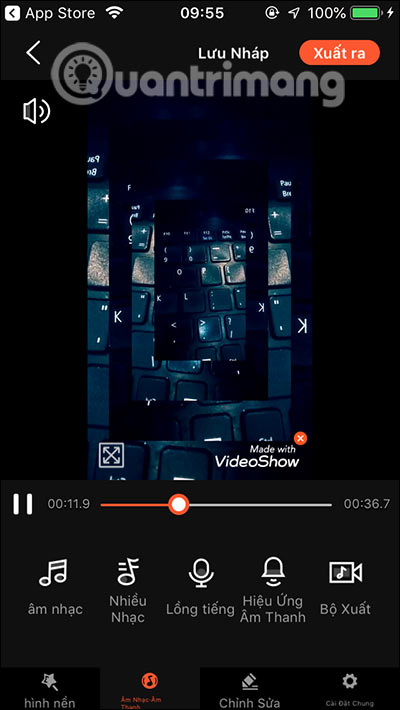
The app provides an audio repository for us to choose from, or you can extract music from videos if you wish. Click the plus sign to download the sound .
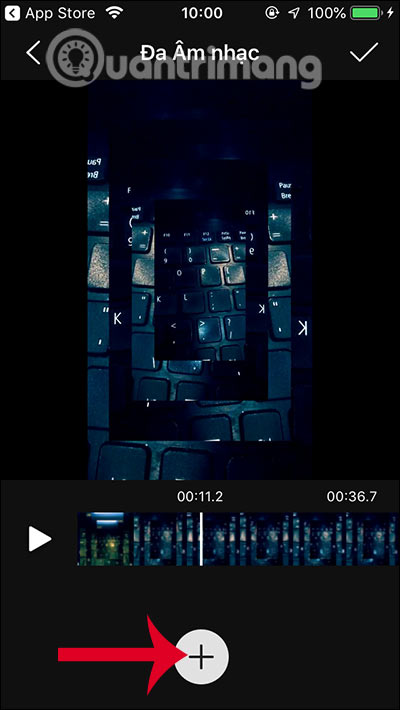
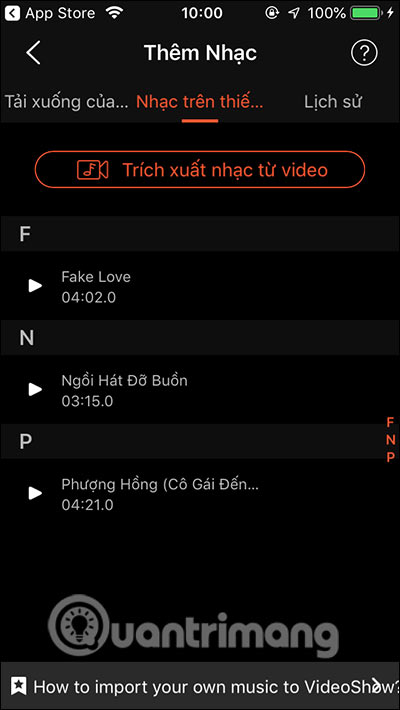
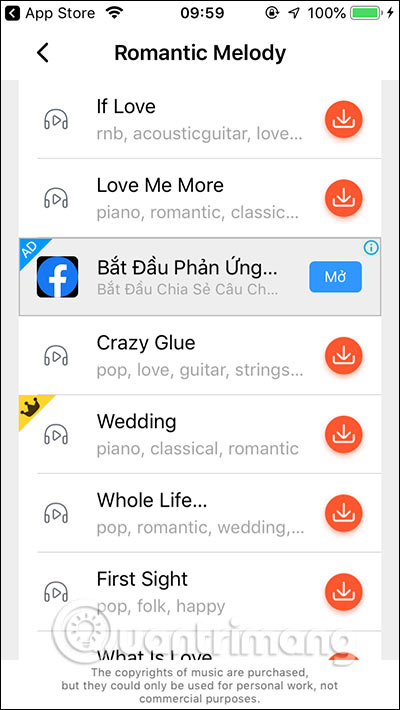
Step 4:
Once you have selected the music, we can press the play icon to play the music, then select the piece of music you want to use by moving both ends . Click Add to add music to the video. Back to the video editing interface, you can adjust the sound of the music in the video. Finally click Save draft or click Export .
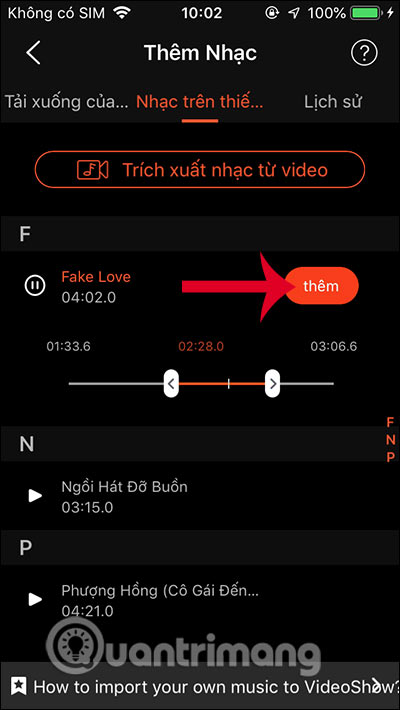
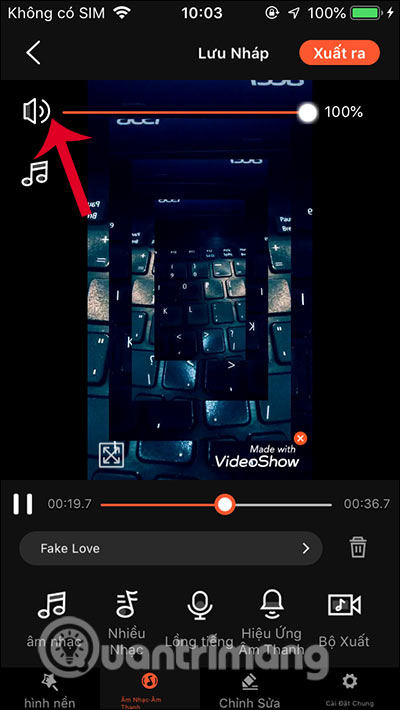
Step 4:
With a free VideoShow account, we will download the maximum video with 720p quality . Wait for the video export process to finish. If your video is long and you choose quality
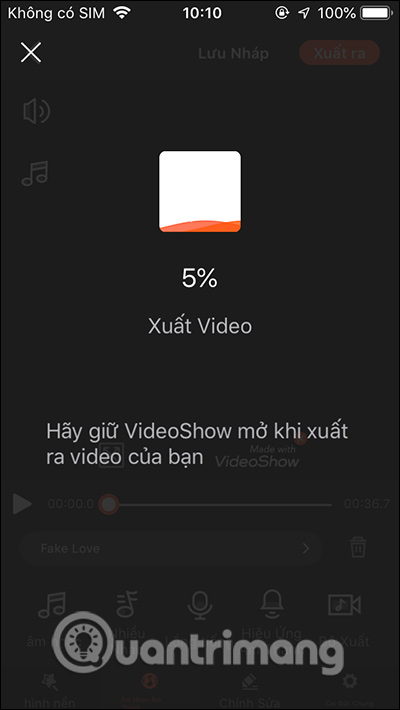
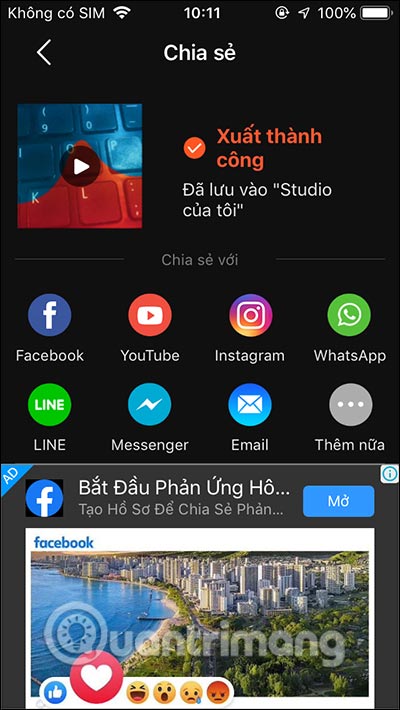
You should read it
- ★ How to merge music into video online fast, quality
- ★ How to add music to videos Instagram does not need to use third party apps
- ★ Using MP3 Splitter & Joiner to merge audio files
- ★ How to pair music, insert music into videos on Android phones, iPhones
- ★ How to combine audio and mp3 music into a single post