How to combine audio and mp3 music into a single post
You have multiple songs and music files and want to merge music , audio, audio, mp3 . from multiple files into a single file. How will you do it? Please refer to the article below of TipsMake.com offline.
Usually to do things like cutting music , you might think of professional audio editing software, reputable audio editing . but really simple music pairing? doubt. All we need to do is find available favorite songs, of the same singer, a music album, or best songs with similar melodies . to pair. After that, use Audio Joiner online service at the link: http://audio-joiner.com/en/
If you still want to use the software to pair songs, then you can read this article: How to pair and join video with Format Factory.

To pair music, follow this guide:
Step 1: Visit http://audio-joiner.com/en/
Step 2: Because the program runs on Adobe Flash, you need to enable the Flash plugin to run on your browser. To conduct music compositing, click the Add Track button:
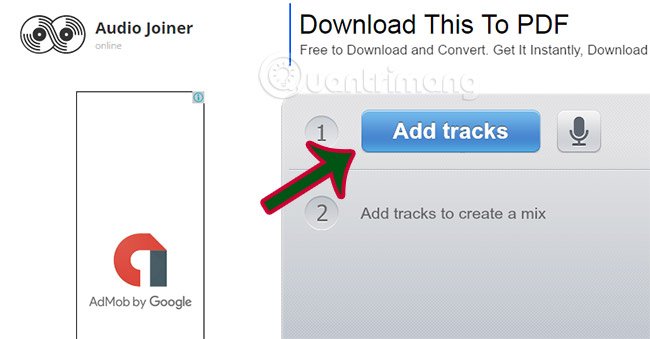
Step 3: Select individual song files to merge, as in the example here I will pair 2 non-verbal tracks:
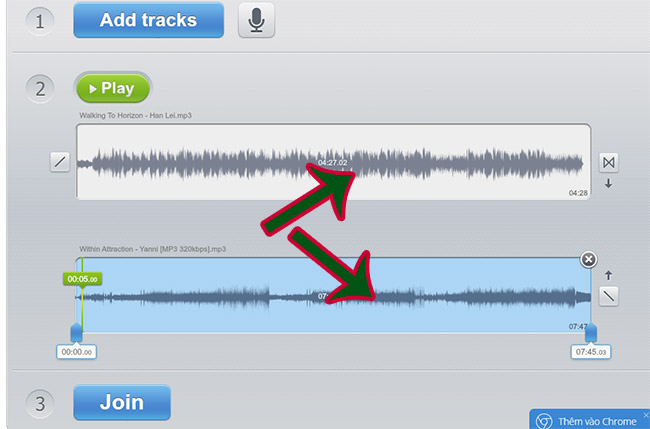
Or you can record by clicking on the button with the Microphone icon in step 1 - Add Track. If you want to add more songs, you continue to use the Add Track function.
Step 4: After the test is completed, press the Join button at the bottom of the screen to start joining the music.
Step 5: When done, press the Download button to download the music file after joining the computer:

And here is our result file, combining two 128 Kbps mp3 files and MPEG Audio 320 Kbps file, which is very beneficial:

In addition to the ability to merge multiple songs into one file, this online music compositing service can also cut / split music files, edit music files or convert audio formats.
Hopefully, with this online music tutorial, you do not need to install a lot of software on your computer and still be able to create your own music files. If you know more ways to do this, comment below the article to share with other readers.
See more:
- How to set up and install Microphone on computer?
- How to test Microphone, Headphone on PC, laptop works?