Instructions for cutting MP3 files
Sometimes you want to cut a piece of music in a song to make a ringtone, or want to combine your favorite music into a playlist. Or you want to cut and merge any mp3 file that you want. The following article I will guide you how to cut, merge mp3 files with Power MP3 Cutter Joiner and use the online website to cut mp3 files.
1. Use the Power MP3 Cutter Joiner software to cut and merge mp3 files
Download software .
After installation is complete you start the program to start cutting music.
Program interface:
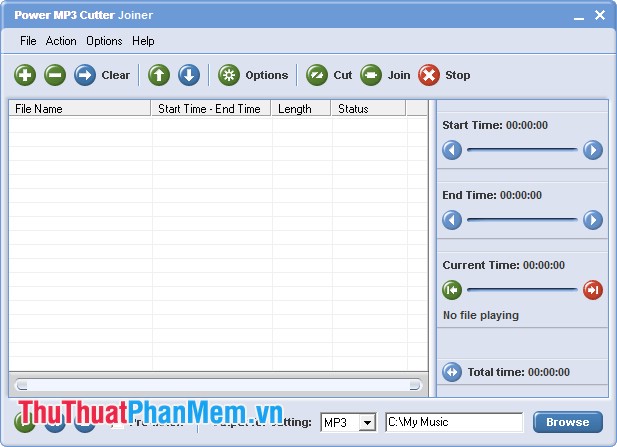
The upper toolbar includes:
- Add mp3 file to cut and press the button: 
- Remove mp3 file from cut list: 
- Clear all listings: 
- Move the mp3 file up and down in the collage list, the above file is processed first: 
- Cut, merge and stop files: 
The list of collages is displayed at:
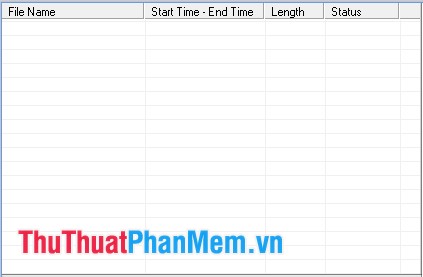
Listen to music, stop playing music and return to your original state mp3 manipulate at 3 buttons below of the program.

When listening to the music, will be displayed on the right, so you can track the time you want to cut music.

Select the tail of the music after cutting:
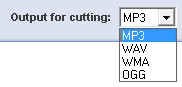
Select the folder to save the file after you finish press the Browse button :
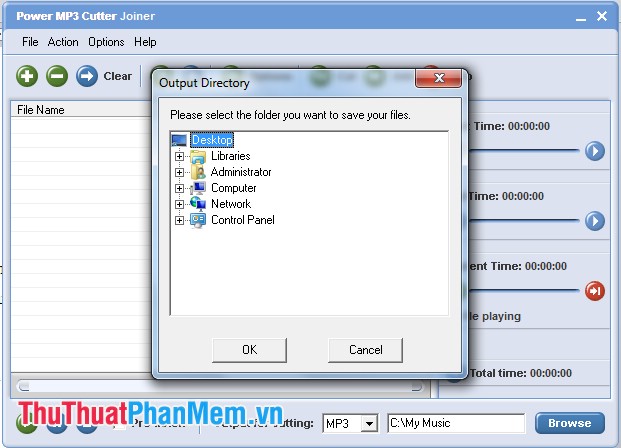
After you understand how to use the icons in the program, you will start editing mp3 collage.
Cut mp3 file.
Step 1: Select File -> Add File (select the icon  ) add the mp3 file to cut. (Please note that the file name does not have a sign, if it shows, the program will give an error). The added file will be displayed in the collage list.
) add the mp3 file to cut. (Please note that the file name does not have a sign, if it shows, the program will give an error). The added file will be displayed in the collage list.
Step 2: Set the program.
You want to cut from seconds to seconds you can edit the cutting start and end times (End time must be greater than the start time).
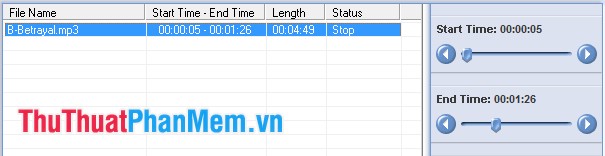
Select the path to the file format after completion:
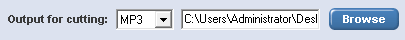
Step 3: After the setup is complete, click Action -> Cut (or click the Cut icon button ) to start the program, depending on whether the time is long or short, the program runs fast or slow.
So you have the mp3 file cut as desired.
Merge mp3 files.
Step 1: Select a file to merge.
To merge files, you need to have at least 2 mp3 files. You add 2 similar mp3 files above.
Step 2: Edit the time of the files to merge.
- If you just want to merge 2 consecutive files, there is no need to edit the time.
- If you want to merge a paragraph in file 1 with a paragraph in file 2, you can select the file in turn the music file and adjust the start time, the end time.

Select the output file format and the folder to save the output file.
Step 3: Select Action -> Join (or Join icon ) to start joining files. After the program has finished, go to the file you just saved and view the results.
*** In addition to using software to cut and merge mp3 files, you can refer to how to cut mp3 files using the online tool below fast and the results will make you satisfied.
2. Cut mp3 file with online tool.
Step 1: Visit the website http://mp3cut.net/.
Step 2: Open the mp3 file to cut.
In the Open section , select Open File to find the file on the computer you need to cut. Or you can choose the mp3 file available on Google Drive , Dropbox or the URL of the mp3 file.
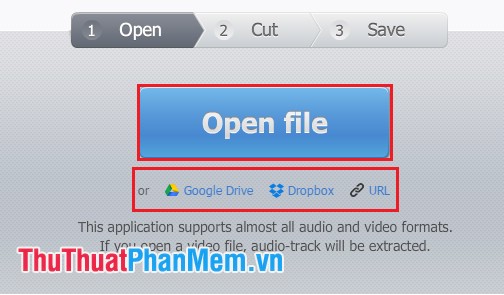
Step 3: Cut a paragraph in the selected mp3 file.
- Play music, move the green button on the left and right to select the music to cut according to your wishes:
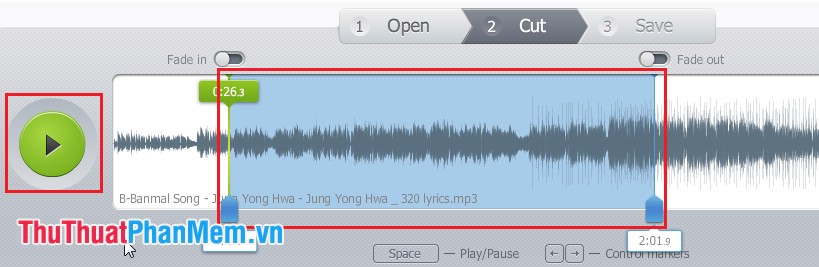
- Increase the volume at the beginning of the cut, reduce the volume at the end of the cut:

- Choose the format for the MP3, iPhone ringtone, or more clip (other options):

- After customizing, select Cut to cut this piece of music:

Wait for the program to cut the file if the file is large, when cut is finished the program will move to the Save .

Step 4: Save the cut file.
At Save , you can click Download to download the cut music to your computer.

Hopefully, with these two simple ways, you can cut and merge mp3 files quickly and effectively.