Uninstalling Paint will no longer be an 'impossible task'.
With the release of Windows 10 Fall Creator update in July 2017, Microsoft then officially announced that the classic Windows Paint application will no longer be used on this operating system and will eventually be deleted. in the updated version later.
However, since that announcement, Microsoft has been 'rethinking'. The next builds of Windows 10 continue to provide Paint for users. A few months later, Microsoft suddenly announced that Paint would be removed from Windows and put into the Microsoft Store app store to only those who really needed to download it. But again, Microsoft changed its plans. MS Paint will remain in Windows 10 by default and will of course not be 'moved' to the Microsoft Store for the reason 'we noticed that Microsoft Paint (MS Paint) still receives a lot of attention. as well as feelings from users'.
- What is Windows Core? Is it the future of Windows operating system?
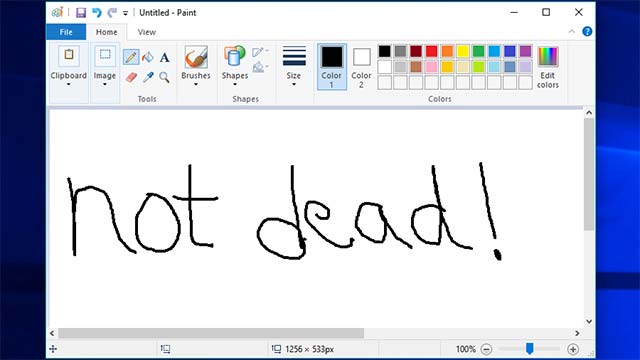 After "sure", Paint will remain with Windows, but as an optional application
After "sure", Paint will remain with Windows, but as an optional application
After all those 'flip-flops' like that, Microsoft recently announced that Paint can be uninstalled with the next version of Windows 10. In the latest version of Windows Insider Build released For Insider users 20H1 (an upcoming update for ordinary users in the first half of next year), it is easy to see that Microsoft Paint includes optional features. Thus this application is no longer a system component, but an optional feature component, meaning that users can completely uninstall and reinstall as desired, similar to the case of the Internet. Explorer 11 and Windows Media Player before.
However, this feature is still in the early stages of development, so if you are running in Build 18956, it is not possible to uninstall Paint.
Earlier, several other changes that Microsoft had applied to Paint in the Windows 20 May 2019 Update update included accessibility enhancements, as well as introduction of keyboard operations.
- Microsoft releases a new Windows 10 update, Microsoft Edge will be hidden if you install Edge Chromium
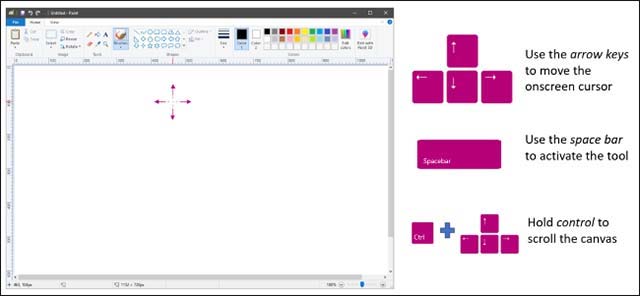 You can now use the keyboard to draw and execute arbitrary actions in MS Paint
You can now use the keyboard to draw and execute arbitrary actions in MS Paint
Previously, Microsoft introduced the keyboard as a key input mechanism for MS Paint. However, at the present time, this tool has fully functional as well as input input mechanism with mouse and on multi-touch tablet screen. As for the next update, users will also be able to use the application and draw pictures with their own keyboards.
Clearly Paint has been, and still will be, an iconic tool for Microsoft in general and Windows in particular. Many people still want to see this tool exist in Windows as an indispensable part, but there are many who want to remove this tool simply because they never use it. Adding an option to remove Paint from the system is Microsoft's logical decision.
- Appeared to design Microsoft's new Action Center, the corners are more elegant and modern
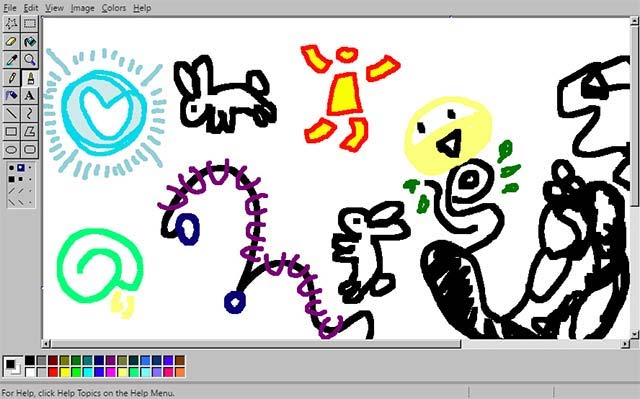 Paint - cute stress relief tool that is equally interesting
Paint - cute stress relief tool that is equally interesting
You should read it
- ★ Paint on Windows 11 has new improvements, starting to roll out to the Dev channel
- ★ Microsoft released a new update for MS Paint with many interesting features
- ★ Learn how to use Paint to edit photos on Windows
- ★ Microsoft Paint - Download the latest Microsoft Paint here
- ★ Instructions on how to use Paint in Windows