Microsoft released a new update for MS Paint with many interesting features
With the release of Windows 10 Fall Creator update in July 2017, Microsoft then officially announced that the classic Windows Paint application will no longer be used on this operating system and will eventually be deleted. in the updated version later. But since that announcement, Microsoft has been 'rethinking'. The next builds of Windows 10 continue to provide Paint for users, not only that, but the company has also released a number of additional updates to this age-old application with lots of interesting features.

- What can businesses learn from the miraculous transformation Satya Nadella has done at Microsoft?
About a month ago, Microsoft suddenly "happily" announced that Paint would be moved out of Windows and put into the Microsoft Store app store to only those who really wanted to download it. And of course this application is still notified that it will never receive new updates.
But again, Microsoft changed its plans. MS Paint will remain in Windows 10 by default and will of course not be 'moved' to the Microsoft Store. More surprisingly, Microsoft also released a new update for MS Paint with many remarkable new accessibility features. The original notice is given by Microsoft as follows:
'We found that Microsoft Paint (MS Paint) still receives a lot of attention and affection from users, and therefore, we are pleased to announce that MSPaint will still be maintained on. new Windows versions. Not only that, we will also add some new accessibility features for this software right in the Windows update 10 May 2019 here ".
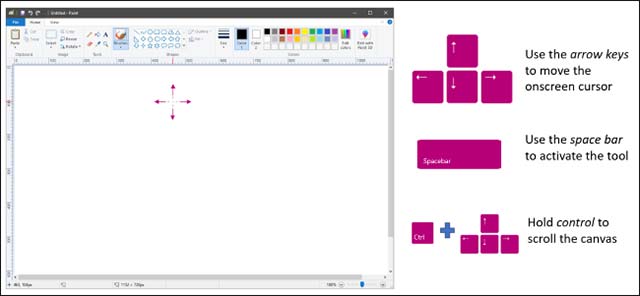
- Microsoft rushed to release security updates for Windows XP, Server 2003
Previously, Microsoft introduced the keyboard as a key input mechanism for MS Paint. However, at the present time, this tool has fully functional as well as input input mechanism with mouse and on multi-touch tablet screen. As for the next update, users will also be able to use the application and draw pictures with their own keyboards.
When successfully setting up a Windows 10 May 2019 update on your system, you will be able to use the keyboard to draw and perform arbitrary actions in MS Paint. For example, you can use the arrow keys to move the cursor, press the spacebar to activate the selected tool and hold Ctrl while pressing the arrow keys to move the canvas. You can refer to the complete list of operations and corresponding shortcut systems available in the Microsoft blog post.
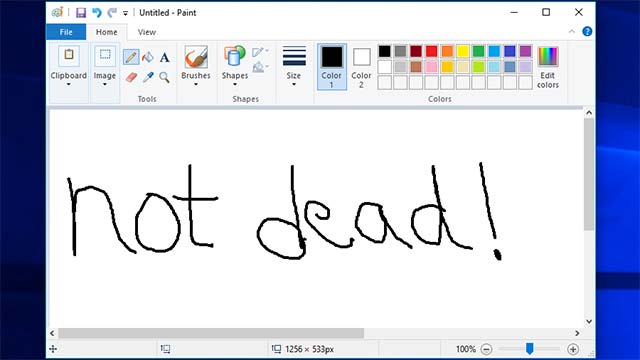
- Summary of Microsoft Build 2019: Windows Terminal, Microsoft Edge . is there anything else worth noting?
In the above post, Microsoft also suggested that users' tell us about your limitations and desires for MS Paint so that we can build MS Paint into a more perfect tool. . Thus, the possibility of this 'legendary' software will still be eyeed by Microsoft, or even focused on developing more in the future. Hopefully this time, Microsoft will not suddenly change the decision as before.
After all, MS Paint is still an iconic Windows software and web culture that Microsoft has built over decades of being in the technology world. Updating these new features for the "old-fashioned" tool may seem a bit pointless, but the decision to continue it in Windows versions is probably a good step for Microsoft. Paint 3D is very cute, very useful, but in essence, this software is completely different from MS Paint. In other words, it is hard to replace Microsoft Paint.
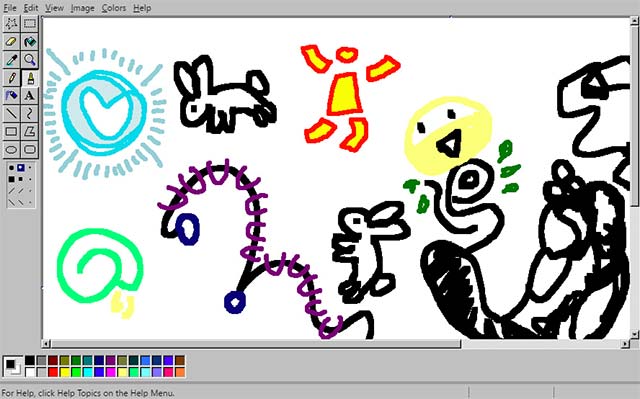
- Microsoft restarted the Power Toys project for Windows 10 users
While some people can create beautiful artwork with Paint, for most of us (including me, of course), Paint's doodles are really a discharge solution. Cute stress that is equally interesting after stressful working and studying hours.