Paint on Windows 11 has new improvements, starting to roll out to the Dev channel
Microsoft also said that other dialog boxes with different options will also be updated similarly.
"We've updated the "Edit Color", "Resize and Skew" and other dialog boxes to accommodate the new Windows 11 design style and to match the new Paint app background," Microsoft announced in a blog accompanying the release. according to two illustrations.
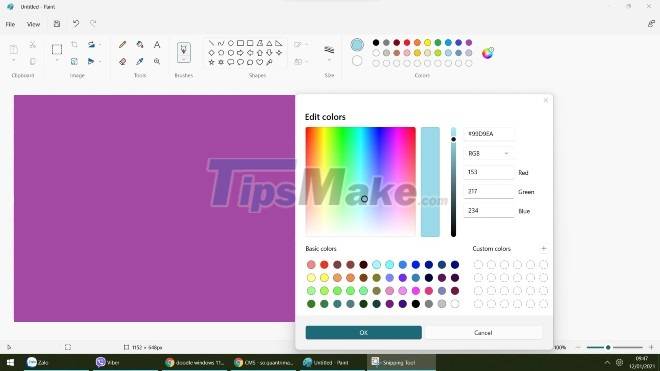
The software giant also points out some additional improvements they have made on the new Paint including:
- Shift+click and a swatch will select that swatch as the secondary color.
- Fixes an issue that caused the text box to move unexpectedly when using an IME.
- Fixes an issue that prevented some text boxes from being properly localized in Hebrew, Dutch, Norwegian, and other languages.
- Improved support for screen readers.
If you're using Windows 11 Insider Preview Dev channel and don't see the new Paint, you need to go to the Microsoft Store, then find Paint and press Update. According to the initial experience of TipsMake.com, the new Paint is quite smooth and the interface is also more beautiful than the old Paint.

Microsoft is looking forward to hearing from users about Paint's new features. If you have anything to contribute to Microsoft, you can send it through the Feedback Hub application on Windows 11.