Top 5 Watermark software - Stamp the best series
Copyright issues on the Internet are one of the top concerns for authors. For designers or photographers, to keep copyright on our own work, we have to watermark the product. If you have not found the image stamp software, please refer to the following article of Thuthuatphanmem.vn offline!
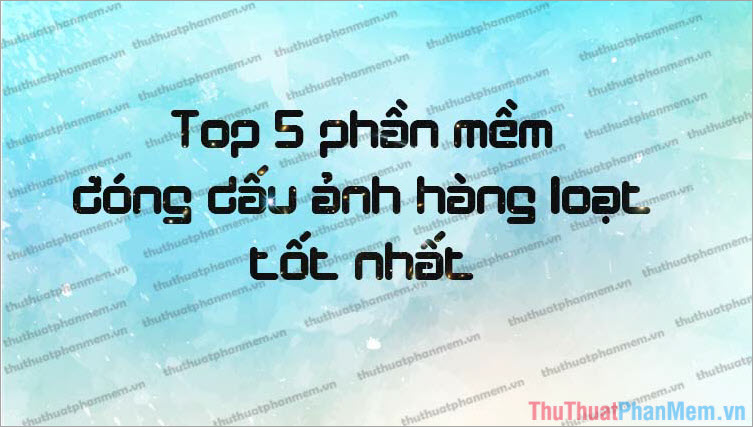
Here are the Top 5 Watermark software - Stamp the best photos according to the simple, convenient and fastest criteria. Invite you to consult offline!
1. Batch Watermark Creator
You can download Batch Watermark Creator at Easy-tools homepage .
http://www.easy-tools.net/download.html?f=old
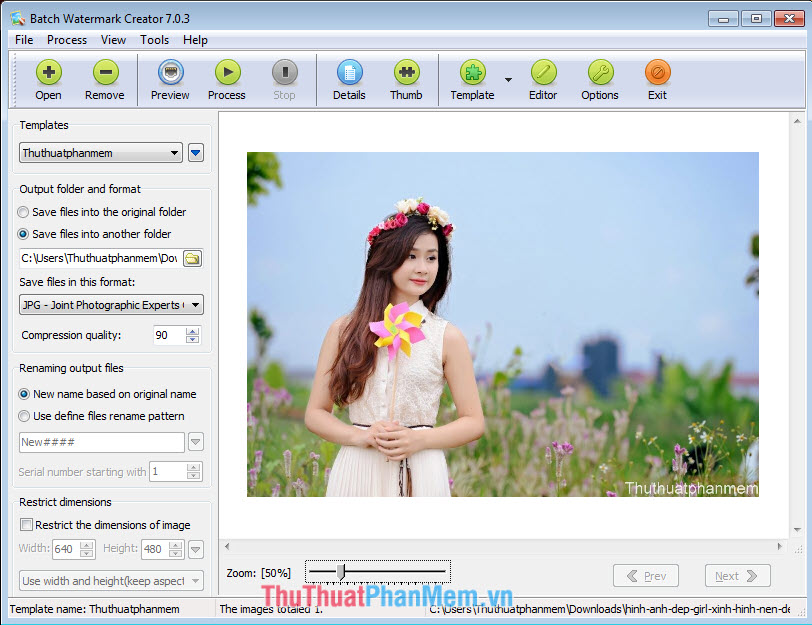
This is one of the series image stamp software that is appreciated and has the most users for its convenience and speed.
2. Watermark Lib
This is a free software from L&C Soft . You can download the software at the following address.
https://download.cnet.com/WatermarkLib/3000-2192_4-10963794.html
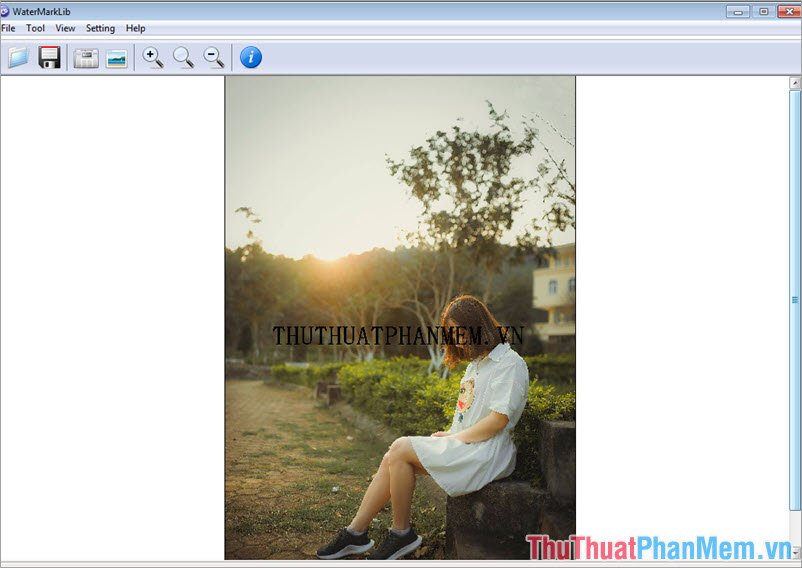
Watermark Lib is a free and lightweight image stamping software. The design of the software is quite simple and easy to use, you can add Watermark text or logo designed to the image. The downside of the Watermark Lib software is that it is not possible to customize the position of the Watermark in the image.
3. XnConvert
You can download XnConvert here.
https://www.xnview.com/en/xnconvert/
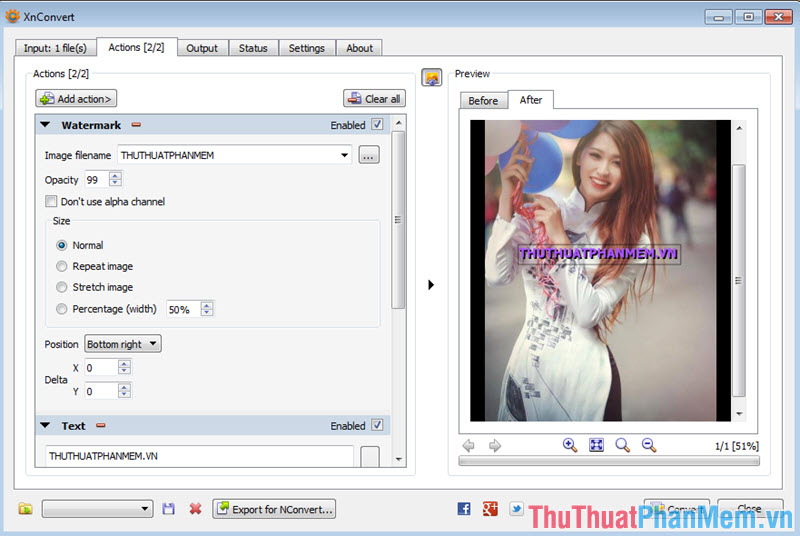
With XnConvert , you can both stamp and rename images in batch. This is a free photo stamp software that is worth using. However, the interface of the software is a bit difficult to get used to if we use it for the first time.
4. Fastone Photo Resizer
The link to download Fastone Photo Resizer here.
http://www.faststone.org/FSResizerDetail.htm
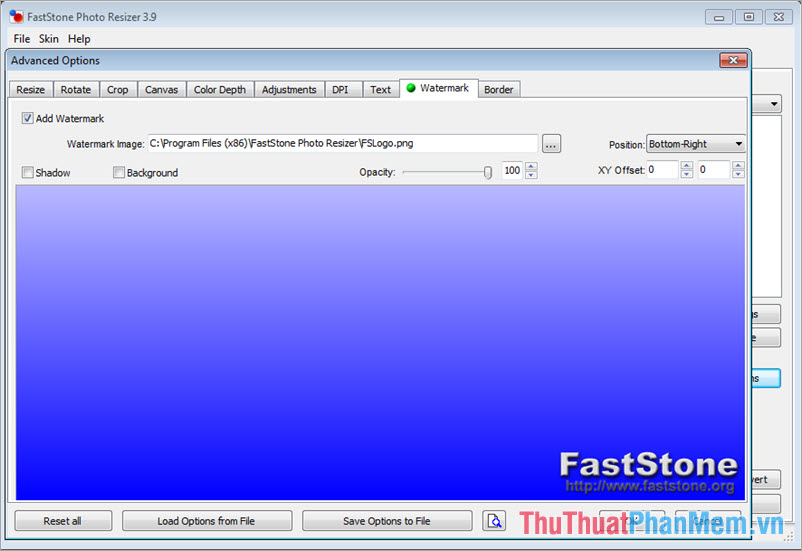
With Fastone Photo Resizer , we can stamp images in batch easily. In addition to batch image stamping , Fastone Photo Resizer also allows us to rename images, compress images, reduce image sizes .
5. Aoao Photo Watermark
Link to download Aoao Photo Watermark here
https://www.aoaophoto.com/

With a rather unique name 'Aoao', the usability and simplicity of this software is indisputable. Just spend a bit of money to buy the Aoao Photo Watermark license, you can own a good quality software and easy to use, while ensuring your basic needs.
With Top 5 watermarking software for the best images, hope you will find the one that best suits your needs.
huthuatphanmem.vn wish you all a good and meaningful working day! Thank you for watching the article above and you remember to comment and rate the article in the comment section below!