Stamp video with Video Watermark Pro software
The videos that you create, you want it to have your own mark, the video stamp is necessary work. Video Watermark Pro software will help you to stamp videos with text, images or shapes.

You can follow the article below to know how to use Video Watermark Pro to stamp videos.
Step 1: Download and install Video Watermark Pro on your computer.
Step 2: Open the Video Watermark Pro program interface . On the main interface, select Add Video to select the video to add.
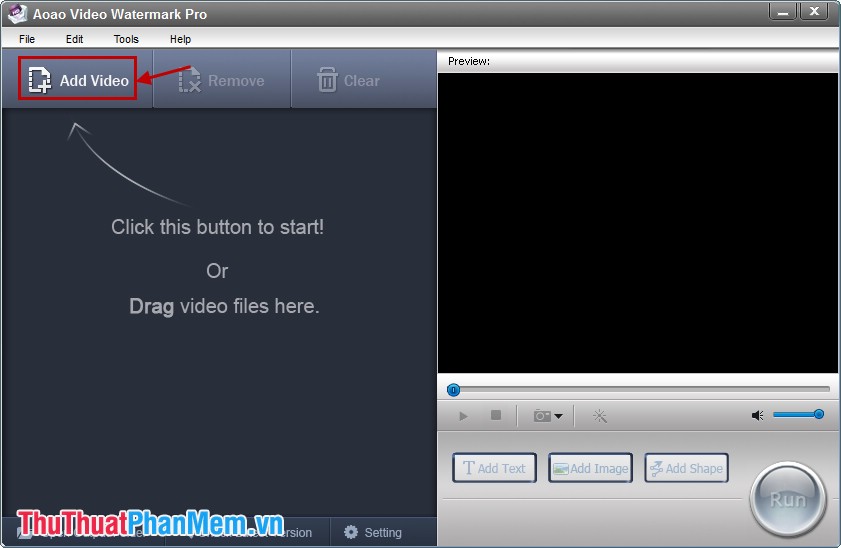
Open dialog box opens, select the video you need to seal and click Open .

Step 3: You choose how to stamp videos:
Add Text: add text to the video.
Add Image: add images to the video.
Add Shape: add shapes to video.
For example, select Add Text .
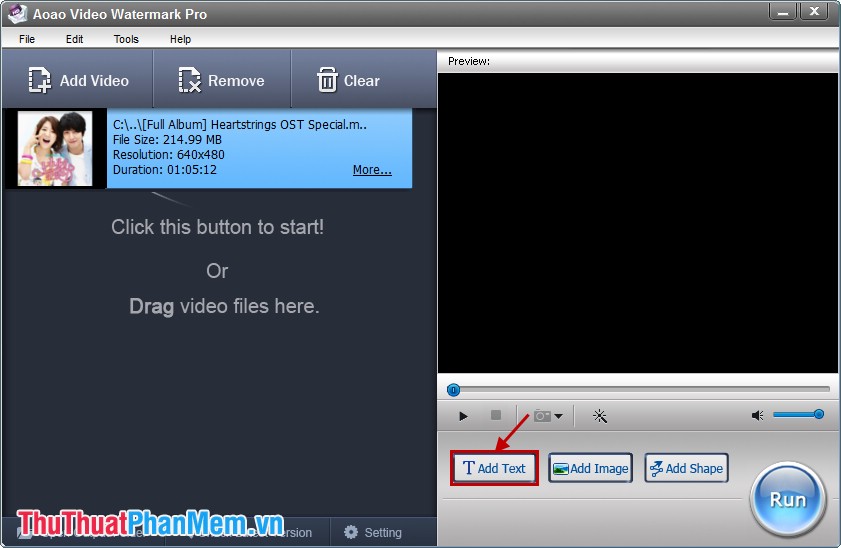
Step 4: In Text Watermark you enter the text to insert, select Font to edit the text.

You change the font, font style, font size, font color, shadow . as you like.
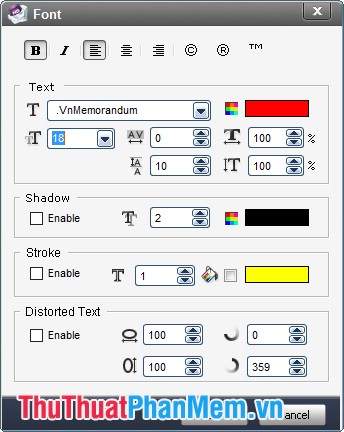
Step 5: You choose the location for the text to insert and click Add .
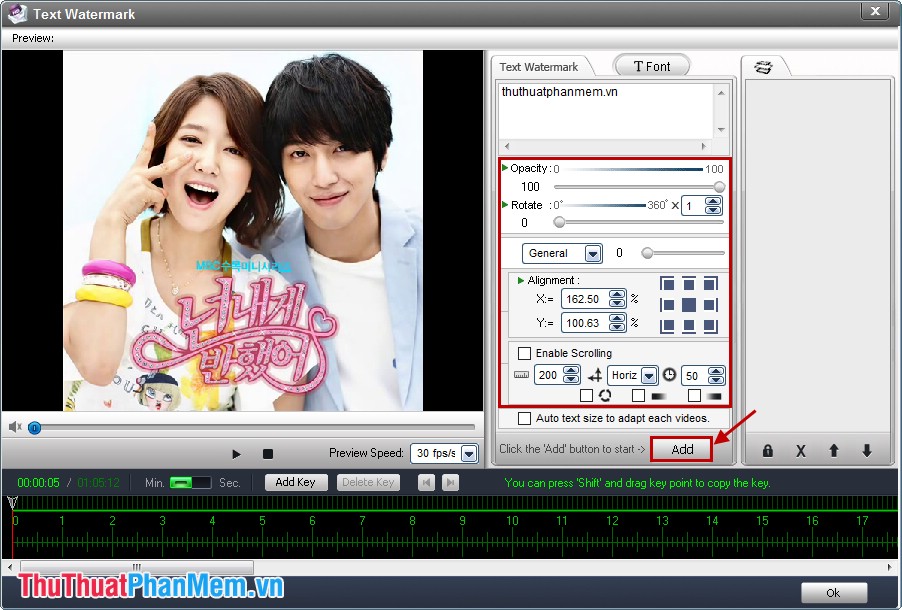
Step 6: You can select the text on the video and move to the position you want. After editing is complete you select OK .

Step 7: Click Run .
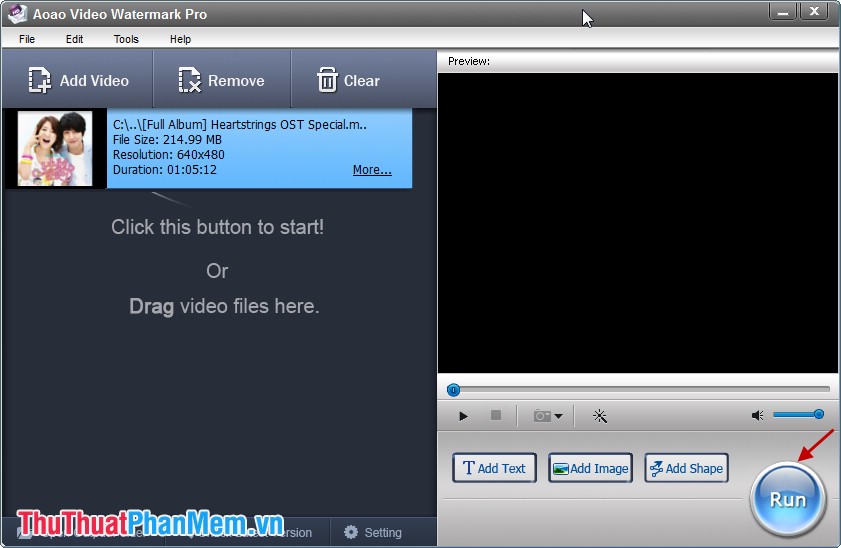
Step 8: Output Process window appears, select the Browse icon as shown below to select the folder to save the file and click Run .
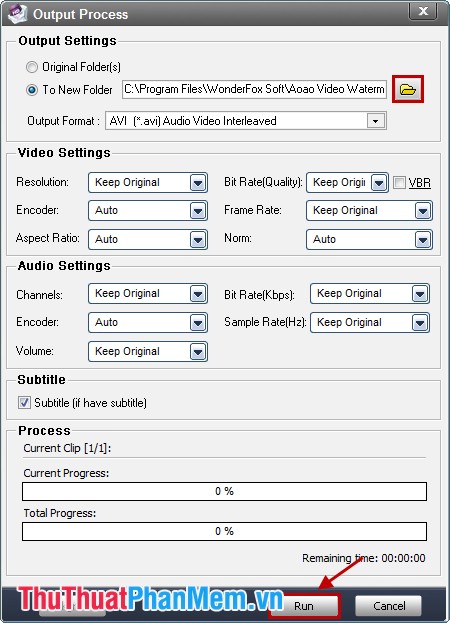
The following results:
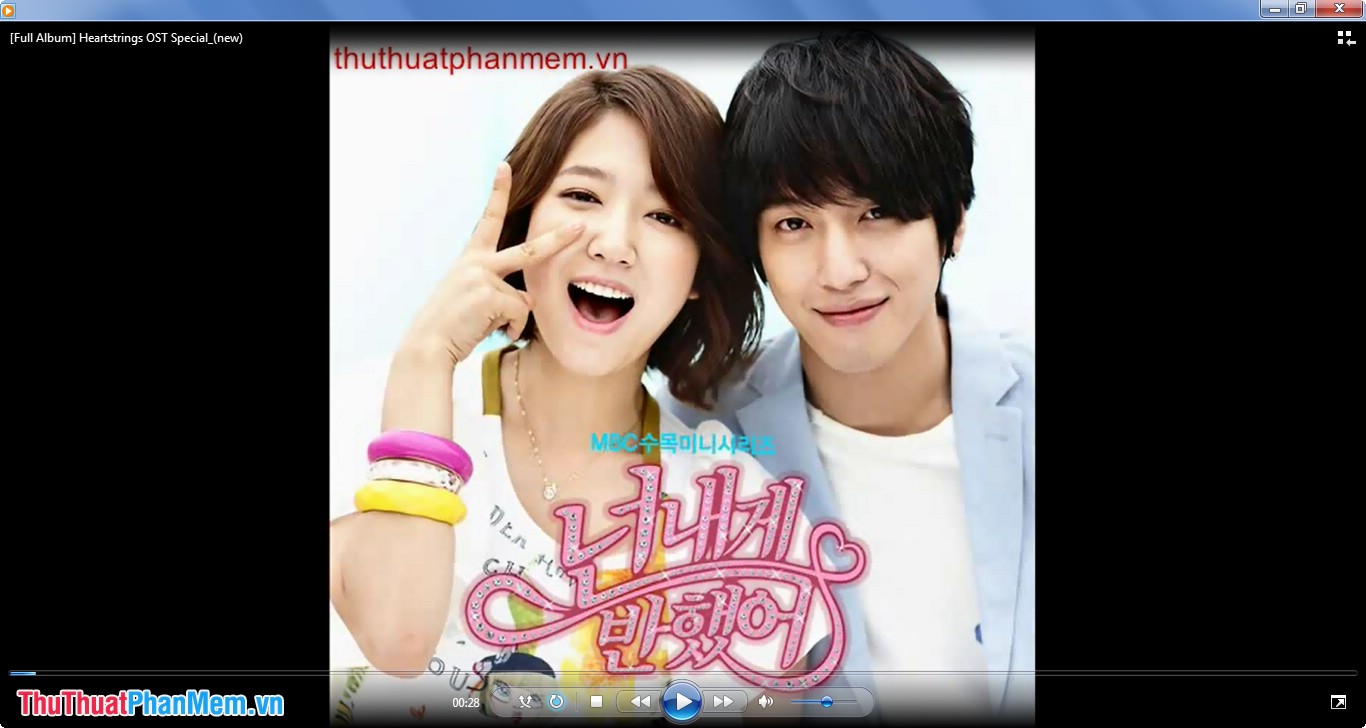
With a simple to use, the software helps you quickly stamp your videos. You can choose Add Image or Add Shape to stamp with images or self-created cubes into the video. Good luck!