How to stamp copyright PDF files
Do you have an important PDF document and want to affirm "copyright" but don't know how? Don't worry, please refer to our guide below. First, download and install the PDF Watermark Creator tool on your computer.
Step 1 : Open the application and click Open to select the PDF file that you want to stamp. Next, in the Text to Stamp section as the watermark , enter the text you want to stamp on the PDF file.
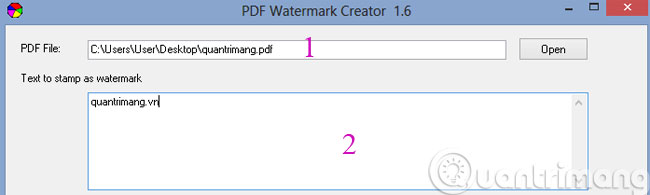
Step 2 : Customize some options to stamp copyright into PDF files.
- Angle : Adjust the angle for the copyrighted text.
- Font : Font selection for copyrighted text.
- Render Mode : This representation mode has 3 options for Fill, Stroke and FillStroke.
- Stroke Color : Select the display color for copyrighted text.
- Horizontal Position : Position where the copyright stamp text is placed horizontally.
- Vertical Position : Position where copyrighted text is placed vertically.

There are also several options:
- Make watermark cover up the content at the background : Blur for copyrighted text.
- Open PDF after save : Immediately open the PDF file after completing the copyright stamp work.
Step 3 : Click Stamp Watermark & Save PDF to perform copyright stamping for the selected PDF file.
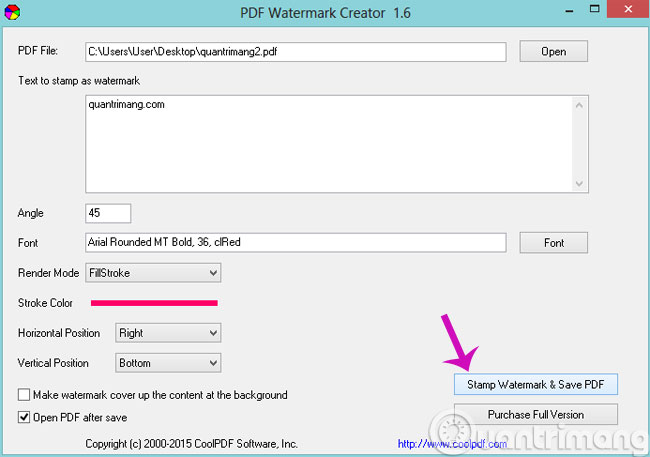
- Insert images into PDF files with Foxit Reader
- Create digital signatures in PDF files using Foxit Reader
- How to set a password for a PDF file?
Have a nice weekend!
Discover more
PDF file
Share by
Kareem Winters
Update 25 May 2019