Top 12 best software to uninstall applications on Windows 10, 7
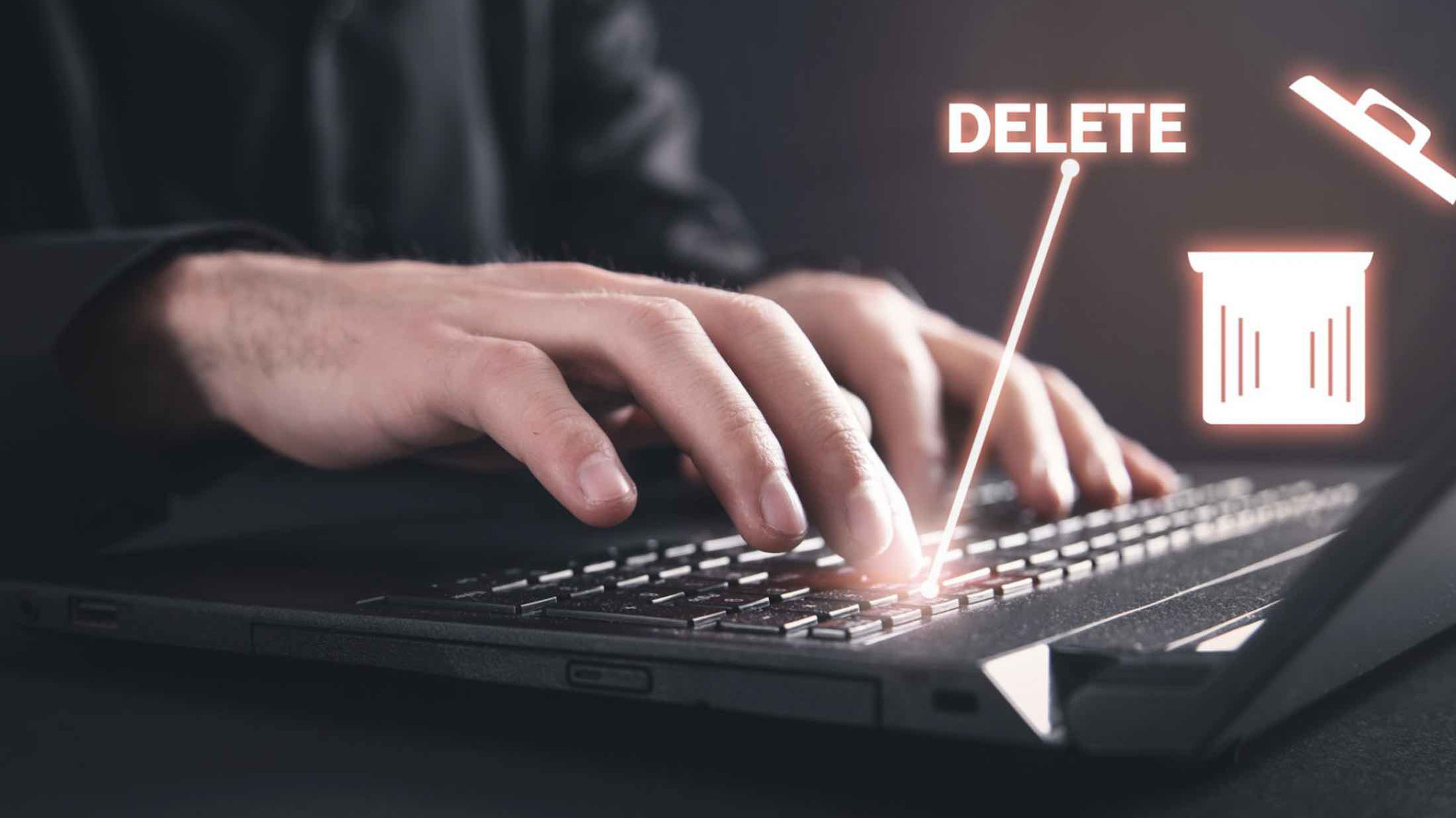
Normally, popular operating systems such as Windows will be equipped with a tool to uninstall software Uninstall a program when the user no longer wants to use it. However, this method does not help to completely remove unwanted software because it is very likely that they still save junk files running in the background on the computer and occupying system resources. This will most likely make the computer run slower. In this article, TipsMake would like to introduce to you the top 12 best free and thorough uninstall software . Let's follow along.
1. IObit Uninstaller uninstall software
2. GeekUninstaller application removal software
3. Wise Program Uninstaller software
4. Revo Uninstaller Free Software
5. Advanced Uninstaller PRO software
6. Comodo Programs Manager Software
7. Puran Uninstaller software
8. CCleaner complete uninstall software
9. Absolute Uninstaller uninstall software
10. PC Decrapifier Software
11. MyUninstaller software
12. Ashampoo Uninstaller
1. IObit Uninstaller uninstall software
This is a free application uninstaller software on Windows 10 designed by the supplier to remove software installed on the computer and no longer needed. When using it, you can also remove temporary files, registry and unnecessary folders to increase the performance of the computer. Because this is a portable software, you just need to download it and use it without installing it on your computer.
Download software here
After starting the software, you use the full system scan button, the list of software will appear on the main screen. Now, you just need to select the unwanted software and press the Uninstall button in the top right corner as shown. The system will automatically uninstall and clean up everything related to that software as if you had never installed it.
Instructions for using IObit Uninstaller here
2. GeekUninstaller application removal software
Like IObit Uninstaller , GeekUninstaller uninstaller software is also designed Portable, meaning you do not need to install it on your computer, but to use it you just need to download and save it on your computer or USB. When necessary, you can bring it with you to use on other computers.
This is a deep scanning software, which means it searches for junk files including additional files and registry entries of the software to be removed without knowing where they are located. This is considered the best root software uninstaller at the moment.
To use, you download the software at: geekuninstaller
The software interface is very simple. After starting, the main screen will automatically display all the software installed on the computer. All you have to do is select the software you want to remove and click the Uninstall button. See the illustration below.
3. Wise Program Uninstaller software
Software download link: wise-program-uninstaller
This is also a Portable uninstaller program that is very convenient for users because it does not need to be installed on the computer. In addition to helping users completely remove unwanted applications, it can also support repairing Windows Office, Adobe programs.
The interface of the Wise Program Uninstaller uninstaller software is quite simple and eye-catching. It provides you with two uninstall modes: safe and forced. If you choose the safe mode, you can remove unused software almost completely without affecting the operating system. On the contrary, the forced mode will help you remove 100% of the software and its associated files. Of course, this is not a safe choice because it may cause Windows errors later. If you are just a normal user, you should choose the safe mode.
4. Revo Uninstaller Free Software
Revo Uninstaller Free uninstall software is released for free by VS Revo Group. Currently, they are being used in many different versions. The latest version is Revo Uninstaller 2.1.7. In addition, users can also download other versions such as Revo Uninstaller 2.1.5, Revo Uninstaller 2.1.1.
Equipped with extremely powerful algorithms, this uninstaller software can analyze all data related to the application before completely removing it from the computer system. After you remove a software or application, the system will continue to search and delete all data and information in the remaining folders of that software.
Besides supporting unwanted uninstallation, it can also manage items loaded at system startup and clean the history of web browsers or office applications.
5. Advanced Uninstaller PRO software
The next uninstaller software we want to mention next is Advanced Uninstaller PRO . Similar to the Win 10 uninstaller software introduced earlier. Advanced Uninstaller PRO has the ability to completely remove previously installed software and it can also repair damaged registry entries. For popular browsers such as Google Chrome or Firefox, this software also helps remove annoying toolbars, plugins or hijackers.
The difference of Advanced Uninstaller PRO lies in the Services Manager tool because this tool allows users to monitor the programs that automatically launch every time they use the computer. In addition, you can also use the Monitored Installations feature to take screenshots of the computer screen before and after installing the program.
This tool is designed to be compatible with both 32-bit and 64-bit versions of Windows. Its limitation is that the interface is not scientifically designed because there are too many additional tools that can easily distract you when using it.
Instructions for using Advanced Uninstaller here
6. Comodo Programs Manager Software
This is an uninstaller software that has many advantages over other competitors. However, the provider has stopped updating since 2011, so it almost only supports old Windows operating systems such as Windows XP/Server 2003/Vista/Server 2008/7 .
Once you install Comodo Programs Manager , it will help you keep track of all the software you install afterwards and the changes that occur in its registry and file system. So when you want to uninstall any software, Comodo Programs Manager will know exactly where it is and scan all the related installation files to optimize the uninstallation of that software.
In case you accidentally delete a software program that you still use, you can completely restore it in the backup of Comodo Programs Manager. In addition, you can view the installation history of any software as well as sort them by frequency of use, time or provider. as desired.
Since this software is developed by Comodo, a company that specializes in providing anti-virus software, they have also integrated a virus scanning function into this uninstaller software. As soon as you access it, the system will display the virus scanning mode and warn you if the software you are about to download is a suspicious program and contains malware.
Software download link: comodo-programs-manager
7. Puran Uninstaller software
You can use Puran Uninstaller completely free of charge without any fear of adware or spyware. Its outstanding features include instant accurate search for installed software as well as support for batch uninstallation and allowing individual program entries to be removed from the software list. Puran Uninstaller supports 32-bit and 64-bit versions of Windows. This list includes Windows 10, 8, 7, Vista, XP, Server 2008 or Server 2003.
In addition, this is an uninstaller software that uses many advanced algorithms, so it also has the feature of identifying the signature code of any software program. That is, if it identifies a signature code that is not the same as the known signature code, it will report that software as untrusted.
Download link: puran-uninstaller
8. CCleaner complete uninstall software
To use CCleaner's uninstall feature, you first need to access the ccleaner link to download the latest free version. Then install it on your computer. CCleaner supports all Windows versions from Windows 10 down to Windows XP.
Then, in the main interface of this uninstaller, click the Uninstall button to launch its uninstaller and select the software to uninstall. When removing unwanted programs in this section, you can quickly access the program's files to clean up the registry as well as scan all remaining files thoroughly and remove them.
In addition, Ccleaner also helps you clean your computer completely from temporary files, junk files to your browsing history in any other browser such as: Internet Explorer, Firefox, Google Chrome, Opera, Safari.
Instructions for using CCleaner here
9. Absolute Uninstaller uninstall software
This is a popular uninstaller software with popular features like batch uninstallation by checking multiple programs at once. Absolute Uninstaller supports versions from Windows 10 to Windows NT, as well as Windows Server 2003. This tool keeps track of newly installed software on your computer.
Software download link here: absolute-uninstaller
Absolute Uninstaller can also trace back some files in the software that you have uninstalled before but still remain and delete them. In addition, it also supports you to delete Windows Update files to free up memory and help your computer run faster.
10. PC Decrapifier Software
This is a portable uninstaller software , when you download you can use the Portable version. It is less than 2MB in size. Download link: pc-decrapifier
You can choose to uninstall programs automatically with PC Decrapifier. This means you can automatically remove unnecessary programs without any prompts.
The interface is simple, the software also provides you with the ability to create a system restore point. At the same time, you can select multiple programs to uninstall at the same time. See the illustration below.
11. MyUninstaller software
MyUninstaller is compatible with most Windows operating systems such as Windows 10, Windows 7… and earlier. The size of this software is only 30KB, so MyUninstaller uninstaller software will be an ideal choice for computers with normal configuration.
Download link here: myuninstaller
In addition to its low size, MyUninstaller also has an extremely simple and easy-to-understand interface. It allows you to export software programs to a separate file, then delete unnecessary programs and rearrange the remaining software by name, version, folder, time, publisher. In advanced mode, it also provides a batch uninstall feature that helps users save a lot of time.
12. Ashampoo Uninstaller
Ashampoo Uninstaller is the last uninstaller software that TipsMake wants to introduce to you in this article.
Software download link. ashampoo-uninstaller
Although introduced last, this software has many advantages that are not inferior to previous uninstaller software. The free version provides you with the feature of evaluating the software and applications you want to install to help you have information about them and consider whether to install them or not.
It also helps you completely remove software you no longer want to use without leaving any data files or installation files behind. At the same time, it also supports tracking newly installed software.
Another advantage is that the size of Ashampoo Uninstaller is quite compact, does not take up much storage space, but supports uninstallation to help the computer run as fast as possible. One inconvenience is that you will be suggested to buy some other programs from the Ashampoo supplier when downloading and installing the free Ashampoo Uninstaller software. However, you can completely ignore these suggestions.
Above are the top 12 best free uninstall software that TipsMake wants to introduce to readers. Hopefully this article can help you get the most general view of how to use different types of uninstall software. From there, you can choose the most suitable software to download and install on your computer.
When using these software programs, they can effectively support you in removing unnecessary applications thoroughly, helping your computer increase its working speed and information processing speed as quickly as possible. Through that, you will save a lot of time to focus on handling the main issues in your work and study. Thank you for following this article.
You should read it
- ★ Remove the software with Geek Uninstaller - Uninstall software thoroughly
- ★ 10 tips to remove uninstallable programs
- ★ 10+ best free software uninstaller tools
- ★ 12 programs and Windows applications are not required you should uninstall
- ★ 3 ways to quickly remove applications on Windows 11 from your computer