12 programs and Windows applications are not required you should uninstall
Among all the software on your computer, how many programs do you regularly use? Most people keep quite a lot of unnecessary software on their system. These programs may have expired or contain malicious software, endangering the device. Here are the unnecessary programs on Windows, you should uninstall it to free up space.
Windows programs and applications are not required and should be uninstalled
- 1. QuickTime
- 2. CCleaner
- 3. Software to clean the PC itself installed on the system
- 4. uTorrent
- 5. Shockwave Player
- 6. Java
- 7. Microsoft Silverlight
- 8. All garbage browser toolbars and extensions
- 9. Coupon Printer for Windows
- 10. Manufacturer Bloatware software
- 11. Bloatware software on Windows 10
- 12. WinRAR
How to check installed programs on your computer
On Windows 10, you can open Settings , access Apps> Apps & features section to see the list of programs installed on your computer. On Windows 8.1 or Windows 7, click on the Start button and search for Programs and Features . To uninstall a software, just select it and click Uninstall . In addition, you can use the free software uninstaller or for programs that cannot be removed, please refer to the article 10 tips to remove programs that cannot be uninstalled.
1. QuickTime
QuickTime is Apple's video player. Although this is a program on macOS, but the company has a version for Windows since 2016. However, according to Trend Micro, the software has some serious flaws and Apple does not intend to patch it. . Therefore you should not keep QuickTime on your computer.
Uninstalling QuickTime does not cause any interruption because iTunes does not depend on it. If you need a replacement for QuickTime, use VLC, it can play many different video formats.
- Free video watching software on computers
2. CCleaner
Once a trusted Windows garbage cleaner application, CCleaner lost its reputation. This software occurs errors such as mandatory updates without permission, data collection activates itself after rebooting and malware-distributed software. Therefore you should uninstall this. If you want to find another cleaning software, refer to the best CCleaner replacement software.
3. Software to clean the PC itself installed on the system
Many Windows users have installed (or accidentally installed) a certain PC cleaning software. These software are not harmful or harmful and do not improve the performance of Windows. If you find tools like MyCleanPC or PC Optimizer Pro in the list of installed applications, you should delete it.
4. uTorrent

Like CCleaner, uTorrent was once a favorite tool, considered the gold standard of torrent file downloading software. However, uTorrent has had a series of problems over the years that made it unreliable.
Besides having too many ads inserted into the interface, uTorrent has junk browser extensions like Conduit Toolbar. But the worst thing happened in 2015 when the application was discovered to install a virtual money digging software without letting users know. This software will consume your system resources in the background to benefit the company. So there is no reason to keep uTorrent on your computer anymore.
5. Shockwave Player
Adobe Flash Player is losing life because Adobe plans to stop supporting the software in 2020. A similar plugin, Adobe Shockwave Player, was discontinued in April 2019. The company no longer provides download software, it is difficult to find websites that need it. Therefore, you can remove Shockwave Player without worrying.
6. Java
Java is another runtime, consisting of two components: Java on the desktop and Java plugin for the browser (which is famous for security issues). Although it was quite popular, very few websites use it today, it is even less popular than Silverlight. W3Techs statistics only about 0.02% of websites use Java.
Modern versions of Chrome and Firefox do not support Java. Unless you are an Android developer or use Java-based specialized software, you should uninstall it.
7. Microsoft Silverlight

Silverlight is a web framework, similar to Adobe Flash, that allows you to run multimedia content in your browser. Years ago, these plugins were essential tools on many websites. But now they are no longer used and no longer useful. According to W3Techs less than 0.1% of websites use Silverlight since mid-2019.
Modern browsers don't even use Silverlight; Chrome and Firefox haven't supported it for years and it's not compatible with Edge. Silverlight is only officially supported in Internet Explorer, which most people don't use. You will not lose anything when uninstalling Silverlight.
8. All garbage browser toolbars and extensions
Are you wondering what to uninstall on Windows 10? A bright 'candidate' is garbage in the browser. The toolbar has caused problems in the browser, but modern versions of Chrome and other browsers have limited it, but garbage extensions remain.
Take a look at the list of programs for toolbars like Bing Bar, Google Toolbar, Ask Toolbar, Yahoo! Toolbar or Babylon Toolbar. If you see any garbage extensions, uninstall them. Next, consider the add-ons or extensions installed on your browser, making sure they are not garbage extensions.
9. Coupon Printer for Windows
The purpose of Coupon Printer for Windows is to provide access to transactions from Coupons.com. However, since this software is often found to be bundled with other programs, you may have accidentally installed it.
If you use Coupons.com, you can install this software to access discounts. If not, you should uninstall it and use another coupon site without installation.
10. Manufacturer Bloatware software
If you are using a high-end device like the Surface Pro or installing Windows from scratch on a new computer, you will not encounter software from the manufacturer preinstalled on the system. Computer manufacturers such as HP, Dell, Toshiba, Lenovo and many other manufacturers often install bloatware software.
These software are also good candidates for uninstalling from Windows 10. These programs have no effect on running Windows. Some pre-installed brand programs such as photo and game applications or Windows tool copying programs are absolutely unnecessary. Other programs such as BIOS or driver update utilities (such as Lenovo System Update) should be kept. You should carefully check these software and decide to delete it if not necessary.
11. Bloatware software on Windows 10
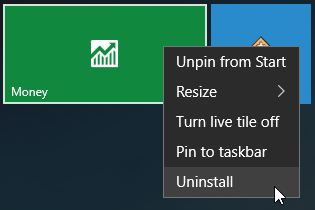
In Windows 10, these bloatware software appear as Store apps. Thankfully, you can uninstall most of these applications without problems.
Some default Modern apps like Xbox and Weather are useful for some but not all. Other apps like Candy Crush Saga are not needed, so delete it. Windows 10 users can find a complete list of bloatware software and consider to delete unnecessary applications in the Windows 10 application uninstall wizard.
12. WinRAR
Compression and decompression tools are really necessary for computer users, but WinRAR is not the best choice for this job. Although you can download a free trial on WinRAR's site, it requires you to pay after using it for a while. However, the application never actually locks after the trial period expires, so you can use it indefinitely without paying.
There is really no reason to use WinRAR. 7-Zip is a free and simple tool that meets most people's needs. If you don't like 7-Zip's looks, try PeaZip, it's free, so you don't need to pay for a compression tool like WinRAR.
The above programs are not necessary because they no longer provide useful features. If you delete those programs and want to recover, you can reinstall them. However, you need to be careful when cleaning up the system and deleting junk and old programs.
You should read it
- ★ Remove 'root' programs that haven't been uninstalled completely on Windows 7, XP
- ★ How to uninstall software on Windows 11
- ★ 11 Unnecessary Windows Apps and Software You Should Uninstall
- ★ 3 ways to quickly remove applications on Windows 11 from your computer
- ★ Remove hidden software in Windows 7, not found in Control Panel