Top 10 most beautiful Windows 10 themes
When installing themes (themes) for Windows 10, your computer screen will be equipped with a beautiful and impressive decoration layer. The list below will be the topics that TipsMake has gathered by designers on the DeviantArt platform. Let's find out through the top 10 most beautiful Windows themes.
1. macOS Big Sur
One of the main problems when users switch from Mac to Windows, they often complain about the interface design, which is different from what they are used to. But this is not the time to argue which interface is better. If you're someone who is already familiar with the Mac interface, why not make Windows look the same?

macOS Big Sur is a great theme that transforms the Windows interface experience into macOS. It simulates from the notification center to Launchpad, the lock screen and the window control buttons located in the upper left corner. On the general front, it's pretty perfect, though some might be annoyed by the altered options.
Download macOS Big Sur here
2. Desktop by Jonatica-andl

The name seems simple enough, but when you look at this enchanting Desktop theme, you will find it perfect. This theme is basically very neat, beautiful, the icons on the taskbar focus on a dock like Mac style, looks very elegant. It also displays important information such as CPU, memory and drive used, as well as Internet speed. The Google search bar is also a great extension.
Download Desktop by Jonatica-andl here
3. cakeOS

A combination of brilliant buttons and icons, cakeOS is an elegant theme for those who want to experience Windows 10 with a bit of 'stand out'. It's hard to compare cakeOS to anything else, other than saying it shows nice bubble-style floating buttons, giving it a vintage feel. Even the Start button has a vivid makeover.
Download cakeOS here
4. GreyEveTheme
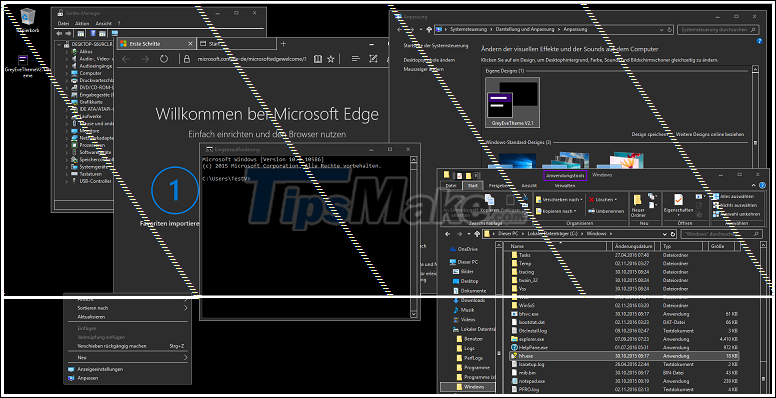
One of the most beautiful 'dark' themes in recent times, GreyEveTheme makes Windows 10 really much easier on the eyes with its black and gray color scheme. For those who find that the white background is too bright, this is the theme for you.
Note that this theme does not include any interface or design changes, it just brings a clean dark theme.
Download GreyEveTheme here
5. Windows XP

Let's start with the most beloved and nostalgic theme in Windows history - Windows XP. Doesn't that blue taskbar and landscape display look very attractive? To get the look of Windows XP, you first need to have Classic Shell, which provides the necessary customization tools for Windows 10. Then you can download the Classic Shell XP for Windows 10 to equip the XP interface.
Download Windows XP theme here
6. Penumbra
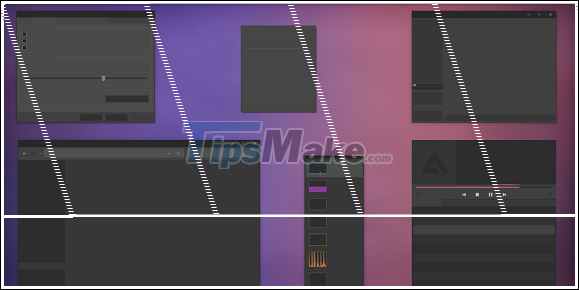
Like the other themes Thuthuatphanmem mentions in the rest of this list, Penumbra is not made by Microsoft. You will need to apply the patches above first and manually place the theme's files in the correct folder. But once you're all set up, Penumbra is a beautiful dark theme that makes using your system at night a pleasure.
Download Penumbra here
7. Arc
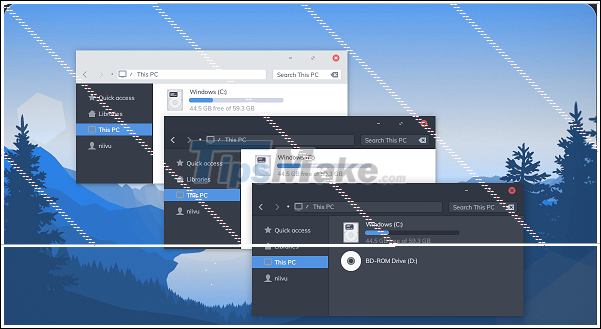
Arc includes several variations of its main black and white theme. For maximum effect, you'll want to install the Arc icon pack along with the theme, also from DeviantArt.
Download Arc here
8. Simplify 10

Simplify 10 is essentially a combination of Windows 10 themes, all of which have in common is simplicity. It tidy up the Windows interface as much as possible, relying on subtle variations of gray and white to differentiate different parts of the user interface. It also minimizes the window controls, though you probably don't need that.
Download Simplify 10 here
9. LAB
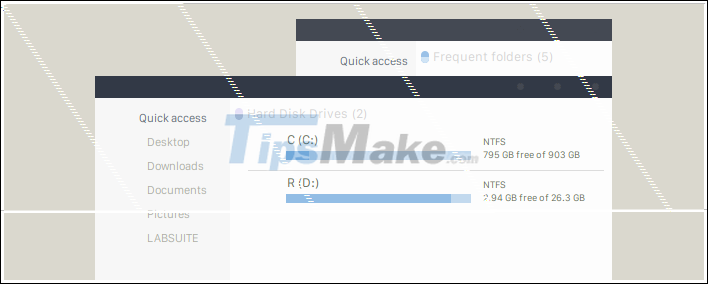
The LAB's main change is a dark, dark bar that runs through the title of each window. You can see things on the screen become clearer, more consistent.
Download LAB here
10. Anthem Two

Like LAB, Anthem Two also adds a black bar to the top of all themed windows. However, it doesn't have as strong contrast as the LAB, making it a bit easier on the eyes to see.
Download Anthem Two here
If you are a person who loves creativity, or is looking for new things, these Windows 10 themes will be very suitable for you. Remember to carefully follow the steps to install a Windows theme to avoid minor errors!