Theme Win 10 - How to install and use the Theme on Windows 10
Changing the theme on windows 10 is a way to help us personalize the interface of the computer to become more beautiful, consistent with your preferences. Previously on Windows 7 we could also change the theme, but the theme on Windows 7 was quite small and not much has changed. Also on Windows 10 today, Microsoft has provided us with a theme store for you to freely choose, the following article of TipsMake.com will guide you how to download and install the theme. on windows 10 quickly and simply.

Step 1 : Right-click on the Desktop and select Personalize
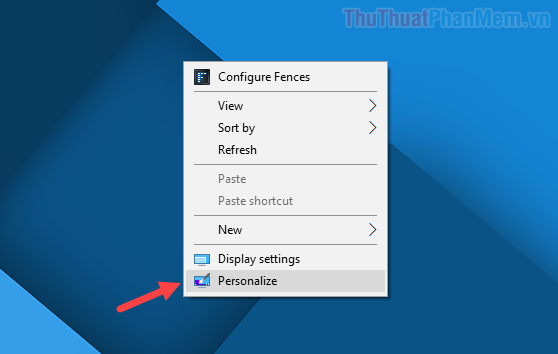
Step 2: A new window appears, select the Theme tab in the left column, then on the right side of the screen, scroll down to the Apply a theme section. Here you can see some of the default themes, but to download new themes, please click on the Get more themes in Microsoft Store line.
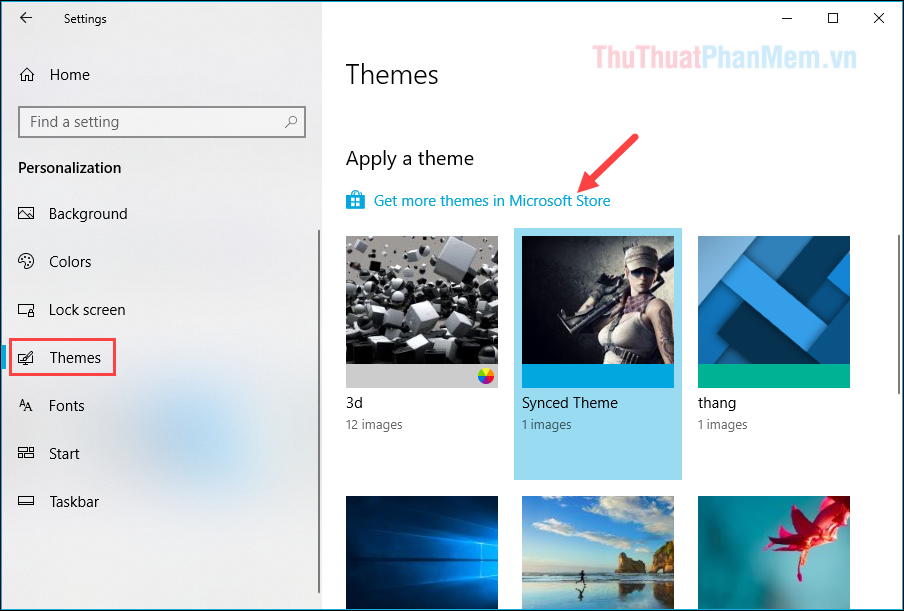
Step 3 : At this time, the Microsoft application store will open, here the theme list will appear we have many beautiful themes to choose from.
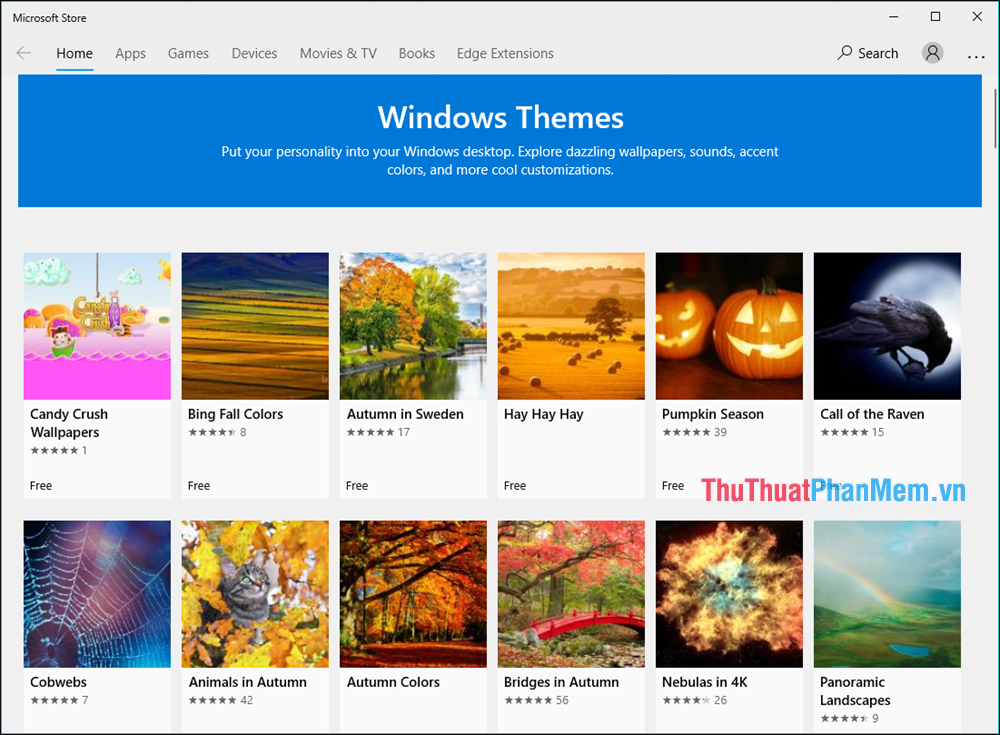
Step 4 : When selecting a theme you like, a new window will appear, click the Get button to install the theme on the computer.
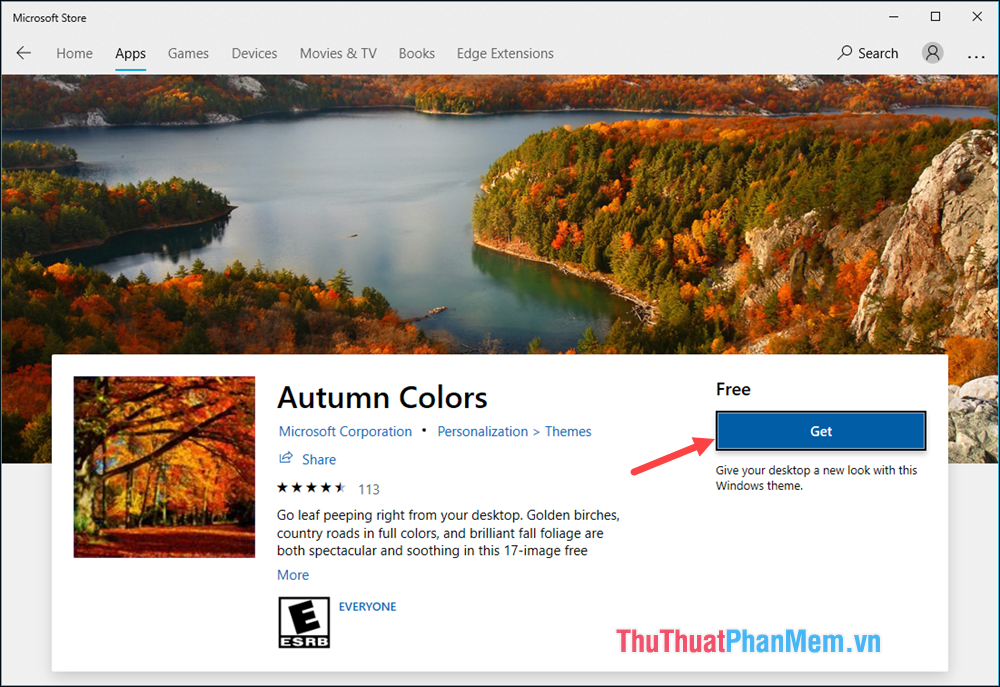
Step 5: After the download is complete, click the Apply button
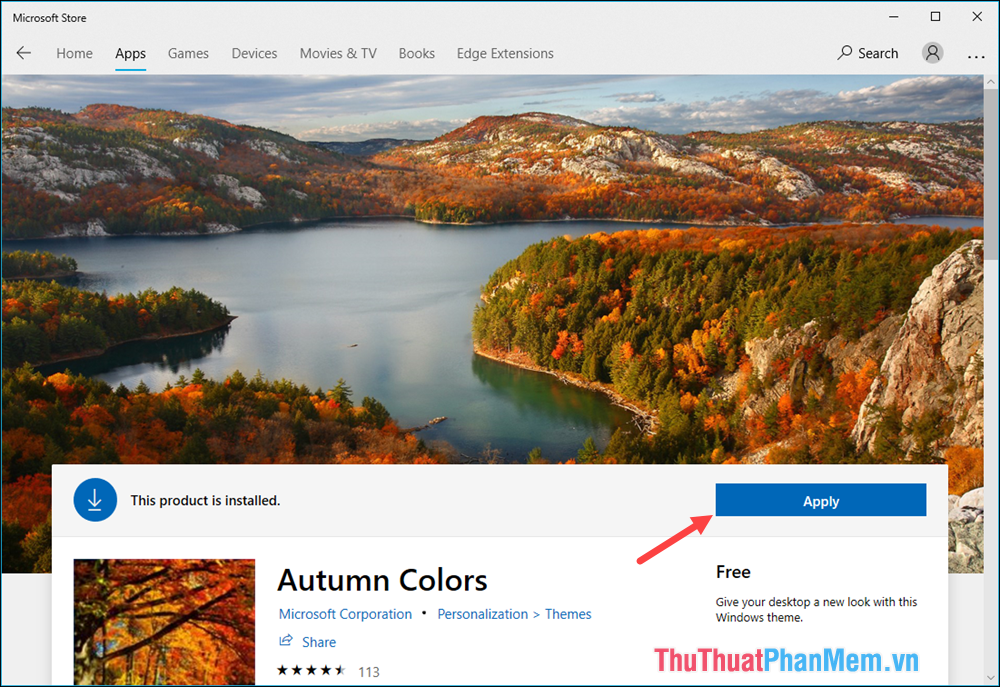
Now the Theme window will appear again, you click on the theme just downloaded to apply:
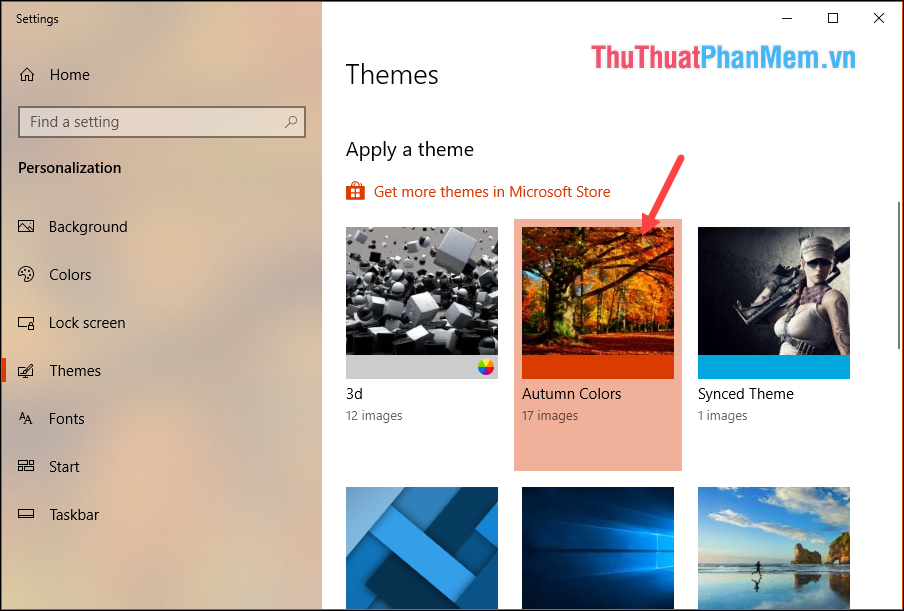
And here is our result after installing the new theme:

Thank you for watching this article, wish you success!