How to restore the default theme in Windows 10
In Windows, you can use themes to "personalize" your computer Theme to change screen wallpapers, colors, sounds, screen savers and pointers on your computer at the same time and you You can change the theme as often as you want.
- 7 great bright color themes for windows 10 you should not miss this summer
Windows default themes in Windows 10 include:
- Windows
- Windows 10
- Flowers
High-contrast (High Contrast) themes in Windows by default include:
- High Contrast # 1
- High Contrast # 2
- High Contrast Black
- High Contrast White
This tutorial will show you how to recover the default deleted or missing themes in Windows 10.
You must login as an administrator to restore the default themes.
- 3 ways to delete the theme installed on Windows 10
Restore default Windows themes
- First downloadDefault_Windows_themes.zip.
- Save theDefault_Windows_themes.zipfileon your computer desktop.
- Extract the Default_Windows_themes.zip file.
- Open the Default_Windows_themes.zip file.

- Open theC: WindowsResourcesThemesfolderin a File Explorer window.
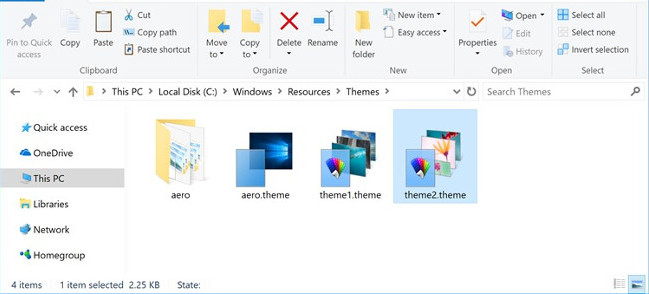
- Drag and drop any theme you want from Default_Windows_themes.zip into theC: WindowsResourcesThemesfolder.
.Theme file
Theme name
aero.theme
Windows
theme1.theme
Windows 10
theme2.theme
Flowers
- SelectContinueto confirm.

Restore High Contrast themes
- DownloadDefault_High_Contrast_themes.zip.
- SaveDefault_High_Contrast_themes.zipto the desktop.
- Extract the Default_Windows_themes.zip file.
- Open the Default_High_Contrast_themes.zip file.

- Open theC: WindowsResourcesEase of Access Themesfolder in the File Explorer window.

- Drag and drop any theme you want fromDefault_Windows_themes.zip into C: WindowsResourcesEase of Access Themes.
.Theme file
Theme name
hc1.theme
High Contrast # 1
hc2.theme
High Contrast # 2
hcblack.theme
High Contrast Black
hcwhite.theme
High Contrast White
- SelectContinueto confirm.

Above are the default theme recovery instructions on Windows 10.
I wish you all success!