The latest Windows 10 version allows users to delete preinstalled applications on the OS
Important and pre-installed applications can be useful, but if you find other alternative applications that you find better, the default tools are not necessary.Therefore, the new build of Windows 10 allows users to delete pre-installed applications on the OS is very welcome.
Windows 10 Insider Preview, Build 18262 (19H1) allows Insider users to choose the Fast Ring and those who choose Skip Ahead to delete pre-installed applications on the operating system.Until now, users have only removed Microsoft Solitaire Collect, My Office, OneNote, Print 3D, Skype, Tips and Weather through the Menu in the All Apps list in Start Menu.
In version 19H1, Microsoft will add the capabilities of 3D Viewer, Calculator, Calendar, Groove Music, Mail, Movies & TV applications, Paint 3D, Snip & Sketch, Sticky Notes and Voice Recorder.
Although some of the applications above are convenient and useful, not everyone uses them, so if you are using an equivalent tool, you can completely delete these preinstalled applications.
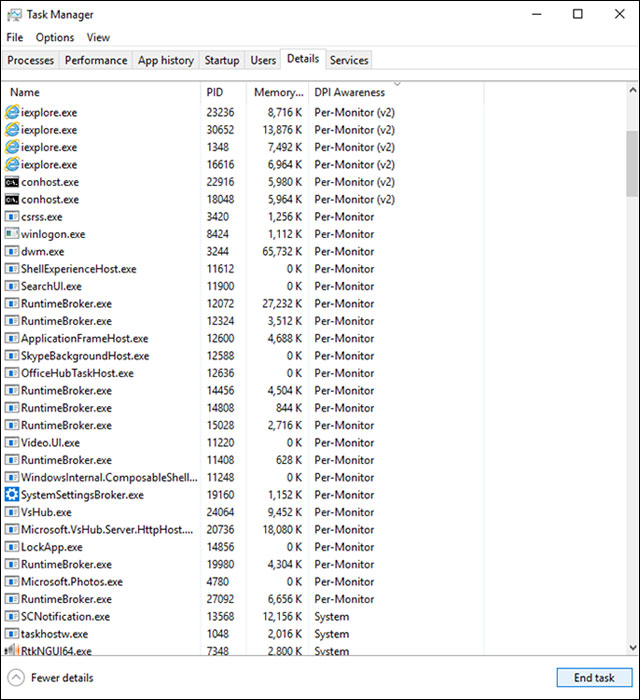
Add the Details section on Task Manager
Build 18262 also adds a new column in the Details tab in Task Manager showing which application is DPI Aware and also fixes many errors.
Earlier this month, Microsoft had to postpone the release of Windows 10 October 2018 Update (version 1809) due to many errors.These errors were later fixed and Microsoft is testing the revision through Windows Insiders before officially launching.
See more:
- Fix black screen error after updating Windows 10 1809
- The latest Windows 10 October patch has a dead blue screen error (BSOD)
- Microsoft explains why Windows 10 October 2018 Update deletes user data
You should read it
- ★ How to delete default applications on Windows 10
- ★ Microsoft will allow users to delete default applications on Windows 11
- ★ Delete the most 'stubborn' files on Windows
- ★ This is the amount of space that default Windows 11 applications are taking up on your PC
- ★ 3 ways to delete the theme installed on Windows 10