AdwCleaner 7.4 was officially launched, adding the ability to remove bloatware from Windows
Malwarebytes has just released AdwCleaner 7.4, which is a very useful new feature that can detect and delete annoying software preinstalled on the system (bloatware). In fact, bloatware is often added by device manufacturers to generate additional revenue. In some cases, bloatware takes up a lot of system resources and makes users experience many difficulties in processing, because these software cannot be deleted in the usual way.
- The latest Windows 10 version allows users to delete preinstalled applications on the OS
 Bloatware are software preinstalled by the manufacturer on the device
Bloatware are software preinstalled by the manufacturer on the device
More specifically, when you purchase any hardware product, the device will often come with some pre-installed software (which is less depending on the manufacturer) from a third party, such as copies. trial of an antivirus tool, backup software, DVD burning software, multimedia player, etc. When third-party software developers pay equipment manufacturers for their software to contribute On the hardware product in the form of bloatware, the manufacturer can also rely on it to reduce the price of hardware, while maintaining a competitive advantage in the market.
However, the problem is that these pre-installed programs, in many cases, are the factors that slow down the computer, occupy the screen display area, run underground in the background, wasting system resources. , as well as taking up a lot of memory storage space.
Understanding the difficulties users have encountered with bloatware, on this newly released version of AdwCleaner 7.4, Malwarebytes has paid special attention to providing a tool that simplifies the detection process. and remove bloatware on newer PC and laptop devices.
- Bloatware list can be uninstalled or safely deleted from Android device synthesized by Androidsage
 The list of hidden bloatware has been detected
The list of hidden bloatware has been detected
In some early tests, this new feature of AdwCleaner 7.4 was quite effective for practical use, especially in detecting and identifying hidden bloatware in the system. Some common examples of hidden software preinstalled on laptops that AdwCleaner 7.4 discovered include:
- Lenovo EasyCamera
- LenovoMControll
- LenovoUtility
- AcerPowerManagement
- AcerUpdater
- PackardBellPowerManagement
In fact, some pre-installed software can be tightly integrated into the hardware, so Malwarebytes will try to create a restore point on the restore point before officially deleting the software. However, in many real tests, restore points were not automatically created when experts tested the deletion feature, perhaps Malwarebytes will have to fix this 'problem' soon in the upcoming updates.
After deleting the bloatware but thinking about it, you can still restore the bloatware from the "Preinstalled software" tab in the Quarantine section.
- Top free antivirus software, no bloatware and requires upgrade to free of distractions
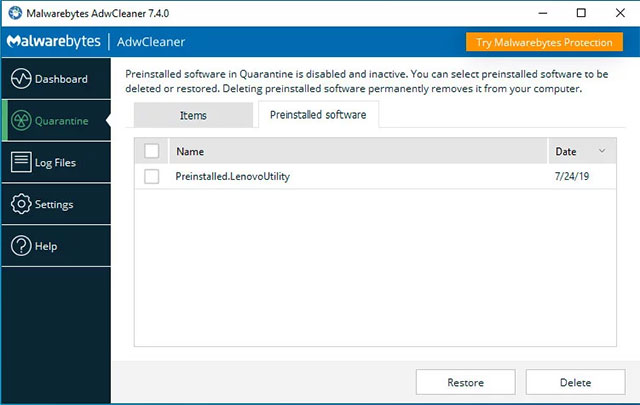 The software list has been quarantined
The software list has been quarantined
In general, the cord will be a great feature for special people who are not sympathetic to bloatware, as well as want to own the best 'clean' and optimal performance possible from their new PC or laptop. I don't want to have to take a very clean clean install process.
If you are also using AdwCleaner and discover any additional bloatware software listed on the list above, please leave the information about the software in the comment section below so we can add it to the article. !
For now, let's take a look at some of the major changes on AdwCleaner 7.4:
New features:
- Scan and manage pre-installed software on the system. For more information, you can refer to the article: https://blog.malwarebytes.com/malwarebytes-news/2019/06/your-device,-your-choice:-adwcleaner-now-detects-preinstalled- software /
- The list of new identification terms is available in the scan results.
- Automatically initializes restore points before deleting bloatware software (however there are errors in some cases as stated above).
- Add a notice with the content including detailed information about the bloatware discovered.
- HTTP / 2 support for all HTTP requests.
Noticeable changes:
- Use the titlebar (titlebar) in Windows 10 style.
- Increase interface size.
- Update more new translations.
- Update remote endpoints.
- Update to Qt 5.9.8.
- Update to libsodium 1.0.18
You can download and install AdwCleaner 7.4 at this link.
You should read it
- ★ How to remove bloatware software on Android
- ★ The latest Windows 10 version allows users to delete preinstalled applications on the OS
- ★ Bloatware list can be uninstalled or safely deleted from Android device synthesized by Androidsage
- ★ How to quickly remove Bloatware from Windows 11
- ★ How to remove Bloatware on Android does not need root access