The best Portable PC applications of all time (Part 1)
The 'portable' application is a "shortened" version of the software, which can be run without installation on the server and does not change computer configuration information. In other words, you can run it, use it and no one will know you used it.
In addition to providing more flexibility and security when working on public computers, you can minimize installation applications when using portable applications. Installed programs take up space and may make the computer run slower, so it is better to install less and use the protable version (if available).
1. Software to listen to music and watch videos
Foobar2000
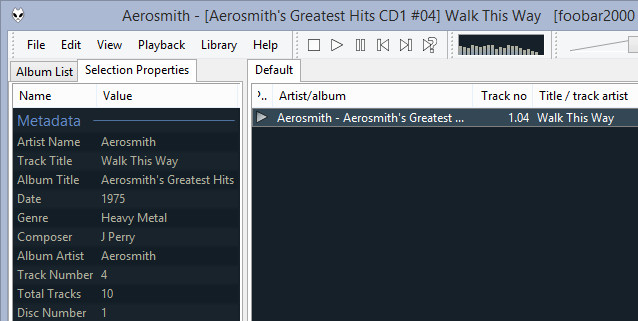
A compact and beautiful music and video player, with different colors, playlists and the ability to play and extract audio CDs. It supports a variety of formats, advanced tagging capabilities, and customizable shortcuts.
Download - Foobar200 Portable
AIMP

AIMP is a software with a bright appearance, it supports multi-format files, playlists, convert, name and arrange sound cards, easily arrange music play and even act as a companion. Alarm clock, wake you up with favorite tunes.
Download - AIMP
VLC Player

There is no need for a 'beautiful' introduction for VLC Player because it is so popular with the ability to 'just work'. It handles almost any file format that you 'throw' for it, plays DVDs, online videos and music.
Download - VLC Palyer Portable
- Change the look of VLC program
PotPlayer
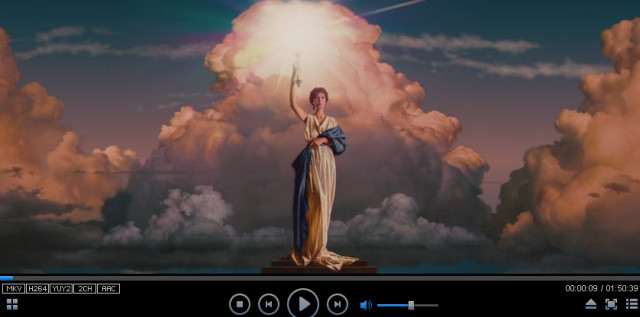
PotPlayer is a multimedia program with many features, can play hundreds of different video and audio formats without the installed code, as well as streaming media and video DVDs. Other features include the ability to configure subtitles, adjust audio latency and subtitles, filter audio video frequencies, support playlists, etc.
Download - PotPlayer
MPlayer
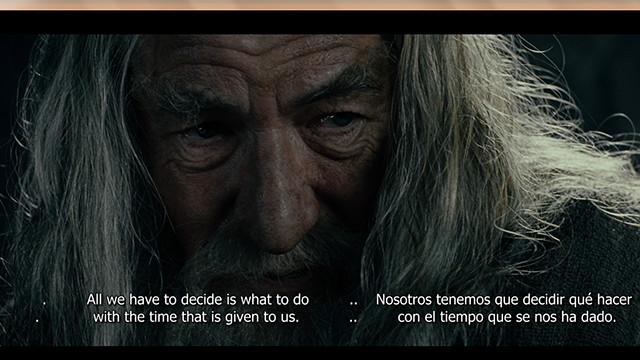
This application deserves attention because the developer actively developed a feature that you can watch two subtitles at once on the screen. This will be very helpful for language learners when they can see their mother tongue on the left and the language they are learning on the right.
Download - MPlayer
Media Player Classic

Media Player Classic is designed to simulate the original Windows Media Player. For those who are not familiar with this application, it is similar to VLC Player which is open source that can play almost any video file format. Above all, MPC does not cost anything but offers the best video and music viewing experience.
Download - Media Player Classic
2. Video editing and extracting application
Audacity
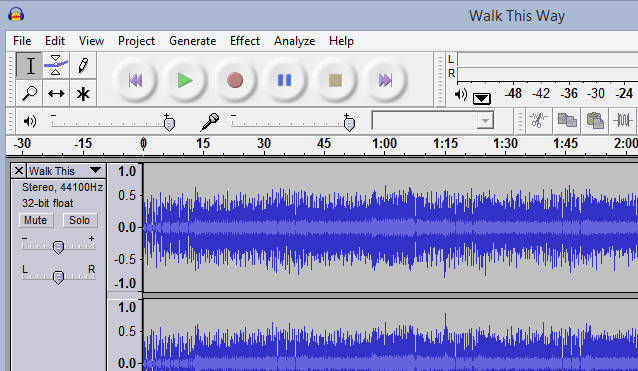
If editing audio is what you need, Audacity should be at the top of your list of toolboxes. This is the easiest tool to cut, copy, merge, mix audio, record files directly, change the sound speed and pitch of your recordings and import / export some of the lesser known file formats. come. This is also the best tool for creating ringtones for smartphones as well as other uses that you don't think about.
Download - Audacity Portable
CDex
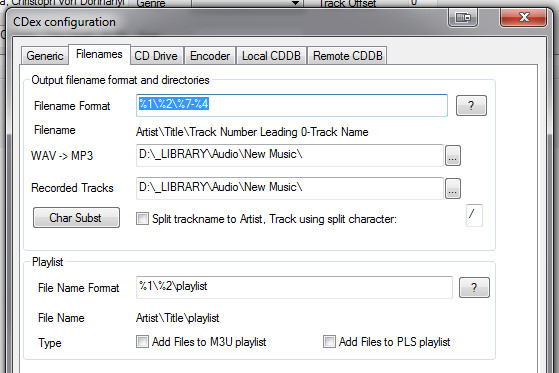
This is probably the best, easiest and fastest CD ripping app you ever know. It can rip disc into MP3 file format, along with metadata (by connecting to a "remote database"). You can add music to a new playlist and turn off the computer after the extraction process ends.
Download - CDex
MP3tag
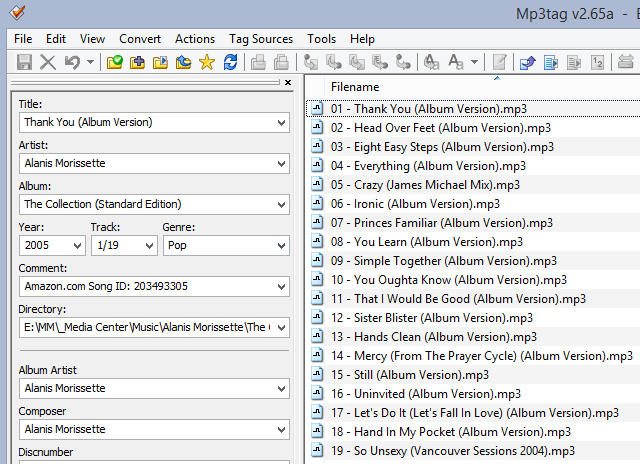
If CDex does not manage metadata for MP3 files, you should consider the Mp3tag editor. Just download the MP3tag related songs, and then you can edit the song title, singer / band, album name, add illustrations and save changes.
Download - MP3tag
3. Chat application, chat
Pidgin

The demand for multi-protocol messaging programs is fuzzy when Google Talk combines with Hangouts and Skype merged with Windows Live Messenger, but there is still room for Pidgin. The XMPP protocol allows you to link accounts like Slack and you still use AIM, ICQ, IRC and Yahoo Messenger if you are one of the "old people" in the Internet community.
Download - Pidgin Portable
- Activate and use Facebook chat mode in Pidgin
Skype
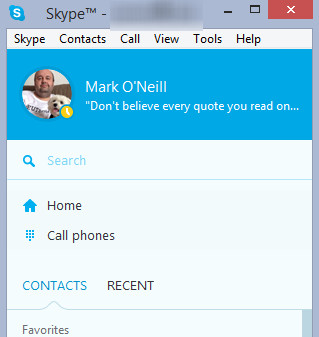
As the 'big dad' of all chat software, messaging, video calling, especially now has been taken care of by Microsoft. Now that Skype is integrated into the TV, you can access the XBox dialog and all Windows Live Messenger accounts via the Skype interface. Make free calls to other Skype users, make calls to landline and mobile phones with "cheap" prices and use Skype to send SMS (requires a credit card).
Download - Skype Portable
- Instructions on how to delete chat history on Skype
YakYak
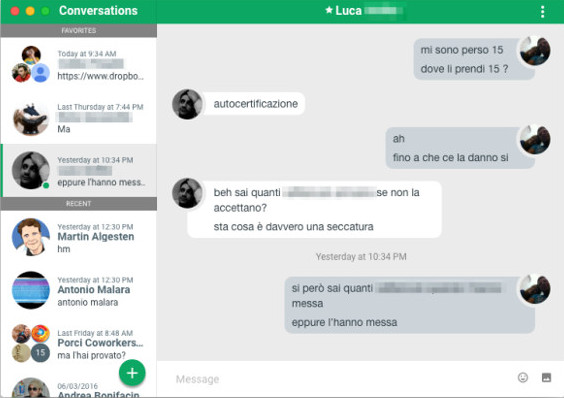
Google Hangouts receives support and criticism, but one of the things that keeps Hangouts is the lack of PC apps. So third developers have developed applications to fill this gap and the best one is probably YakYak (the name sounds terrible), but its software is great. .
It works like any other chat software for PC. Start a conversation, receive messages, receive notifications about new conversations, and send photos. Also integrated audio and video but must be opened on Google Chrome.
If you don't like the theme color, you can change it to blue or black. And this is a portable application, so there's no need to install it. Can this make you use Google Hangout?
Download - YakYak
Email Stripper

A favorite app if you have relatives and friends who like to forward you an email string, with dashes. If you want to delete this email chain neatly and cleanly, then copy the text. When the text is inside the box, press 2. Strip it! And you will have a nice and clean text. Press 3. Copy to copy that text to the clipboard and ready to assign to a new email.
Download - Email Stripper
(Continue)
- The best Portable PC applications of all time (Part 2)
- Best PC Portable Apps of all time (Part 3)
- The best Portable PC applications of all time (Part 4)
You should read it
- ★ Media Player Classic was officially killed
- ★ 10 interesting hidden functions of VLC Media Player
- ★ Instructions for rotating videos are inverted and inclined by VLC Media Player
- ★ Instructions for cutting videos with VLC Media Player software
- ★ How to convert MKV to MP4 video using VLC Media Player