Media Player Classic was officially killed
Media Player Classic (or MPC) is a media player for Windows computers. If any software comes after VLC Media Player and is received, it is Media Player Classic. But MPC-HC is preparing to say goodbye to the technology world.
Recently, development of Media Player Classic has released version v1.7.13 and is also the final version of this software. It will not receive any further updates in the future.
The main reason behind this departure is no longer donating to develop Media Player Classic Home Cinemra (MPC-HC) and the number of builders it has returned to zero.
In a blog post, the MPC XhmikosR project leader said that 'For months, even years, the number of active developers has decreased significantly and there has been no one left.' 'Unfortunately, this means the project has been officially' dead ', and the release of this version will be the last.'
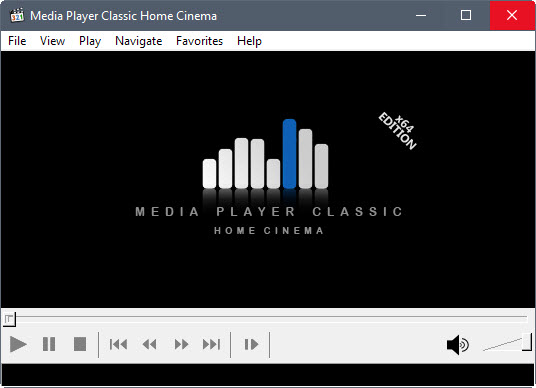
The familiar MPC player will no longer be updated from now on
'If anyone really wants to contribute and have experience with C / C ++, please contact me on IRC or via email. If not, all will have to come to an end, and life continues. It was a happy journey and I personally felt very sad when I had to post this article. '
Looking at the latest version of MPC-HC, v1.7.13, we can see the features and updates below.
- Update LAV Filters to v70.2
- Update Little CMS to v2.8 (d41071e)
- Update MediaInfoLib to v0.7.97
- Update ZenLib to v0.4.35
- Update Unrar to v5.5.6
- Switch from mhook to MinHook because it can be maintained more efficiently
- Need to process CPU with SSE2 instruction
- Ticket # 5865, add the Context Menu option to copy the subtitle URL
- Update text translation
You can download the latest version of MPC-HC at this address and read the farewell letter on MPC's official site at this address.
You should read it
- ★ Summary of shortcuts in Windows Media Player
- ★ Instructions for rotating videos are inverted and inclined by VLC Media Player
- ★ The best free movie and music player software GOM Media Player
- ★ How to take photos when watching videos on Windows Media Player
- ★ 10 interesting hidden functions of VLC Media Player