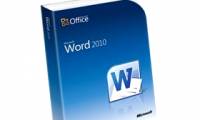
Create Master Document in Word 2010 from many Word files
have you ever edited a word document that included many pages? if so, everyone would easily realize that word manages such types of documents not really effective
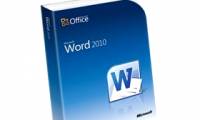
have you ever edited a word document that included many pages? if so, everyone would easily realize that word manages such types of documents not really effective

in this article, we will find a few free or low-cost word add-ins that you can use.
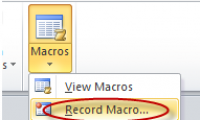
many people may not know about the benefits of macros when running automatically in word 2010. these are word commands stored in a file and executed when used, like a small

did you know that in word 2010 there is a basic feature that allows users to easily convert table format data into text?

some of the most noticeable improvements in word 2010 and 2007 are the mini toolbar and live preview.

microsoft office to-go device manager is a utility integrated by microsoft in the microsoft office 2010 starter beta installer, allowing users to put the word 2010 starter beta and

word 2010 is a very useful microsoft text editor. with significant improvements, users will get a lot of interesting experiences with text editing. please join the network

with significant improvements, microsoft word 2010 has given users more features than previous versions. below, invite readers to try the multiple choice questions around this
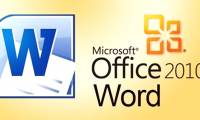
in this article, join the network administrator to test your knowledge through the following extremely interesting multiple choice questions.
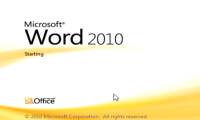
invite readers to try with the multiple choice questions around the topic microsoft word 2010 and network administrator.