How to number order in word
How to number order in word
Enter the serial number, the initial line automatically in Microsoft Word: you want to quickly type the number of paragraphs. In the article below, TipsMake.com will guide how to number the order and the first line automatically, you can create special characters or images as the first line character.
Enter the sequence number and the first line character automatically
* Before typing, you can use keyboard shortcuts: Ctrl + Alt + L
* Before and after typing:
Method 1 :
1. Format Bullets and Numbering .
2. The Bullets and Numbering dialog box appears, details of the tabs in this dialog box are as follows:
a. Bulleted card: The leading character is special characters:

* Click the Customize button . to edit the headline character format, appear a new Customize Bulleted List dialog box:

- Charater button . Re-select the character as the first line character
- Picture . Reselect the image as the first line character
- Indent at
 : Align the line character spacing against the margin.
: Align the line character spacing against the margin. - Text position: The starting position displays the text character.
- Space tab after: The first line character space of the paragraph compared to the margin, but the text character does not pass the automatic character set.
- Indent at
 : Line spacing is not the first line of the paragraph compared to the margin, this distance is allowed to pass the automatic margin character set.
: Line spacing is not the first line of the paragraph compared to the margin, this distance is allowed to pass the automatic margin character set.
- Select OK to agree with the change, Canel to skip and return to the Bulleted card.
b. Numbered tag: The leading character is the number:
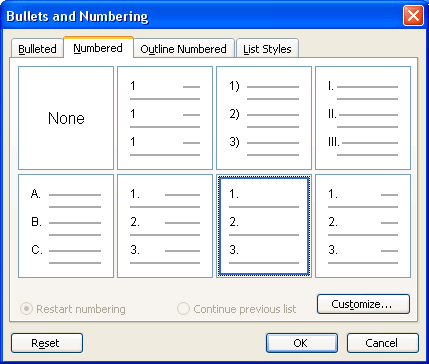
* Click the Customize button . to edit the headline character format, a new Customize Numbered List dialog box appears:
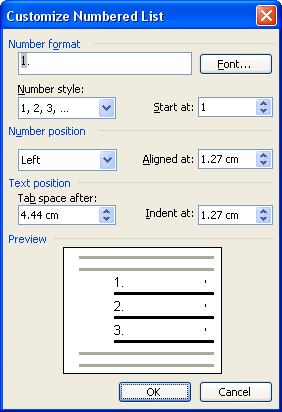
- Number format: click the Font button . to reselect the font format for the line number.
- Number Style: Type of serial number (1, 2, 3, or a, b, c, or I, II, III, .)
- Start at: Number starting from
 (default is 1)
(default is 1) - Number position: The alignment format is left, middle, right.
- Text position: The starting position displays the text character.
- Space tab after: The first line character space of the paragraph compared to the margin, but the text character does not pass the automatic character set.
- Indent at
 : Line spacing is not the first line of the paragraph compared to the margin, this distance is allowed to pass the automatic margin character set.
: Line spacing is not the first line of the paragraph compared to the margin, this distance is allowed to pass the automatic margin character set.
-
- Select OK to agree to the change, Canel to skip and return to Numbered card.
c. Outline Numbered Card: The leading character of the paragraphs will be placed in hierarchical form:
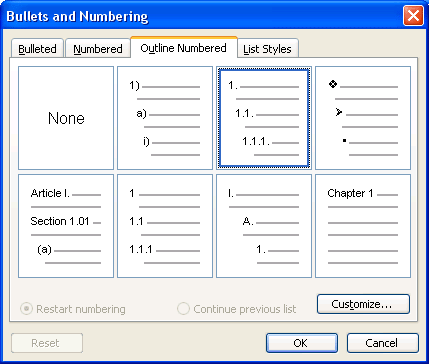
* Click the Customize button . to adjust the header format, a new dialog box will appear Customize Outline Numbered List:
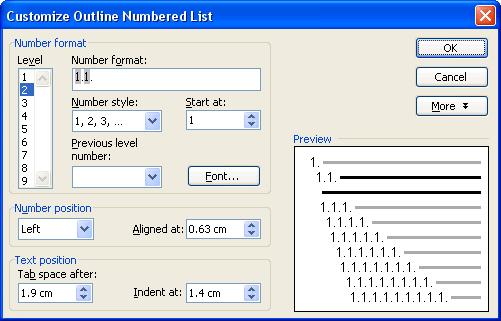
- Level: Automatic display order level
- Number format: The number format
- Number style: Select the type of sequence number (1, 2, 3 .; a, b, c .; I, II, III, .)
- Start at: Start automatic numbering.
- Previous level number: Number level displayed before the sequence number automatically. This level is always one level smaller than the level.
- Font button .: Format the font for the sequence number automatically.
- Number position: The alignment format is left, middle, right with the margin separated by Aligned at.
- Text position: The starting position displays the text character.
- Space tab after: The first line character space of the paragraph compared to the margin, but the text character does not pass the automatic character set.
- Indent at
 : Line spacing is not the first line of the paragraph compared to the margin, this distance is allowed to pass the automatic margin character set.
: Line spacing is not the first line of the paragraph compared to the margin, this distance is allowed to pass the automatic margin character set.
-
- Select OK to agree to the change, Canel to skip and return to Numbered card.
d. List Styles tab: Create more arbitrary line character set:
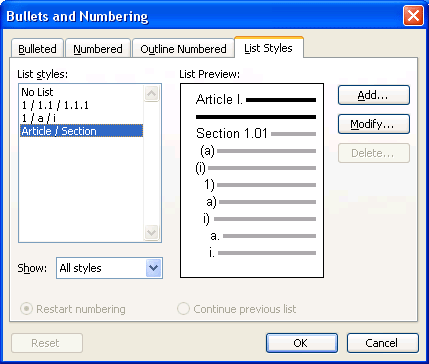
- Click the Add . button to create an additional automatic numbering format
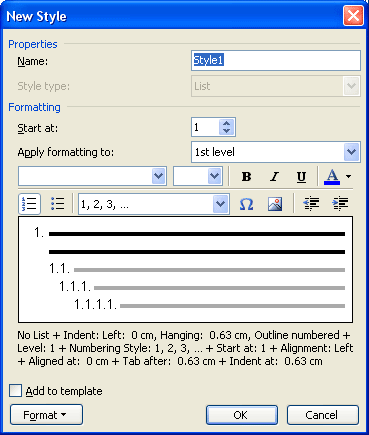
- Modify button . to correct the format
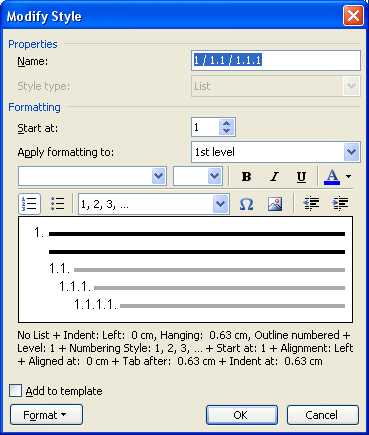
- Delete . button to delete the type of automatic sequence number format created.
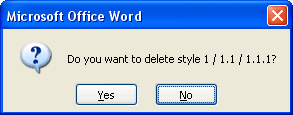
Message box: 'Do you want to delete the format .?'
+ Yes: Agree
+ No: Remove the delete command.
3. Select the OK button on the Bullets and Numbering dialog box to complete the automatic numbering.
Method 2 :
Select (black out) the text that needs to be set in order mode or the first line character, click on the icon  (automatic numbering), and symbols
(automatic numbering), and symbols  (type characters automatically) on the Formatting bar.
(type characters automatically) on the Formatting bar.
After installing the office, normally Word will default to using the serial number and auto-line characters. That is, at the beginning of the line with characters or numbers (-, *, 1, I, b, .) after typing Enter to get down, MS Word will automatically change to auto-fill mode or number. top order.
To remove automatic mode of line numbering:
1. Go to ToolsAutoCorrect Options .
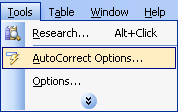
2. A dialog box appears, select the AutoFormat tab
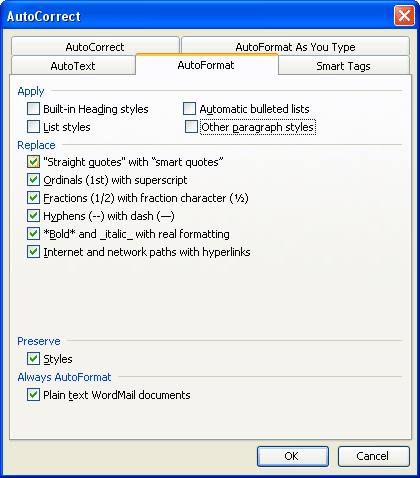
Uncheck selection ( * ):
- * Automatic bulleted lists.
- * Other paragraph styles.
3. Select the AutoFormat tab As You Type
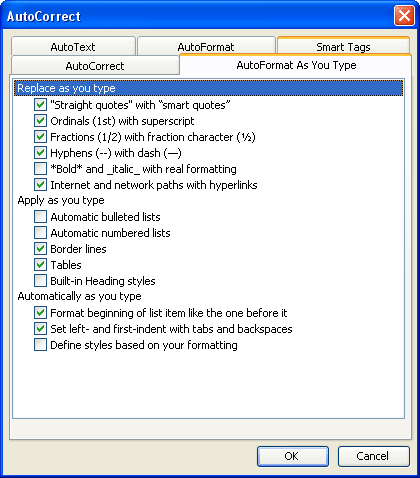
Uncheck selection ( * ):
- * Automatic bulleted lists.
- * Automatic numbered lists.
4. Select the OK button to complete
At this time, when at the beginning of the line has a letter or sequence number (-, *, 1, I, b, .) after typing Enter to get down the line, MS Word will not change to auto-fill mode or number. The order of a stream is considered to be a character.




