Microsoft Word: How to create page title (Header) and footer (Footer)
You are working on a thesis, a large exercise, a research topic . a multi-page text file, you want to create the content of the page title (Header) or footer (Footer) for your entire text file . Today, TipsMake.com will help you create and understand more details about the content creation toolbar. The content in this article applies to Microsoft Word 2010, other versions you do the same!
More reference: How to create an automatic table of contents
1. Create Header, Basic Footer
Go to View> Header and Footer:
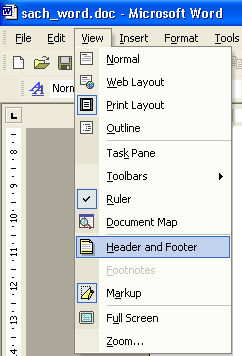
The Header and Footer tool bar appears :

Enter the content of the page title and footer. The function details for the Header and Footer toolbar are as follows:
Insert Auto text: Insert content automatically
- PAGE -: - Insert the page number
- Author, Page #, Date: Insert the computer name, page number, date (taken by the date displayed on the computer).
- Confidential, Page #, Date: Insert Confidential, page number, date.
- Created by: Display 'Created by: computer name'
- Created on: Display 'Created on: date, month, year, hour' (computer setup date)
- Filename: File name
- Filename and path: Path of file and file name
- Last Printed: Displays 'Last printed date, month, year, hour'.(printer setup date)
- Last saved by: Display 'Last saved by name set when installing windows',
- Page x of y: The xth page of the total number of pages of the file.
- Insert page number
- Insert the total number of pages of the file

- Self-page numbering starts as you like.
- Insert the date, month and year (based on the current date on the computer)
- Insert the current time on the computer
- Format header size and footer and page margins
- Hide / show file contents when creating header content & footer
- Same as previous: Displays the content of the header & footer like the previous file
- Move between Header and Footer
- Turn to the page before the current page
- Display the page after the current page
- Set up some other features for the Header and Footer toolbar.
If you want to have a dash line with Header & Footer content, use the drawing bar of MS Word as Drawing as usual, draw a horizontal line at the appropriate position (for example):
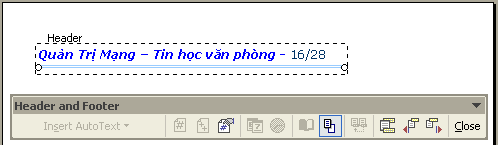
Close : Exit the screen to create the header & footer. After creating the header content & footer you can double-click the page content screen to exit.
2. Create Header & Footer for different odd and even pages:
If you want to enter Header & Footer content of even pages, different odd pages:
1. Go to File> Page Setup
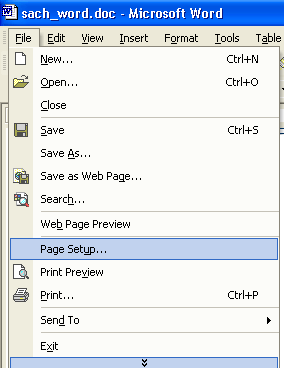
The Page Setup dialog box appears> select the Layout tab:
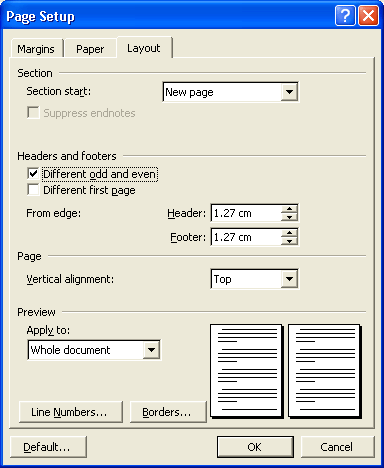
2. At Headers and Footers:
- Different odd and even: Select the Header & Footer content of even and odd pages.
- Different first page : Select the firstHeader & Footer content entry of the file other than every page.
3. Then re-enter the Header & Footer content of the even page, the individual odd page.
- Word 2013 Complete Guide (Part 14): Page title, footer and page numbering
- How to insert page numbers in Excel
- Complete guide for Word 2016 (Part 15): Page numbering
- Create a list of tables in Word automatically
Good luck!












