
How to add computers to Excel
to perform complex calculations on excel or even change units, we can install computers on excel.

to perform complex calculations on excel or even change units, we can install computers on excel.

the textjoin function concatenates text from multiple ranges and / or strings, which includes a delimiter between the connected text value. if the delimiter is an empty text

sum is a popular and very useful excel function, and is also a basic arithmetic function. as its name suggests, the sum function is used to calculate totals in excel. and the

microsoft excel is a main application for anyone who has to work with numbers, from students to accountants. but its usefulness extends beyond a large database, it can do a lot of
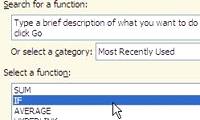
the if function in excel checks for a true or false condition. if the condition is true, the function returns a value, if the condition fails the function returns another value

the len function in excel is used to measure the length of a certain string of characters, including spaces and correctly return the total character for the user.

averageif function on excel is a conditional plus average function in the data table, with the given conditions set by the user.

daverage in excel is a function that calculates the average value of data with given conditions in a spreadsheet. so, how to use this function?
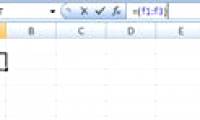
excel supports many calculation functions, logic functions for calculating, filtering, collating and analyzing data. this is also a feature that makes excel an indispensable tool

the basic functions in excel such as the excel function, the excel statistics function we summarized below will be very helpful for you who often have to work on excel