Set up Safari or Opera as the system's default browser
TipsMake.com - In the previous tutorial, we presented the basic steps to change the default browser settings in Windows with Firefox, Chrome and Internet Explorer , and this time, we will continue with 2 programs. The other browser: Opera and Safari.
With Safari:
First, open Safari 's Preferences section:
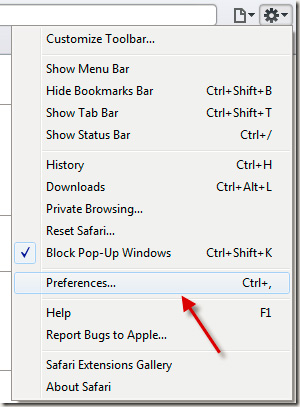
Under the General section, you'll see the Default web browser option with many different browsers (already preinstalled in Windows). Here, select Safari :
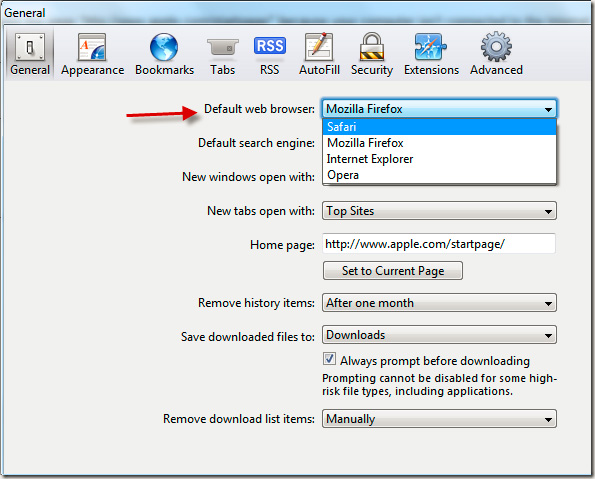
Click OK to apply the change.
With Opera:
We do the same with Opera, open Settings> Preferences via Menu :

Go to Advanced> Programs tab, you will see a box with the following content: Check if Opera is default browser on startup . Check here, click OK and restart Opera , then the program will ask if you want to set Opera as the system's default browser, select Yes :

Good luck!