9 browsers replace Safari on iPhone
The default Safari browser on iPhone is stable and secure, but there are some limitations such as an uninteresting user interface, limited cross-platform support, a lack of Dark mode on iPhone or a specialized dark theme, etc .
Now there are many attractive third-party browsers that can replace Safari. If you're looking for a browser instead of Safari, try one of the browsers below.
Note: Apple requires third-party developers to use the Webkit rendering engine, which means that the browsers on this list have similar performance.
These web browsers replace Safari
- 1. Google Chrome
- 2. Mozilla Firefox
- 3. Opera Touch
- 4. Microsoft Edge
- 5. DuckDuckGo Privacy Browser
- 6. Firefox Focus
- 7. Opera Mini
- 8. Brave Browser
- 9. Aloha Browser
1. Google Chrome
- Download Google Chrome for iPhone
Google Chrome is a cross-platform browser, capable of quickly syncing data between devices, performing good password management, and one-hand controls that make manipulating the browser faster.
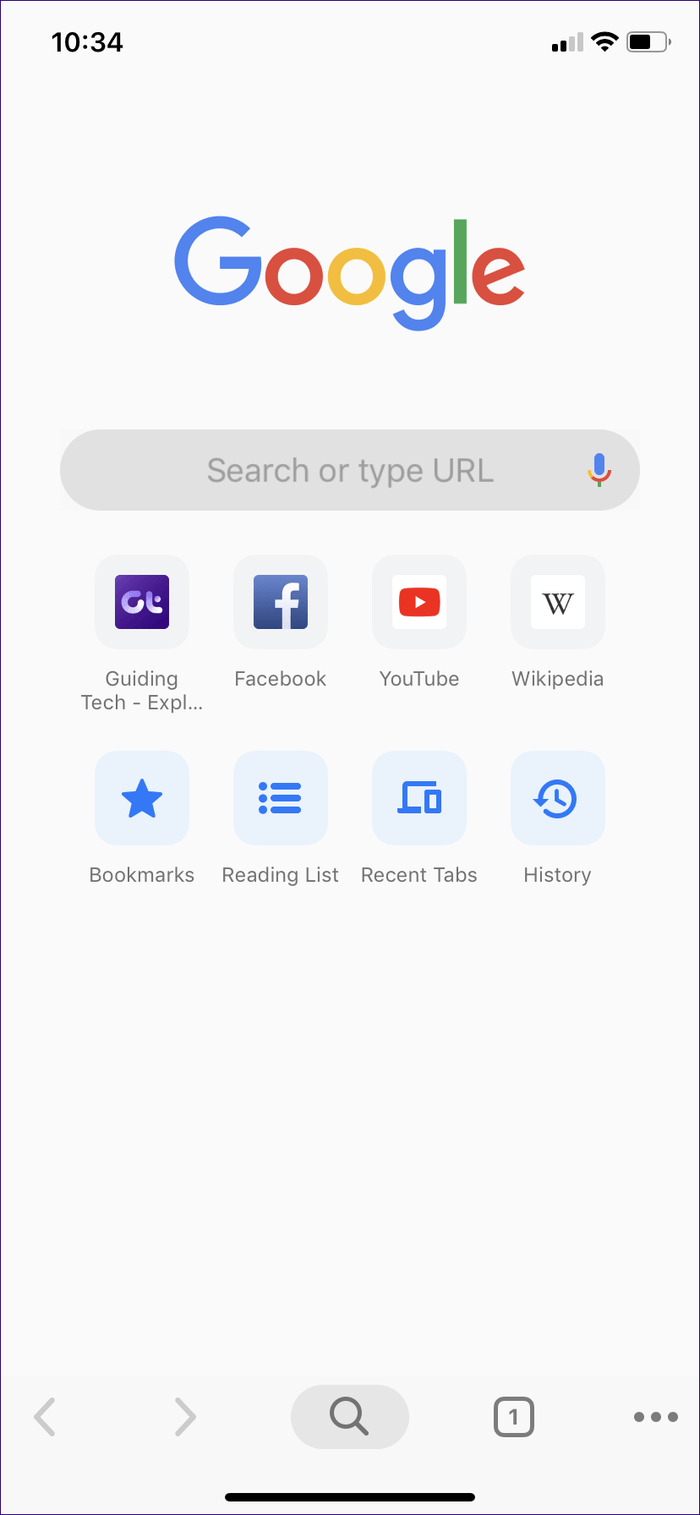
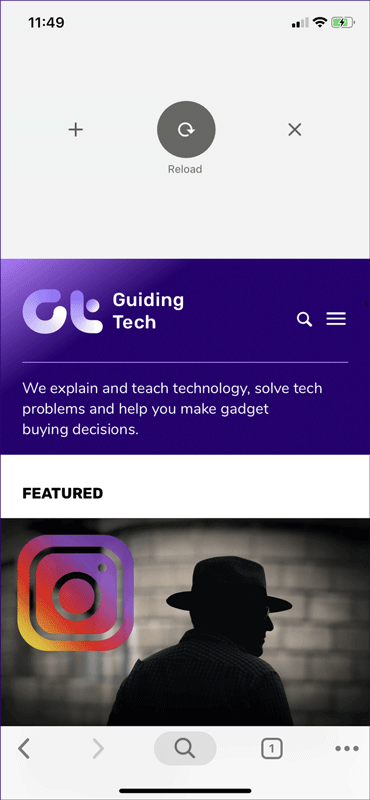
The downside of this browser is that it doesn't have an ad blocker. However, you can easily solve this problem with other alternatives. Smooth user interface and super useful features (voice search, automatic translation, etc.) built into the browser are also obviously used on the iPhone.
2. Mozilla Firefox
- Download Mozilla Firefox for iPhone
Firefox is another browser that also supports multi-platform, data synchronization between devices. This browser is developed by Mozilla, a leading organization when it comes to user privacy protection.
Firefox There are more features than Chrome, Firefox with a dark theme and integrated night mode, support for monitoring, good data management, etc., to enhance your browsing experience.
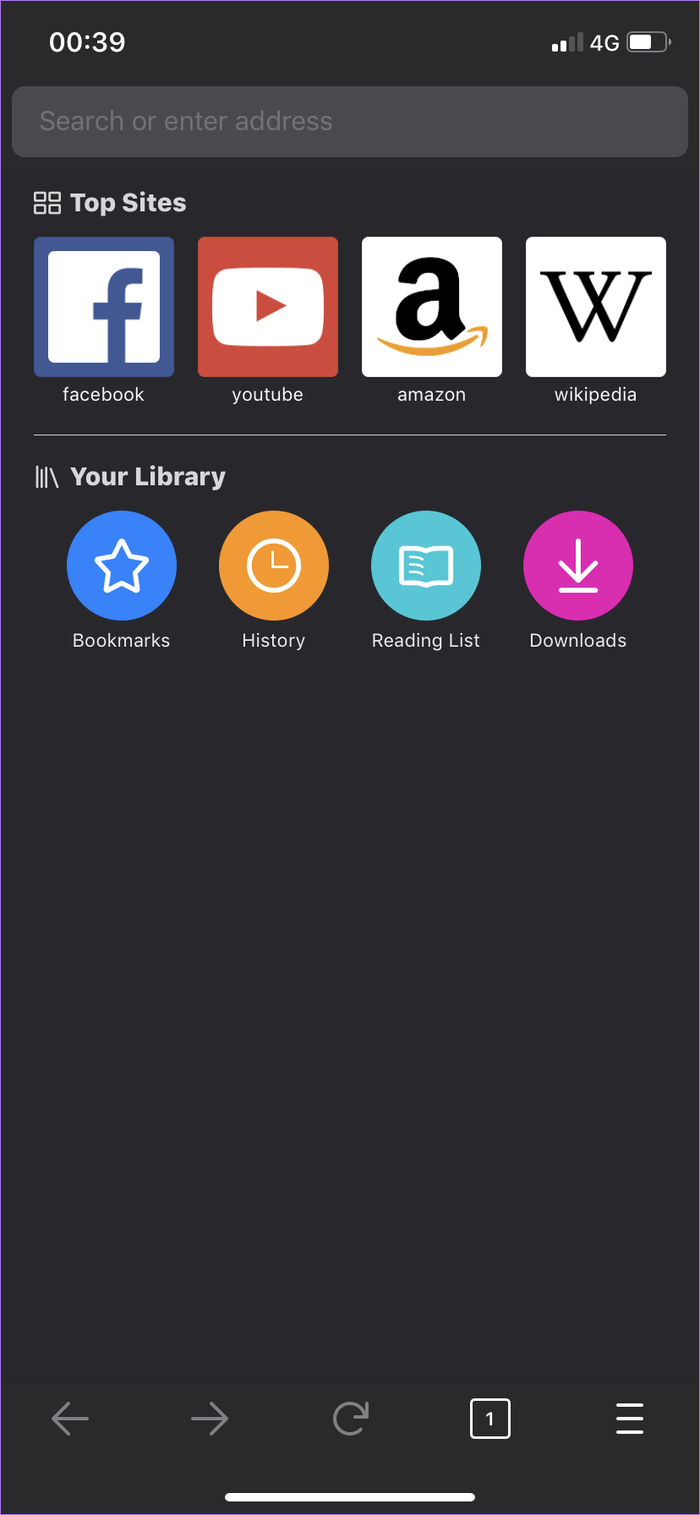
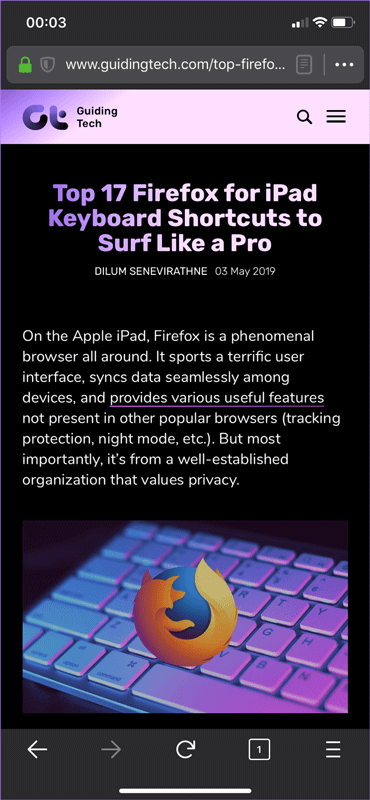
However, many people do not like to navigate on Firefox but this is just a personal preference so don't let this prevent you from using this great browser on iPhone.
- The easiest way to speed up Firefox
3. Opera Touch
- Download Opera Touch for iPhone
Opera Touch is only one year old, but it has an outstanding feature that is one-handed use. You know that phones are getting bigger and bigger today, so the ability to surf on the one hand becomes the best point. The browser is designed completely from scratch for that purpose and the integrated Fast Action Button makes searching, switching between tabs and navigating the user interface easier.
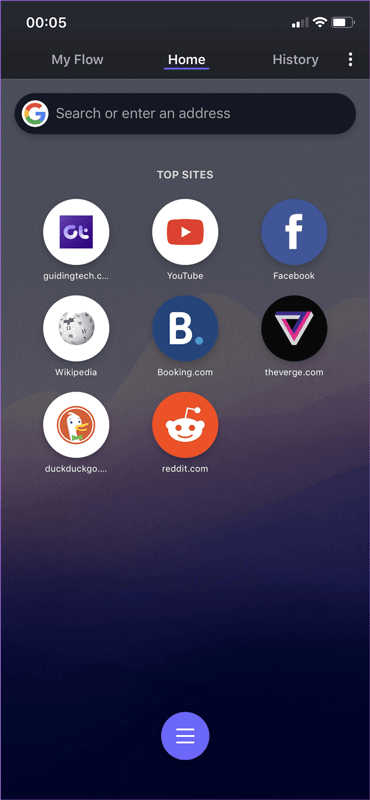
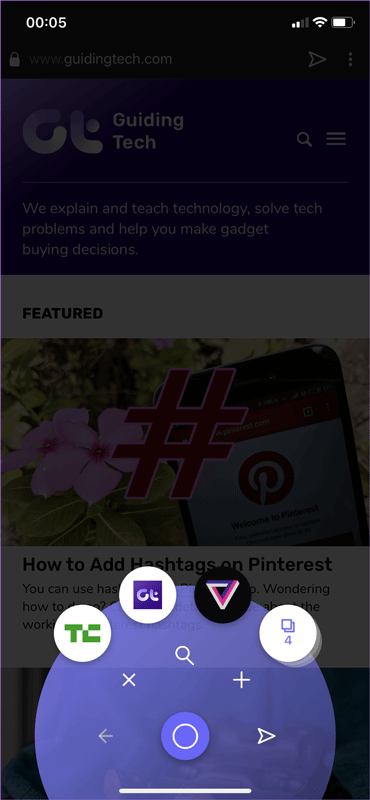
Admittedly, Opera Touch lacks some features like bookmarks, password management. So if you want to use these features, you should choose a different browser such as Chrome or Firefox, but if you're only using simple web surfing, then this browser is the perfect choice.
4. Microsoft Edge
- Download Microsoft Edge for iPhone
Microsoft Edge is another heavyweight candidate for Safari's alternative browser position. It has a nice and sharp user interface, a complete dark theme, ad blocking support with the ability to whitelist sites and synchronize data with devices running Windows and Android-based.
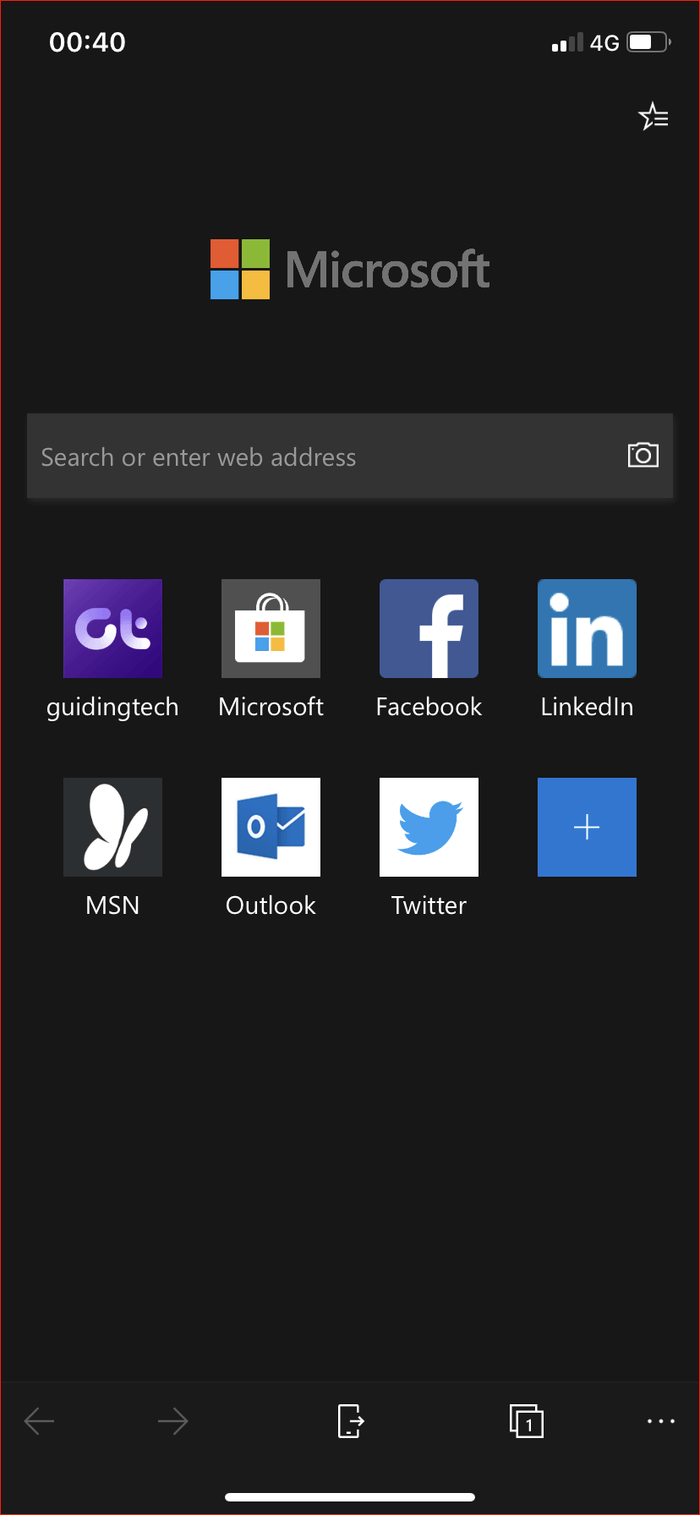
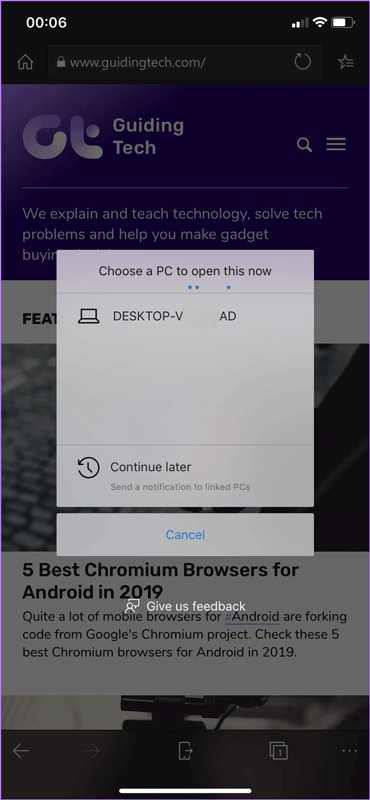
And if you use a Windows-based desktop, you'll also find the function of Continue on PC integrated extremely useful to switch to a larger screen.
5. DuckDuckGo Privacy Browser
- Download DuckDuckGo Privacy Browser for iPhone
If you take privacy seriously, DuckDuckGo Privacy Browser is perfect for you. This browser was created by the search engine developer DuckDuckGo, which has the ability to block web monitors, block ads and even rank websites about its penetration.
You can choose browser security using the Touch ID or Face ID easily. And the Toast icon will allow you to delete all web activities in seconds if desired.
- 8 iPhone apps can be locked with Touch ID or Face ID
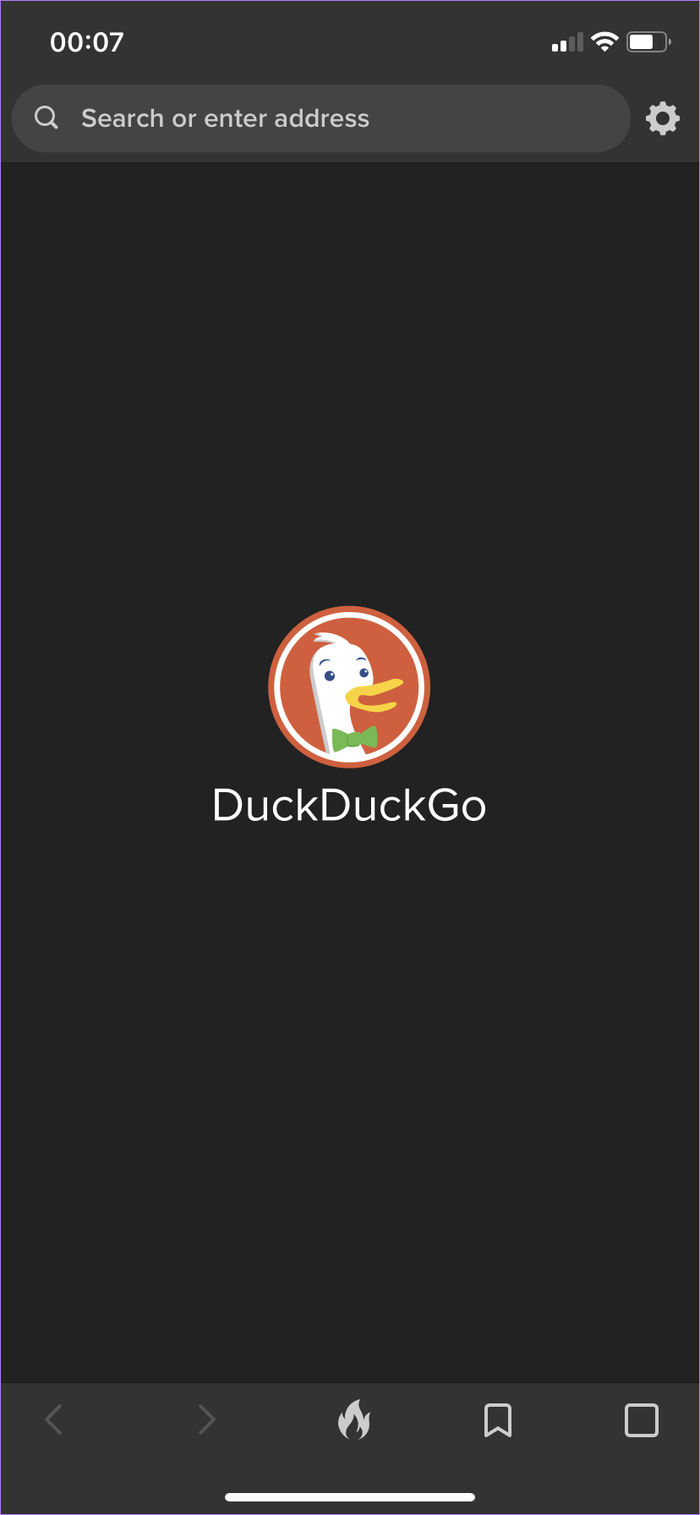
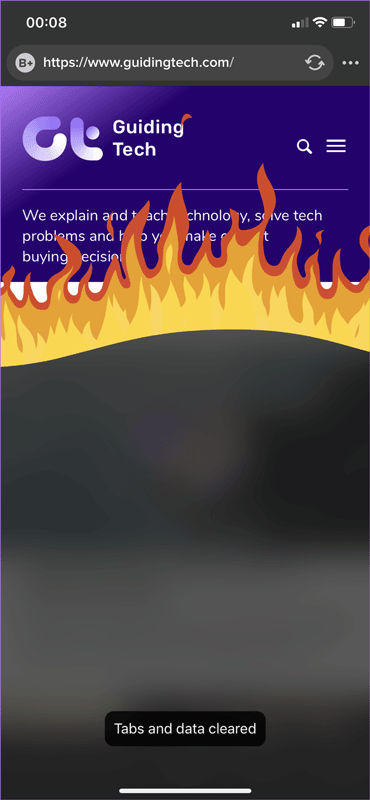
Because of security, the browser will not have the same advanced features as other browsers such as cross-platform synchronization or password management.
- 4 web browsers pay great attention to security
6. Firefox Focus
- Download Firefox Focus for iPhone
Firefox Focus has two purposes, protecting privacy and helping users focus more. It has tracking features, biometric security and one-touch options to delete instant browsing activities.
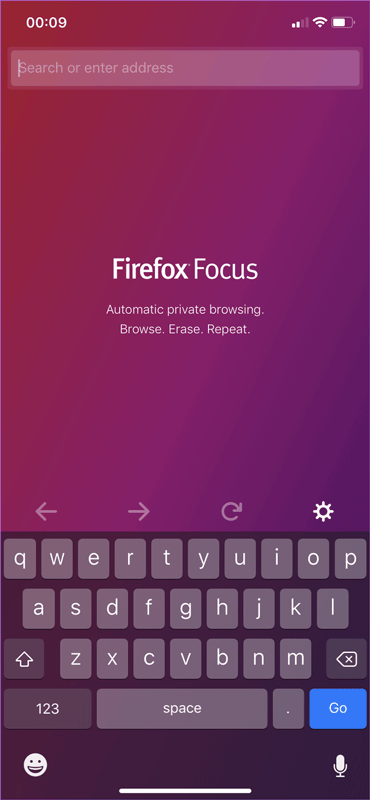
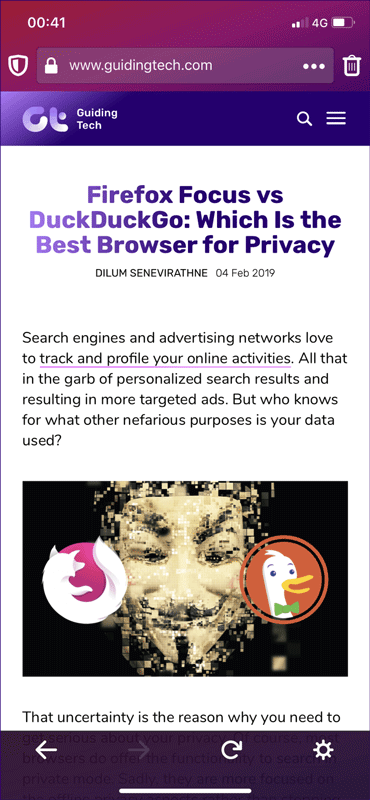
However, this feature does not support tabs, you can only browse the web on one page, help focus more. That's why this browser is called Firefox Focus.
7. Opera Mini
- Download Opera Mini for iPhone
Are you using low mobile bandwidth or living in a place with a poor Internet connection? That's when you should use Opera Mini browser. It was also developed from Opera Touch manufacturer but not a one-handed browser. This browser is integrated with Turbo and Mini modes.
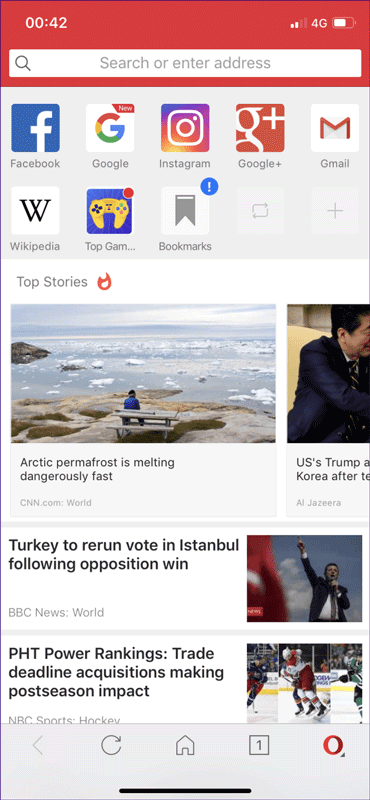
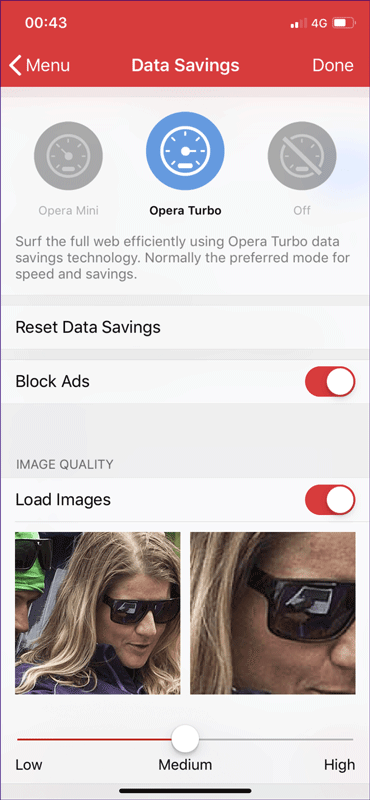
Simply put, the browser uses proprietary compression algorithms to provide a seamless browsing experience on poor connections with minimal latency. It also saves you bandwidth, reducing data usage by 90%. Browser also convenient night mode, data synchronization between platforms, ad blocking, etc.
8. Brave Browser
- Download Brave Browser for iPhone
Brave Browser has continuously attracted a lot of attention, especially on desktop computers with a combination of advertising and electronic money. And on iPhone, it brings the benefits of official web browser and privacy protection tool.
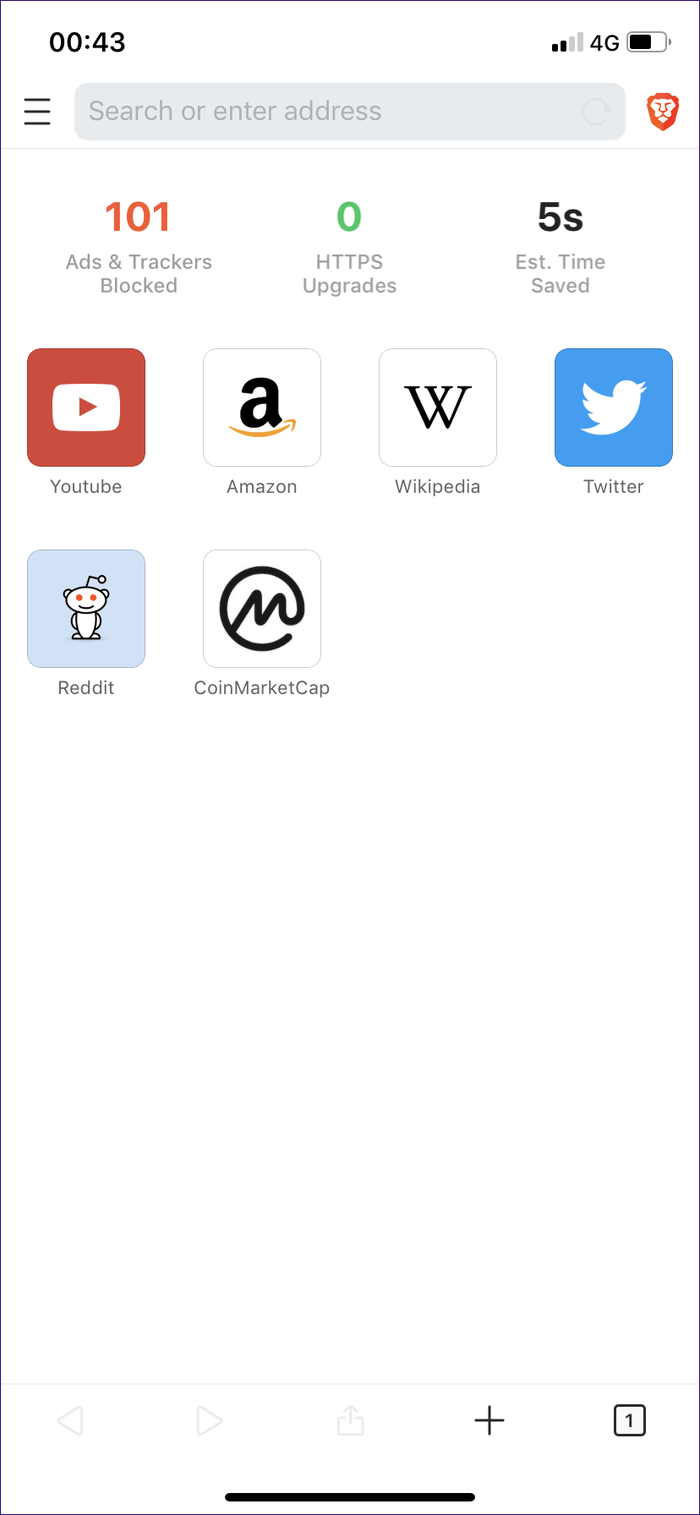
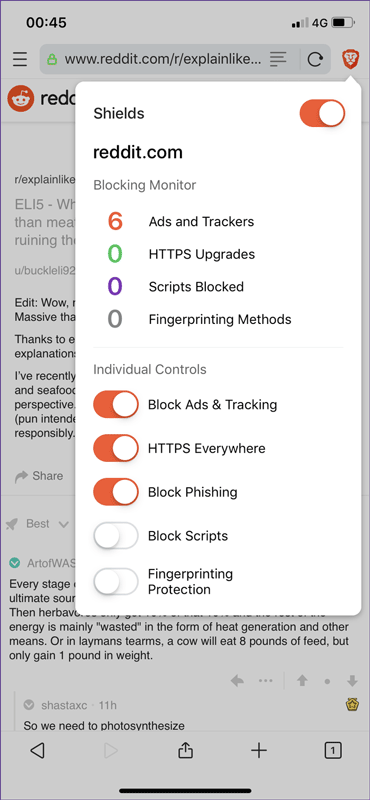
Blocking ads, forcing websites to load HTTPS versions or protecting you from browser fingerprints is too easy. You can also secure your browser from unauthorized access while offline using the biometric security feature on the iPhone.
Brave Browser has a feature to support good bookmark management, save login information and even synchronize browsing data between devices. This is a comprehensive web browser.
9. Aloha Browser
- Download Aloha Browser for iPhone
Aloha Browser provides a feature that other browsers on this list do not have support for integrated VPN. This browser will automatically connect you to the nearest VPN server to protect your privacy and access restricted content in your country and region.
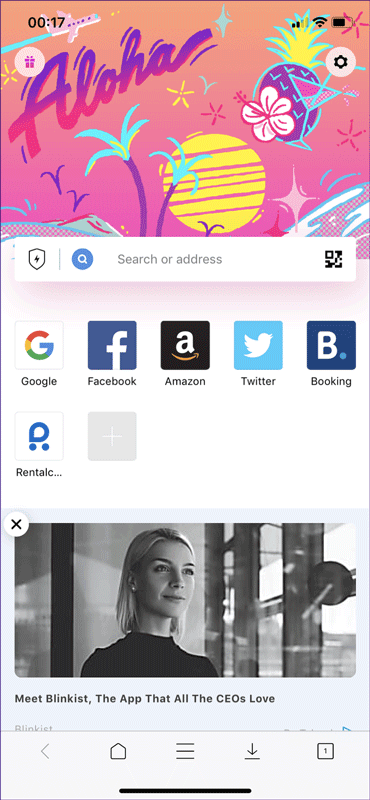
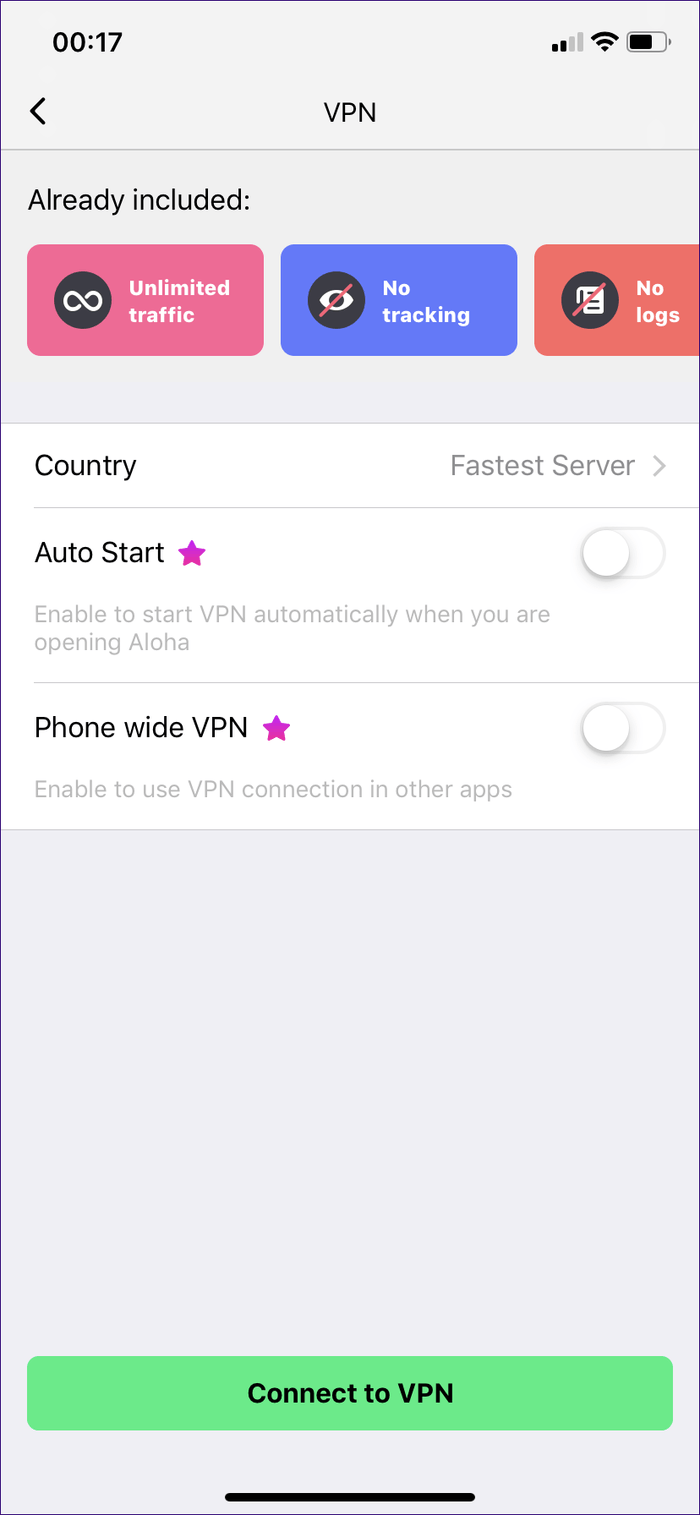
However, you need to upgrade to the advanced version to be able to select the server you want to access. Basically free features are enough for users. The browser also has many other interesting features, such as ad blocking, background video playback and even download management.
Above are alternative web surfing options for Safari on the iPhone, if you want a lightweight web browser, choose Chrome, Opera Touch for hands-free web browsing and Firefox for security. So what are your goals and choices?