Select memory card or cloud to save data?
Data storage is extremely important and necessary, it not only helps protect data, stores personal and business information, but also facilitates the movement, exchange and use of different locations. Previously, the most popular tool was memory card, but with the development of cloud storage technology recently, many users wondered whether to choose a memory card or cloud to store data. .
In fact, each backup method has its own advantages and disadvantages, so the Network Administrator will compare the two methods of storing the most popular data such as memory cards and clouds, thereby hoping readers will choose how Best and suitable for myself.
- Things to keep in mind when backing up data on your computer
- Unlimited online data storage on Sendit.cloud
- How to create an unlimited Google Drive Unlimited account
1. Save data via memory card
Advantages:
Cheap price, easy to upgrade capacity when needed:
The price of a genuine memory card currently fluctuates in the range of 250-300 thousand VND, with only that amount you will have a 16GB memory card right away. If your phone has limited internal memory, you can choose higher memory cards such as 32GB, 64GB, 128GB or even 256GB of high speed, so using a memory card you don't have to worry about storage space. store. In addition, most smartphones now support microSD card connectors such as UHS-I, UHS-II.

Backup and backup data directly without Internet:
No need to connect to a WiFi or 3G / 4G network, you can still store and copy files and images from memory cards to phones or other devices. This is especially useful in situations such as when you are going hiking or in places where there is no Internet, you can still see the images directly, read the information stored right on the memory card.
Defect:
Can be damaged or accidentally lost:
Regularly using memory cards to store data, perhaps everyone has encountered the irony situation as the road accidentally dropped, inserting the card inadvertently broke the leg of the card, . Then, the opportunity to regain The data is almost zero if you have not previously copied to another device.

In addition, the shelf life is also a concern when using memory cards. How to preserve, clean, use equipment and environment can also make your memory card 'dead'.
2. Save data on the cloud
Advantages:
Store and backup data anytime, anywhere, only need an Internet connection:
Using storage in the cloud, you can easily review certain memories in the past, just turn on the Internet connection with the device and use the web to store data online or from app apps support. And yet, stored in the cloud, you can also edit images, videos, . Even directly upload to the social network without being cumbersome through tools such as saving on a memory card. In addition, tools like Google Photos and cloud services will help you manage files, organize images to make searching more convenient than traditional archives.
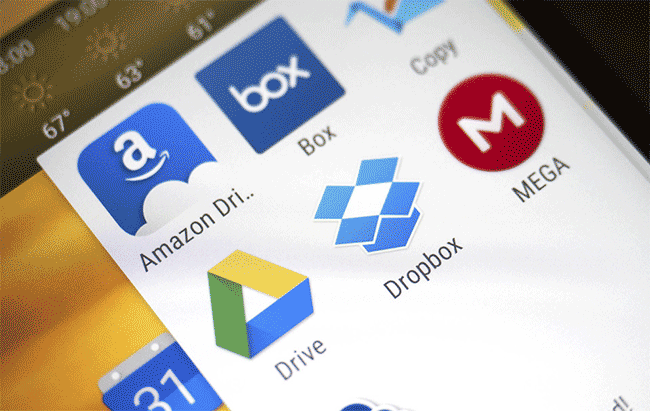
High security, limited data loss:
Once the data is saved in the cloud, you are completely assured of the security issues that the service brings. Of course, only apply to reputable services like Google, OneDrive or Dropbox, .
Defect:
Internet connection required:
This is probably the biggest drawback of cloud storage, only when the network is available will it run. So, if you use these hosting services, make sure the device is always connected to the Internet when you want to use it. Besides, the default capacity that the house provides for you is quite limited, if you want to upgrade you have to spend a lot of money to pay.
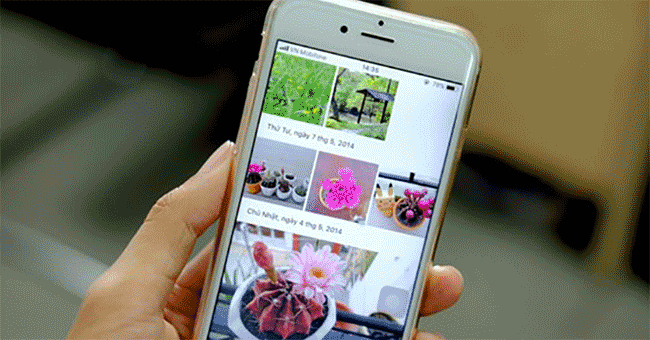
Thus, it can be seen that each type of storage has its own advantages and disadvantages. Through this article, I hope you will choose the best hosting method for you.
See more:
- 4 small tips to help secure data on USB drive better
- The best "cloud-based" data storage services available today
- Distinguish real and fake memory cards