How to back up Facebook data to your computer
It would be bad if one day, you could not log into your Facebook account due to hacked or infected virus. So how much data including photos, videos, article links you share, archives will be lost. To avoid falling into a situation where no one wants this, it is best to back up your data to your computer after a period of use (maybe weekly or monthly depending on your usage level).
If you do not know how to back up, you can follow the step instructions below of TipsMake.com.
Step 1 : From the main interface of Facebook , click on the lock icon on the upper right corner and select See More Settings
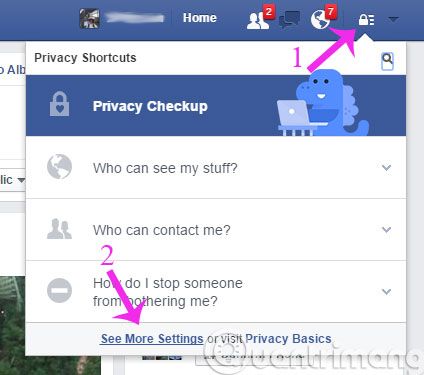
Step 2 : In the Settings page, select the General menu in the left column and click Download a copy your Facebook data .
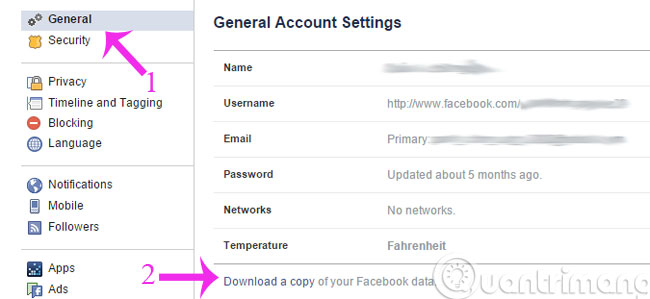
Step 3 : At this time, the interface will appear information that you will download, click Start My Archive

Step 4 : Enter your account password and click Submit

Step 5 : Please confirm again

Step 6 : Finally, just click Download Archive and wait for a few minutes to download the data to your computer as a Zip file
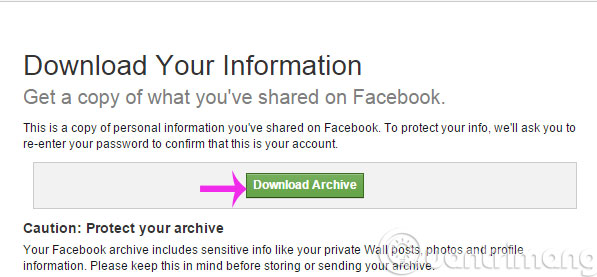
This is the compressed file of the newly downloaded data
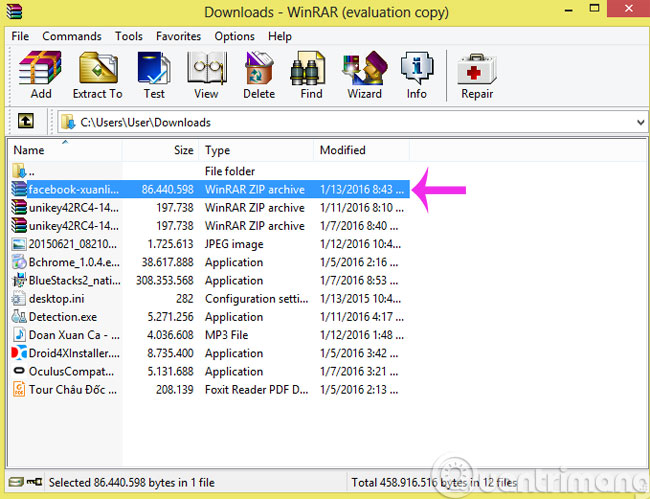
So with just a few simple steps above, you have backed up your Facebook account data to your computer already.
- Backup personal data on Facebook, Twitter and Google+
- 2 ways to rename Facebook when less than 60 days or more than 5 times
- The application helps you not be added to strange groups on Facebook
Good luck!
You should read it
- ★ Self-selling Facebook data for charity, high prices, but not yet to celebrate this young man was whistled
- ★ After the scandal revealed data of 50 million accounts, social network users called to delete Facebook accounts
- ★ Facebook is officially under criminal investigation for allegedly illegally selling data
- ★ Facebook awards 1 billion VND for those who find new data holes
- ★ How to transfer Facebook photos to Google Photos